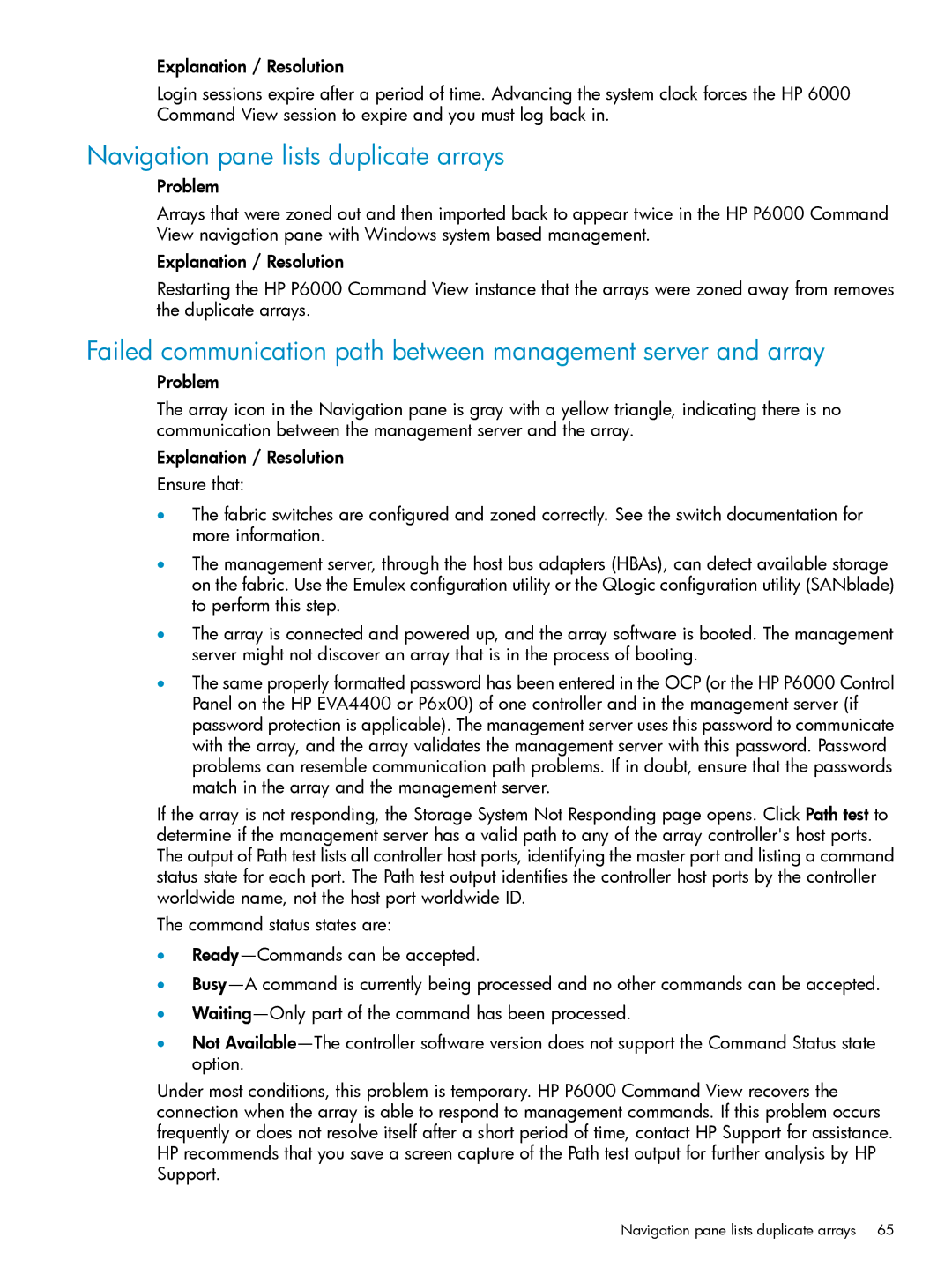Explanation / Resolution
Login sessions expire after a period of time. Advancing the system clock forces the HP 6000 Command View session to expire and you must log back in.
Navigation pane lists duplicate arrays
Problem
Arrays that were zoned out and then imported back to appear twice in the HP P6000 Command View navigation pane with Windows system based management.
Explanation / Resolution
Restarting the HP P6000 Command View instance that the arrays were zoned away from removes the duplicate arrays.
Failed communication path between management server and array
Problem
The array icon in the Navigation pane is gray with a yellow triangle, indicating there is no communication between the management server and the array.
Explanation / Resolution
Ensure that:
•The fabric switches are configured and zoned correctly. See the switch documentation for more information.
•The management server, through the host bus adapters (HBAs), can detect available storage on the fabric. Use the Emulex configuration utility or the QLogic configuration utility (SANblade) to perform this step.
•The array is connected and powered up, and the array software is booted. The management server might not discover an array that is in the process of booting.
•The same properly formatted password has been entered in the OCP (or the HP P6000 Control Panel on the HP EVA4400 or P6x00) of one controller and in the management server (if password protection is applicable). The management server uses this password to communicate with the array, and the array validates the management server with this password. Password problems can resemble communication path problems. If in doubt, ensure that the passwords match in the array and the management server.
If the array is not responding, the Storage System Not Responding page opens. Click Path test to determine if the management server has a valid path to any of the array controller's host ports. The output of Path test lists all controller host ports, identifying the master port and listing a command status state for each port. The Path test output identifies the controller host ports by the controller worldwide name, not the host port worldwide ID.
The command status states are:
•
•
•
•Not
Under most conditions, this problem is temporary. HP P6000 Command View recovers the connection when the array is able to respond to management commands. If this problem occurs frequently or does not resolve itself after a short period of time, contact HP Support for assistance. HP recommends that you save a screen capture of the Path test output for further analysis by HP Support.
Navigation pane lists duplicate arrays 65