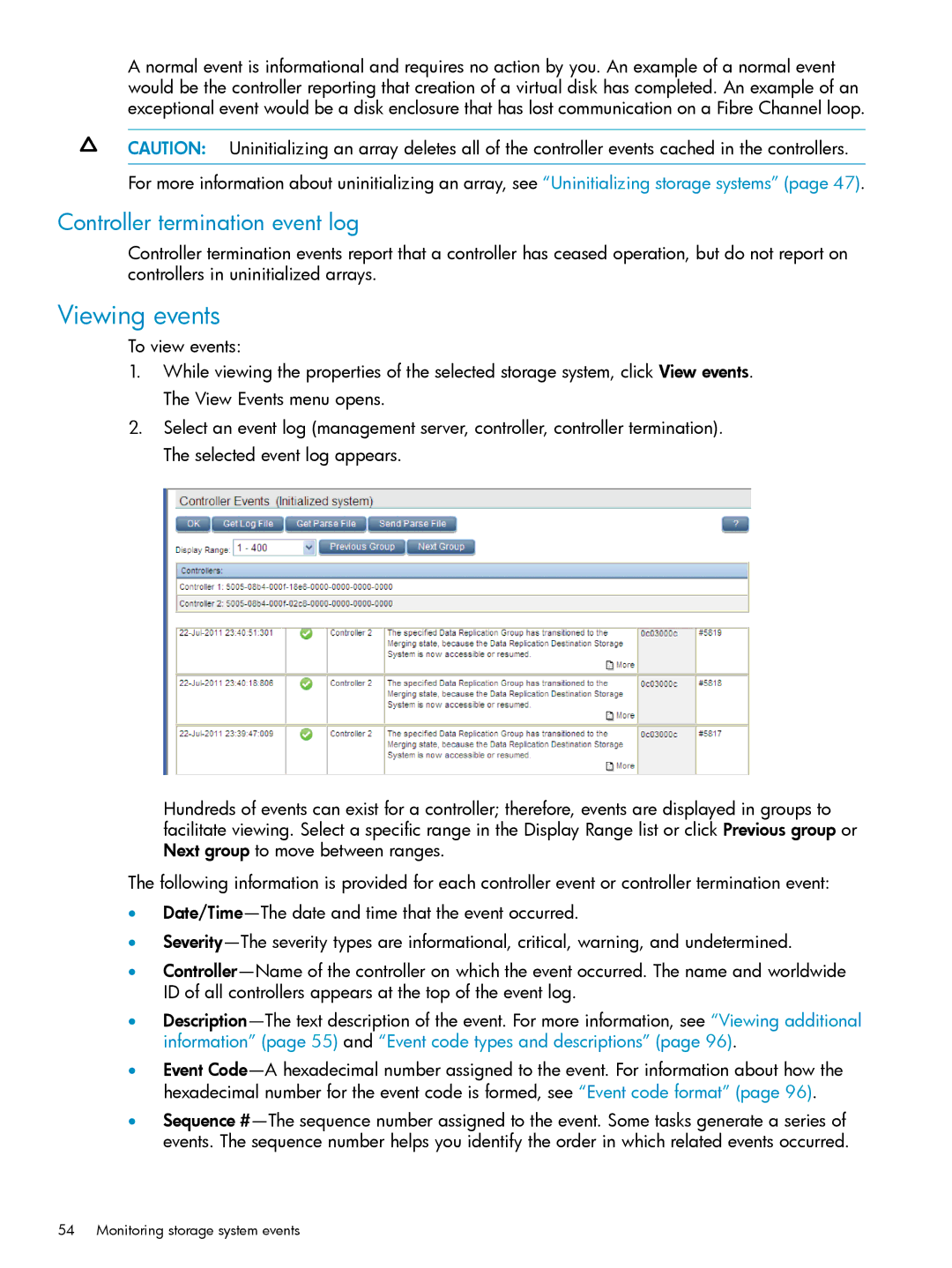A normal event is informational and requires no action by you. An example of a normal event would be the controller reporting that creation of a virtual disk has completed. An example of an exceptional event would be a disk enclosure that has lost communication on a Fibre Channel loop.
CAUTION: Uninitializing an array deletes all of the controller events cached in the controllers.
For more information about uninitializing an array, see “Uninitializing storage systems” (page 47).
Controller termination event log
Controller termination events report that a controller has ceased operation, but do not report on controllers in uninitialized arrays.
Viewing events
To view events:
1.While viewing the properties of the selected storage system, click View events. The View Events menu opens.
2.Select an event log (management server, controller, controller termination). The selected event log appears.
Hundreds of events can exist for a controller; therefore, events are displayed in groups to facilitate viewing. Select a specific range in the Display Range list or click Previous group or Next group to move between ranges.
The following information is provided for each controller event or controller termination event:
•
•
•
•
•Event
nl
hexadecimal number for the event code is formed, see “Event code format” (page 96).
•Sequence
54 Monitoring storage system events