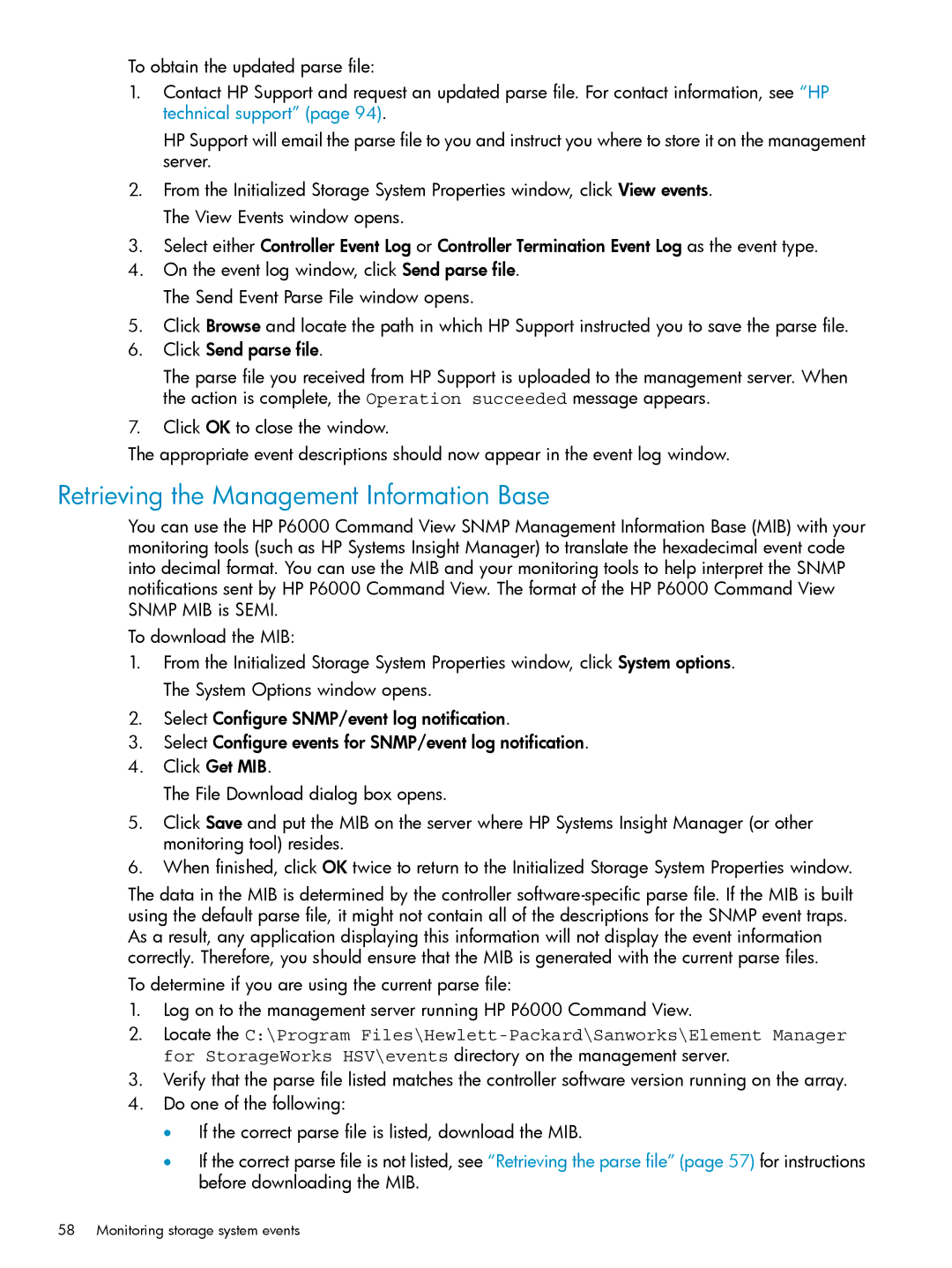To obtain the updated parse file:
1.Contact HP Support and request an updated parse file. For contact information, see “HP technical support” (page 94).
HP Support will email the parse file to you and instruct you where to store it on the management server.
2.From the Initialized Storage System Properties window, click View events. The View Events window opens.
3.Select either Controller Event Log or Controller Termination Event Log as the event type.
4.On the event log window, click Send parse file. The Send Event Parse File window opens.
5.Click Browse and locate the path in which HP Support instructed you to save the parse file.
6.Click Send parse file.
The parse file you received from HP Support is uploaded to the management server. When the action is complete, the Operation succeeded message appears.
7.Click OK to close the window.
The appropriate event descriptions should now appear in the event log window.
Retrieving the Management Information Base
You can use the HP P6000 Command View SNMP Management Information Base (MIB) with your monitoring tools (such as HP Systems Insight Manager) to translate the hexadecimal event code into decimal format. You can use the MIB and your monitoring tools to help interpret the SNMP notifications sent by HP P6000 Command View. The format of the HP P6000 Command View SNMP MIB is SEMI.
To download the MIB:
1.From the Initialized Storage System Properties window, click System options. The System Options window opens.
2.Select Configure SNMP/event log notification.
3.Select Configure events for SNMP/event log notification.
4.Click Get MIB.
The File Download dialog box opens.
5.Click Save and put the MIB on the server where HP Systems Insight Manager (or other monitoring tool) resides.
6.When finished, click OK twice to return to the Initialized Storage System Properties window.
The data in the MIB is determined by the controller
To determine if you are using the current parse file:
1.Log on to the management server running HP P6000 Command View.
2.Locate the C:\Program
3.Verify that the parse file listed matches the controller software version running on the array.
4.Do one of the following:
•If the correct parse file is listed, download the MIB.
•If the correct parse file is not listed, see “Retrieving the parse file” (page 57) for instructions before downloading the MIB.
58 Monitoring storage system events