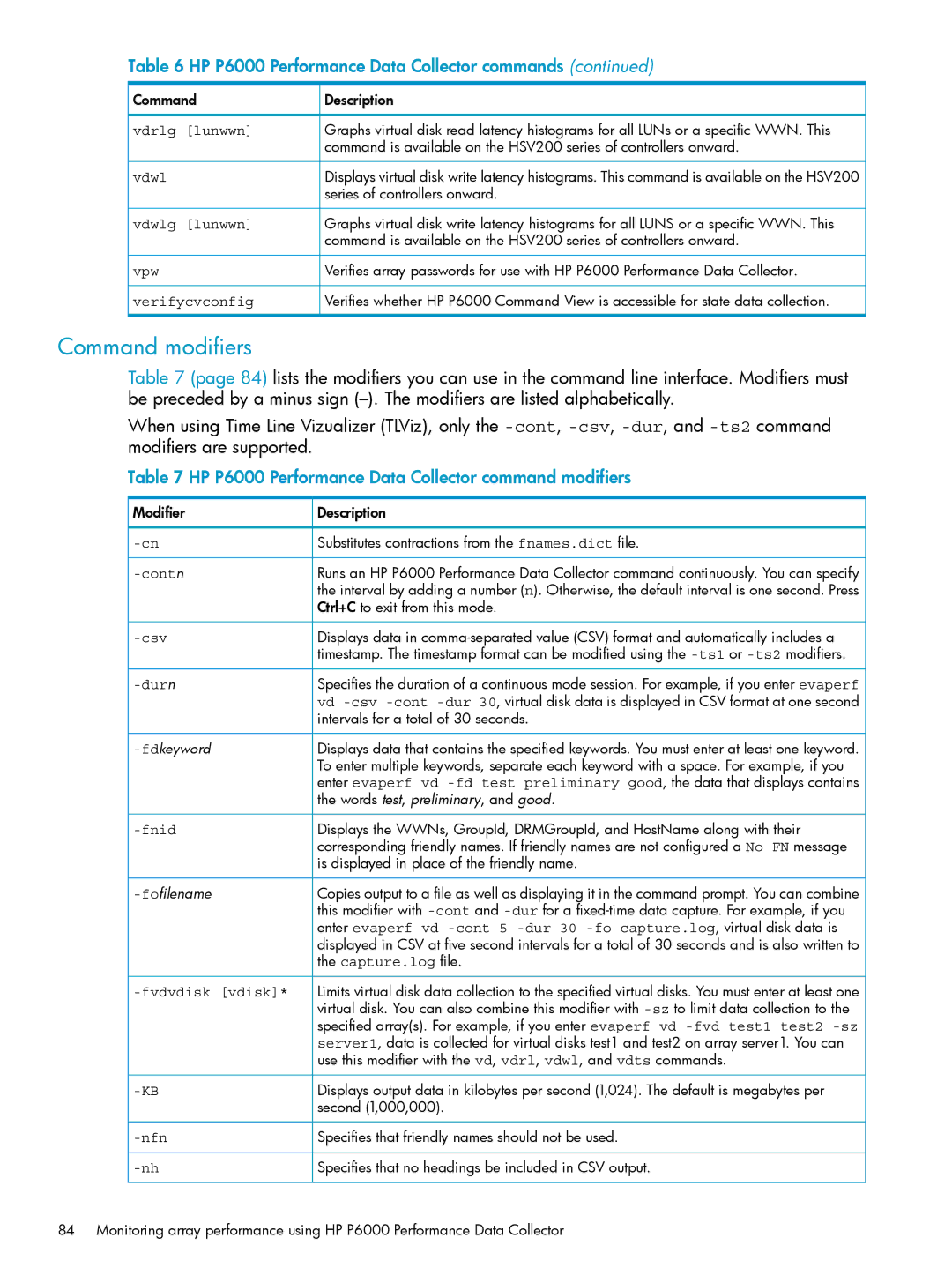Table 6 HP P6000 Performance Data Collector commands (continued)
Command | Description |
vdrlg [lunwwn] | Graphs virtual disk read latency histograms for all LUNs or a specific WWN. This |
| command is available on the HSV200 series of controllers onward. |
vdwl | Displays virtual disk write latency histograms. This command is available on the HSV200 |
| series of controllers onward. |
vdwlg [lunwwn] | Graphs virtual disk write latency histograms for all LUNS or a specific WWN. This |
| command is available on the HSV200 series of controllers onward. |
vpw | Verifies array passwords for use with HP P6000 Performance Data Collector. |
verifycvconfig | Verifies whether HP P6000 Command View is accessible for state data collection. |
Command modifiers
Table 7 (page 84) lists the modifiers you can use in the command line interface. Modifiers must be preceded by a minus sign
When using Time Line Vizualizer (TLViz), only the
Table 7 HP P6000 Performance Data Collector command modifiers
Modifier | Description |
Substitutes contractions from the fnames.dict file. | |
Runs an HP P6000 Performance Data Collector command continuously. You can specify | |
| the interval by adding a number (n). Otherwise, the default interval is one second. Press |
| Ctrl+C to exit from this mode. |
| Displays data in |
| timestamp. The timestamp format can be modified using the |
| Specifies the duration of a continuous mode session. For example, if you enter evaperf |
| vd |
| intervals for a total of 30 seconds. |
| Displays data that contains the specified keywords. You must enter at least one keyword. |
| To enter multiple keywords, separate each keyword with a space. For example, if you |
| enter evaperf vd |
| the words test, preliminary, and good. |
| Displays the WWNs, GroupId, DRMGroupId, and HostName along with their |
| corresponding friendly names. If friendly names are not configured a No FN message |
| is displayed in place of the friendly name. |
| Copies output to a file as well as displaying it in the command prompt. You can combine |
| this modifier with |
| enter evaperf vd |
| displayed in CSV at five second intervals for a total of 30 seconds and is also written to |
| the capture.log file. |
| Limits virtual disk data collection to the specified virtual disks. You must enter at least one |
| virtual disk. You can also combine this modifier with |
| specified array(s). For example, if you enter evaperf vd |
| server1, data is collected for virtual disks test1 and test2 on array server1. You can |
| use this modifier with the vd, vdrl, vdwl, and vdts commands. |
Displays output data in kilobytes per second (1,024). The default is megabytes per | |
| second (1,000,000). |
| Specifies that friendly names should not be used. |
Specifies that no headings be included in CSV output. |
84 Monitoring array performance using HP P6000 Performance Data Collector