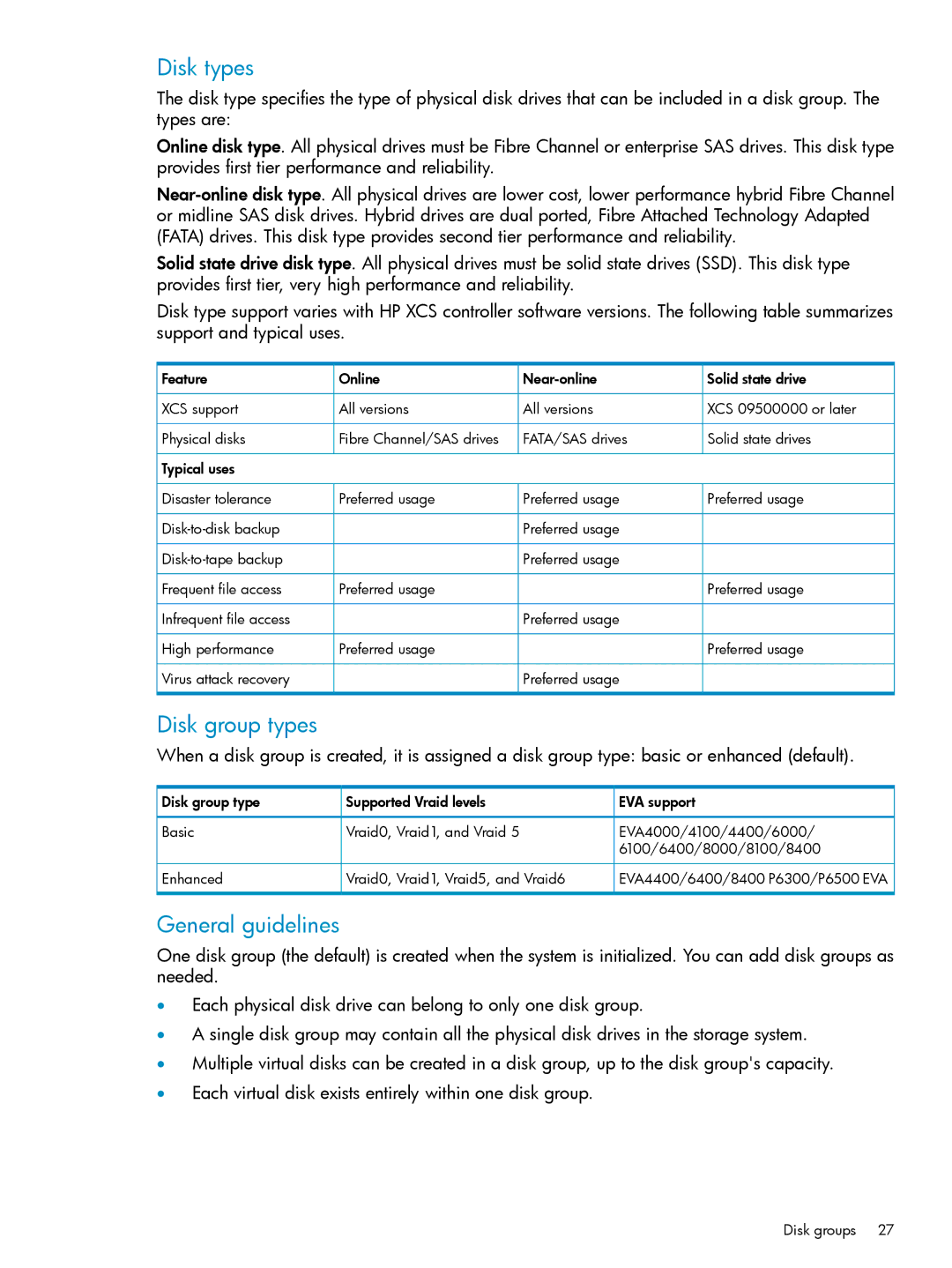Disk types
The disk type specifies the type of physical disk drives that can be included in a disk group. The types are:
Online disk type. All physical drives must be Fibre Channel or enterprise SAS drives. This disk type provides first tier performance and reliability.
Solid state drive disk type. All physical drives must be solid state drives (SSD). This disk type provides first tier, very high performance and reliability.
Disk type support varies with HP XCS controller software versions. The following table summarizes support and typical uses.
Feature | Online | Solid state drive | |
XCS support | All versions | All versions | XCS 09500000 or later |
Physical disks | Fibre Channel/SAS drives | FATA/SAS drives | Solid state drives |
Typical uses |
|
|
|
Disaster tolerance | Preferred usage | Preferred usage | Preferred usage |
| Preferred usage |
| |
| Preferred usage |
| |
Frequent file access | Preferred usage |
| Preferred usage |
Infrequent file access |
| Preferred usage |
|
High performance | Preferred usage |
| Preferred usage |
Virus attack recovery |
| Preferred usage |
|
Disk group types
When a disk group is created, it is assigned a disk group type: basic or enhanced (default).
Disk group type | Supported Vraid levels | EVA support |
Basic | Vraid0, Vraid1, and Vraid 5 | EVA4000/4100/4400/6000/ |
|
| 6100/6400/8000/8100/8400 |
Enhanced | Vraid0, Vraid1, Vraid5, and Vraid6 | EVA4400/6400/8400 P6300/P6500 EVA |
General guidelines
One disk group (the default) is created when the system is initialized. You can add disk groups as needed.
•Each physical disk drive can belong to only one disk group.
•A single disk group may contain all the physical disk drives in the storage system.
•Multiple virtual disks can be created in a disk group, up to the disk group's capacity.
•Each virtual disk exists entirely within one disk group.
Disk groups 27