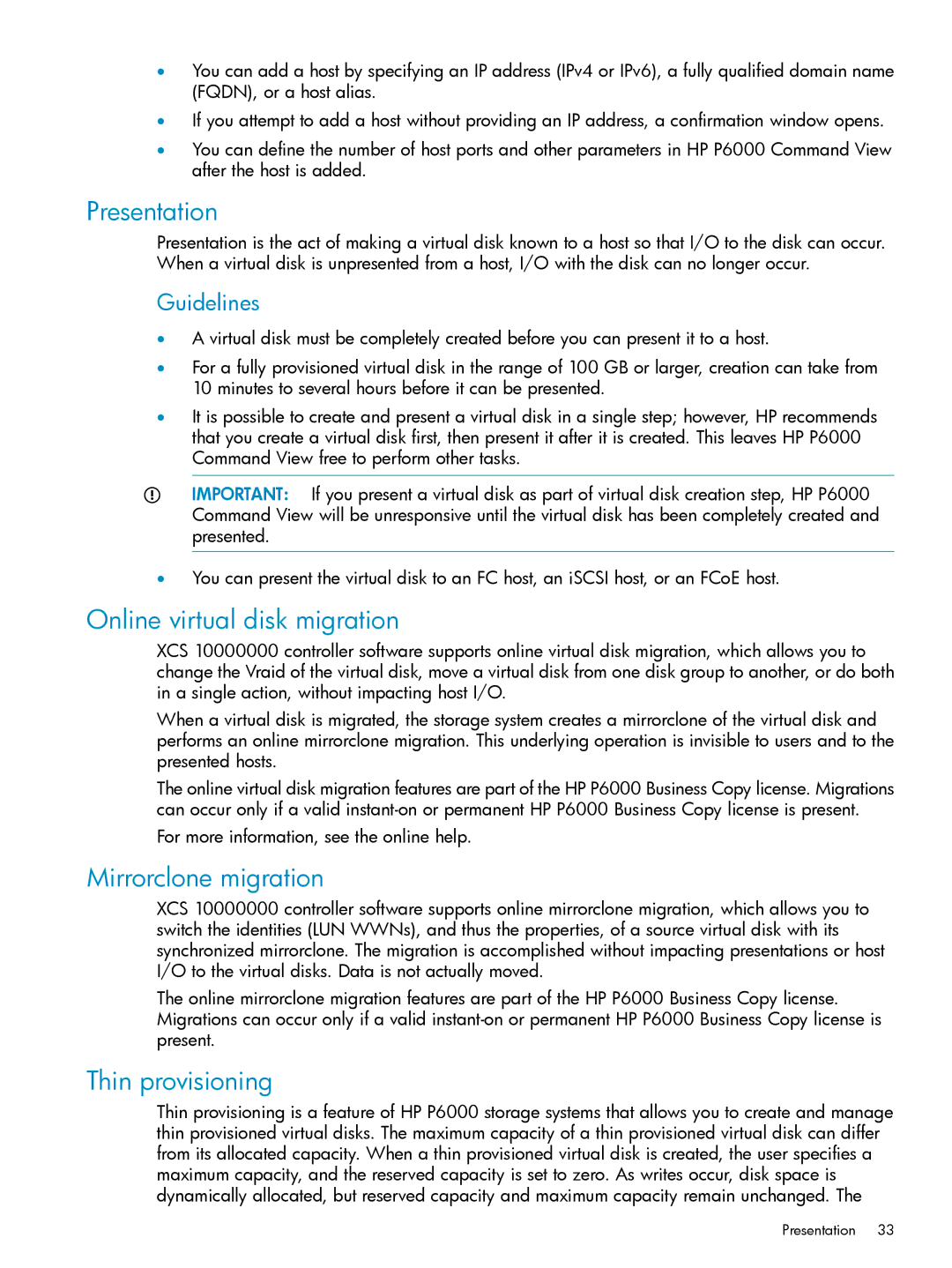•You can add a host by specifying an IP address (IPv4 or IPv6), a fully qualified domain name (FQDN), or a host alias.
•If you attempt to add a host without providing an IP address, a confirmation window opens.
•You can define the number of host ports and other parameters in HP P6000 Command View after the host is added.
Presentation
Presentation is the act of making a virtual disk known to a host so that I/O to the disk can occur. When a virtual disk is unpresented from a host, I/O with the disk can no longer occur.
Guidelines
•A virtual disk must be completely created before you can present it to a host.
•For a fully provisioned virtual disk in the range of 100 GB or larger, creation can take from 10 minutes to several hours before it can be presented.
•It is possible to create and present a virtual disk in a single step; however, HP recommends that you create a virtual disk first, then present it after it is created. This leaves HP P6000 Command View free to perform other tasks.
IMPORTANT: If you present a virtual disk as part of virtual disk creation step, HP P6000 Command View will be unresponsive until the virtual disk has been completely created and presented.
•You can present the virtual disk to an FC host, an iSCSI host, or an FCoE host.
Online virtual disk migration
XCS 10000000 controller software supports online virtual disk migration, which allows you to change the Vraid of the virtual disk, move a virtual disk from one disk group to another, or do both in a single action, without impacting host I/O.
When a virtual disk is migrated, the storage system creates a mirrorclone of the virtual disk and performs an online mirrorclone migration. This underlying operation is invisible to users and to the presented hosts.
The online virtual disk migration features are part of the HP P6000 Business Copy license. Migrations can occur only if a valid
For more information, see the online help.
Mirrorclone migration
XCS 10000000 controller software supports online mirrorclone migration, which allows you to switch the identities (LUN WWNs), and thus the properties, of a source virtual disk with its synchronized mirrorclone. The migration is accomplished without impacting presentations or host I/O to the virtual disks. Data is not actually moved.
The online mirrorclone migration features are part of the HP P6000 Business Copy license. Migrations can occur only if a valid
Thin provisioning
Thin provisioning is a feature of HP P6000 storage systems that allows you to create and manage thin provisioned virtual disks. The maximum capacity of a thin provisioned virtual disk can differ from its allocated capacity. When a thin provisioned virtual disk is created, the user specifies a maximum capacity, and the reserved capacity is set to zero. As writes occur, disk space is dynamically allocated, but reserved capacity and maximum capacity remain unchanged. The
Presentation 33