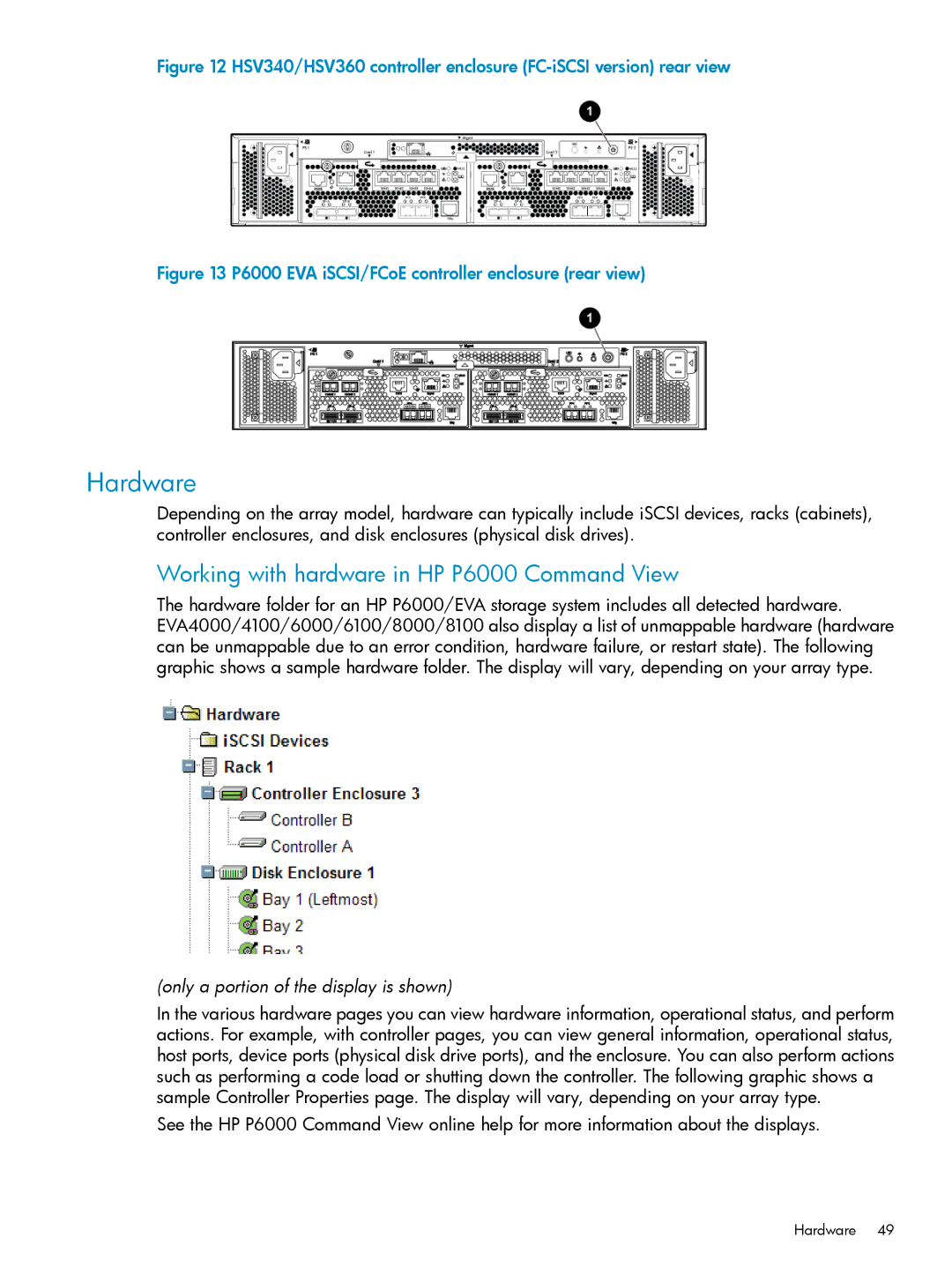Figure 12 HSV340/HSV360 controller enclosure (FC-iSCSI version) rear view
Figure 13 P6000 EVA iSCSI/FCoE controller enclosure (rear view)
Hardware
Depending on the array model, hardware can typically include iSCSI devices, racks (cabinets), controller enclosures, and disk enclosures (physical disk drives).
Working with hardware in HP P6000 Command View
The hardware folder for an HP P6000/EVA storage system includes all detected hardware. EVA4000/4100/6000/6100/8000/8100 also display a list of unmappable hardware (hardware can be unmappable due to an error condition, hardware failure, or restart state). The following graphic shows a sample hardware folder. The display will vary, depending on your array type.
(only a portion of the display is shown)
In the various hardware pages you can view hardware information, operational status, and perform actions. For example, with controller pages, you can view general information, operational status, host ports, device ports (physical disk drive ports), and the enclosure. You can also perform actions such as performing a code load or shutting down the controller. The following graphic shows a sample Controller Properties page. The display will vary, depending on your array type.
See the HP P6000 Command View online help for more information about the displays.
Hardware 49