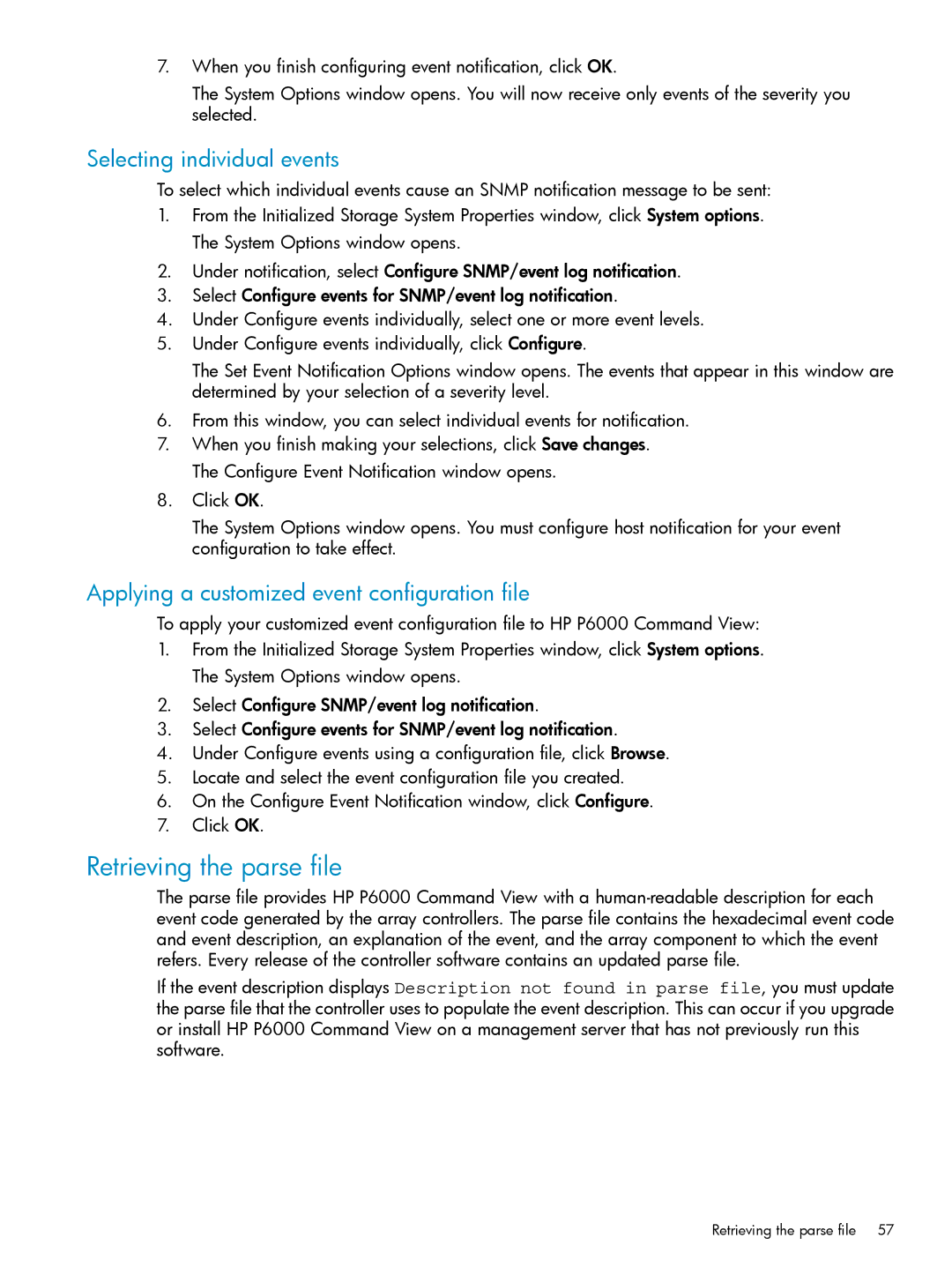7.When you finish configuring event notification, click OK.
The System Options window opens. You will now receive only events of the severity you selected.
Selecting individual events
To select which individual events cause an SNMP notification message to be sent:
1.From the Initialized Storage System Properties window, click System options. The System Options window opens.
2.Under notification, select Configure SNMP/event log notification.
3.Select Configure events for SNMP/event log notification.
4.Under Configure events individually, select one or more event levels.
5.Under Configure events individually, click Configure.
The Set Event Notification Options window opens. The events that appear in this window are determined by your selection of a severity level.
6.From this window, you can select individual events for notification.
7.When you finish making your selections, click Save changes. The Configure Event Notification window opens.
8.Click OK.
The System Options window opens. You must configure host notification for your event configuration to take effect.
Applying a customized event configuration file
To apply your customized event configuration file to HP P6000 Command View:
1.From the Initialized Storage System Properties window, click System options. The System Options window opens.
2.Select Configure SNMP/event log notification.
3.Select Configure events for SNMP/event log notification.
4.Under Configure events using a configuration file, click Browse.
5.Locate and select the event configuration file you created.
6.On the Configure Event Notification window, click Configure.
7.Click OK.
Retrieving the parse file
The parse file provides HP P6000 Command View with a
If the event description displays Description not found in parse file, you must update the parse file that the controller uses to populate the event description. This can occur if you upgrade or install HP P6000 Command View on a management server that has not previously run this software.
Retrieving the parse file | 57 |