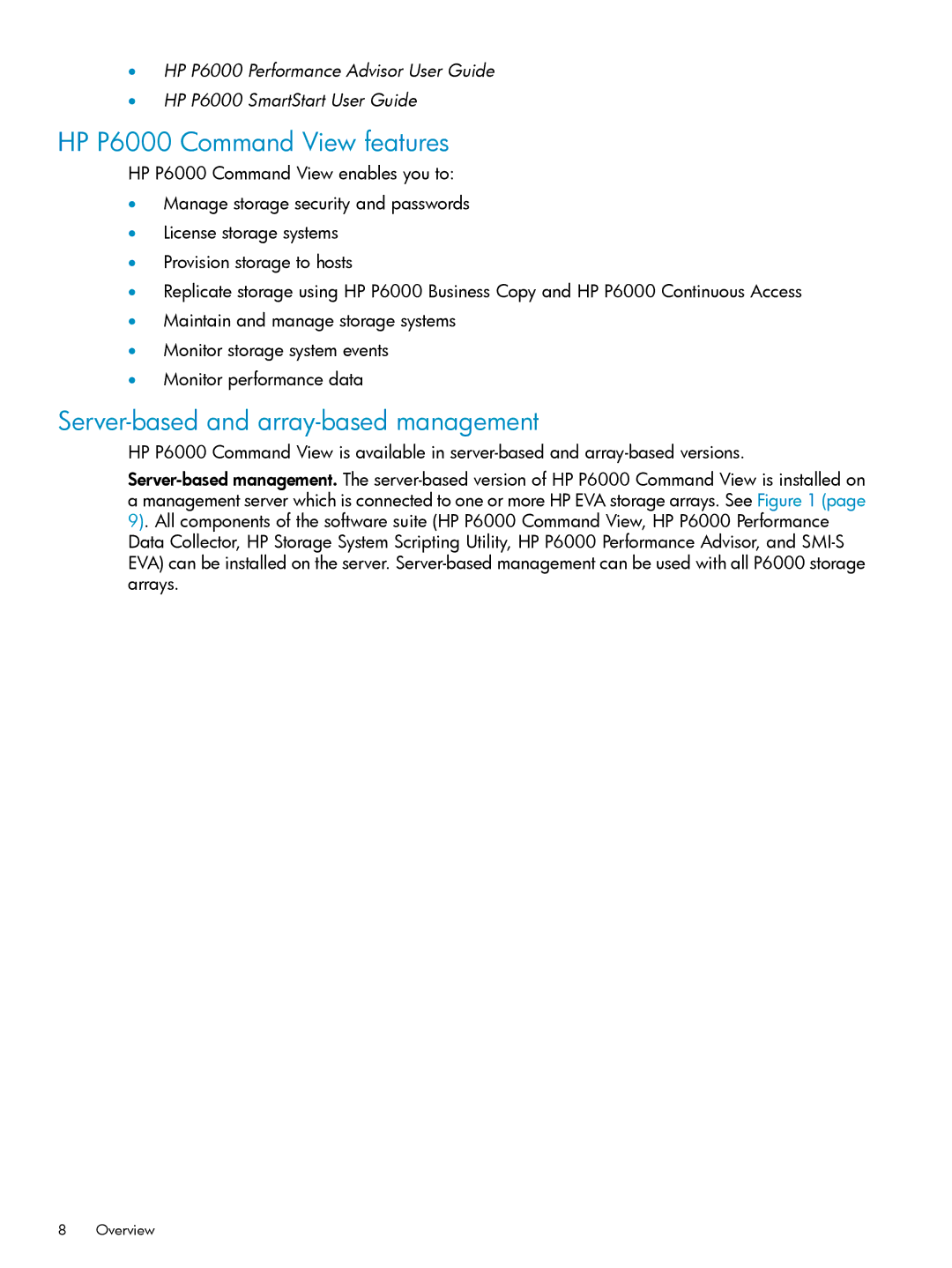•HP P6000 Performance Advisor User Guide
•HP P6000 SmartStart User Guide
HP P6000 Command View features
HP P6000 Command View enables you to:
•Manage storage security and passwords
•License storage systems
•Provision storage to hosts
•Replicate storage using HP P6000 Business Copy and HP P6000 Continuous Access
•Maintain and manage storage systems
•Monitor storage system events
•Monitor performance data
Server-based and array-based management
HP P6000 Command View is available in
8Overview