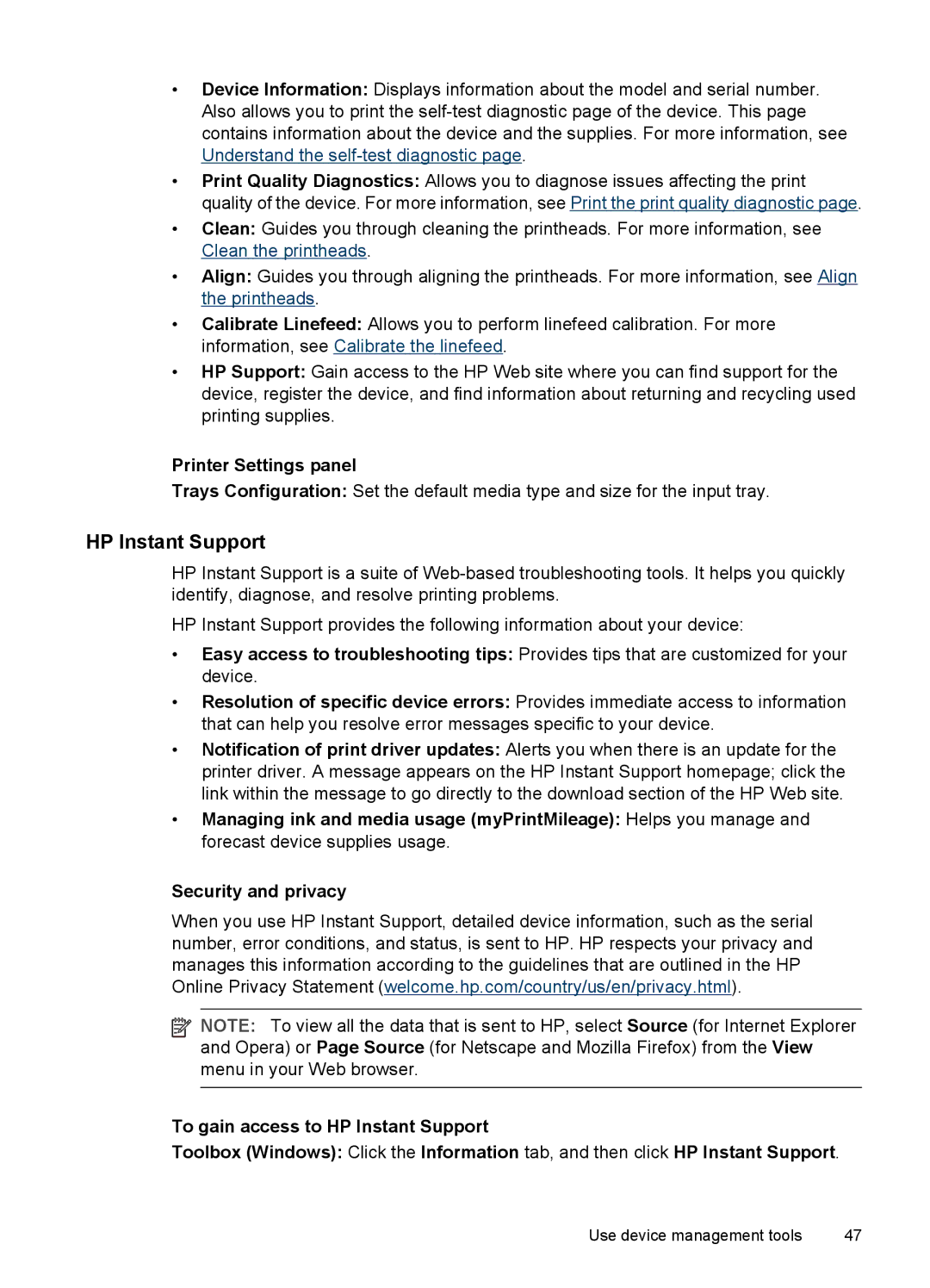•Device Information: Displays information about the model and serial number. Also allows you to print the
•Print Quality Diagnostics: Allows you to diagnose issues affecting the print quality of the device. For more information, see Print the print quality diagnostic page.
•Clean: Guides you through cleaning the printheads. For more information, see Clean the printheads.
•Align: Guides you through aligning the printheads. For more information, see Align the printheads.
•Calibrate Linefeed: Allows you to perform linefeed calibration. For more information, see Calibrate the linefeed.
•HP Support: Gain access to the HP Web site where you can find support for the device, register the device, and find information about returning and recycling used printing supplies.
Printer Settings panel
Trays Configuration: Set the default media type and size for the input tray.
HP Instant Support
HP Instant Support is a suite of
HP Instant Support provides the following information about your device:
•Easy access to troubleshooting tips: Provides tips that are customized for your device.
•Resolution of specific device errors: Provides immediate access to information that can help you resolve error messages specific to your device.
•Notification of print driver updates: Alerts you when there is an update for the printer driver. A message appears on the HP Instant Support homepage; click the link within the message to go directly to the download section of the HP Web site.
•Managing ink and media usage (myPrintMileage): Helps you manage and forecast device supplies usage.
Security and privacy
When you use HP Instant Support, detailed device information, such as the serial number, error conditions, and status, is sent to HP. HP respects your privacy and manages this information according to the guidelines that are outlined in the HP Online Privacy Statement (welcome.hp.com/country/us/en/privacy.html).
![]() NOTE: To view all the data that is sent to HP, select Source (for Internet Explorer and Opera) or Page Source (for Netscape and Mozilla Firefox) from the View menu in your Web browser.
NOTE: To view all the data that is sent to HP, select Source (for Internet Explorer and Opera) or Page Source (for Netscape and Mozilla Firefox) from the View menu in your Web browser.
To gain access to HP Instant Support
Toolbox (Windows): Click the Information tab, and then click HP Instant Support.
Use device management tools | 47 |