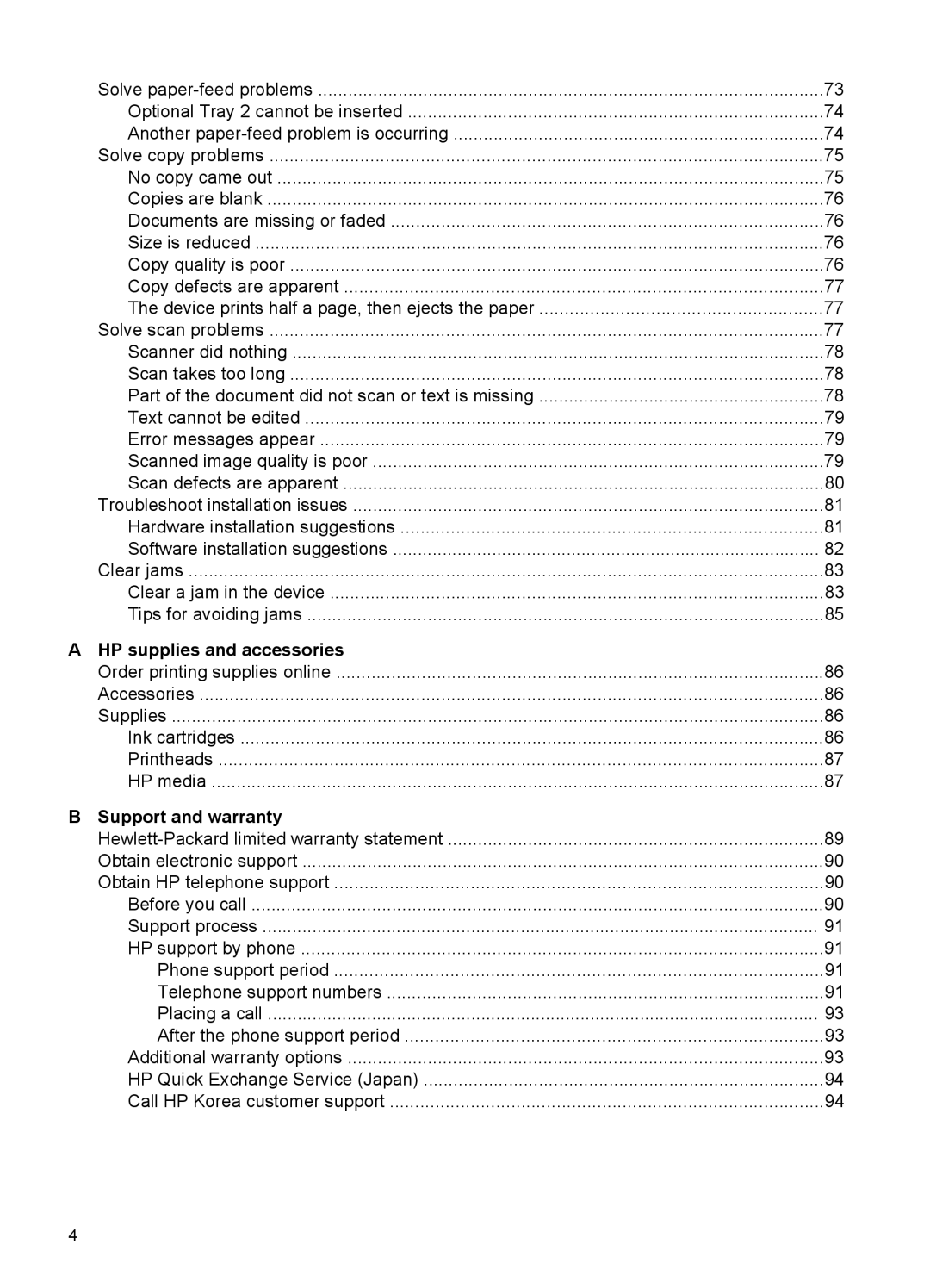Solve | 73 |
Optional Tray 2 cannot be inserted | 74 |
Another | 74 |
Solve copy problems | 75 |
No copy came out | 75 |
Copies are blank | 76 |
Documents are missing or faded | 76 |
Size is reduced | 76 |
Copy quality is poor | 76 |
Copy defects are apparent | 77 |
The device prints half a page, then ejects the paper | 77 |
Solve scan problems | 77 |
Scanner did nothing | 78 |
Scan takes too long | 78 |
Part of the document did not scan or text is missing | 78 |
Text cannot be edited | 79 |
Error messages appear | 79 |
Scanned image quality is poor | 79 |
Scan defects are apparent | 80 |
Troubleshoot installation issues | 81 |
Hardware installation suggestions | 81 |
Software installation suggestions | 82 |
Clear jams | 83 |
Clear a jam in the device | 83 |
Tips for avoiding jams | 85 |
A HP supplies and accessories |
|
Order printing supplies online | 86 |
Accessories | 86 |
Supplies | 86 |
Ink cartridges | 86 |
Printheads | 87 |
HP media | 87 |
B Support and warranty |
|
89 | |
Obtain electronic support | 90 |
Obtain HP telephone support | 90 |
Before you call | 90 |
Support process | 91 |
HP support by phone | 91 |
Phone support period | 91 |
Telephone support numbers | 91 |
Placing a call | 93 |
After the phone support period | 93 |
Additional warranty options | 93 |
HP Quick Exchange Service (Japan) | 94 |
Call HP Korea customer support | 94 |
4