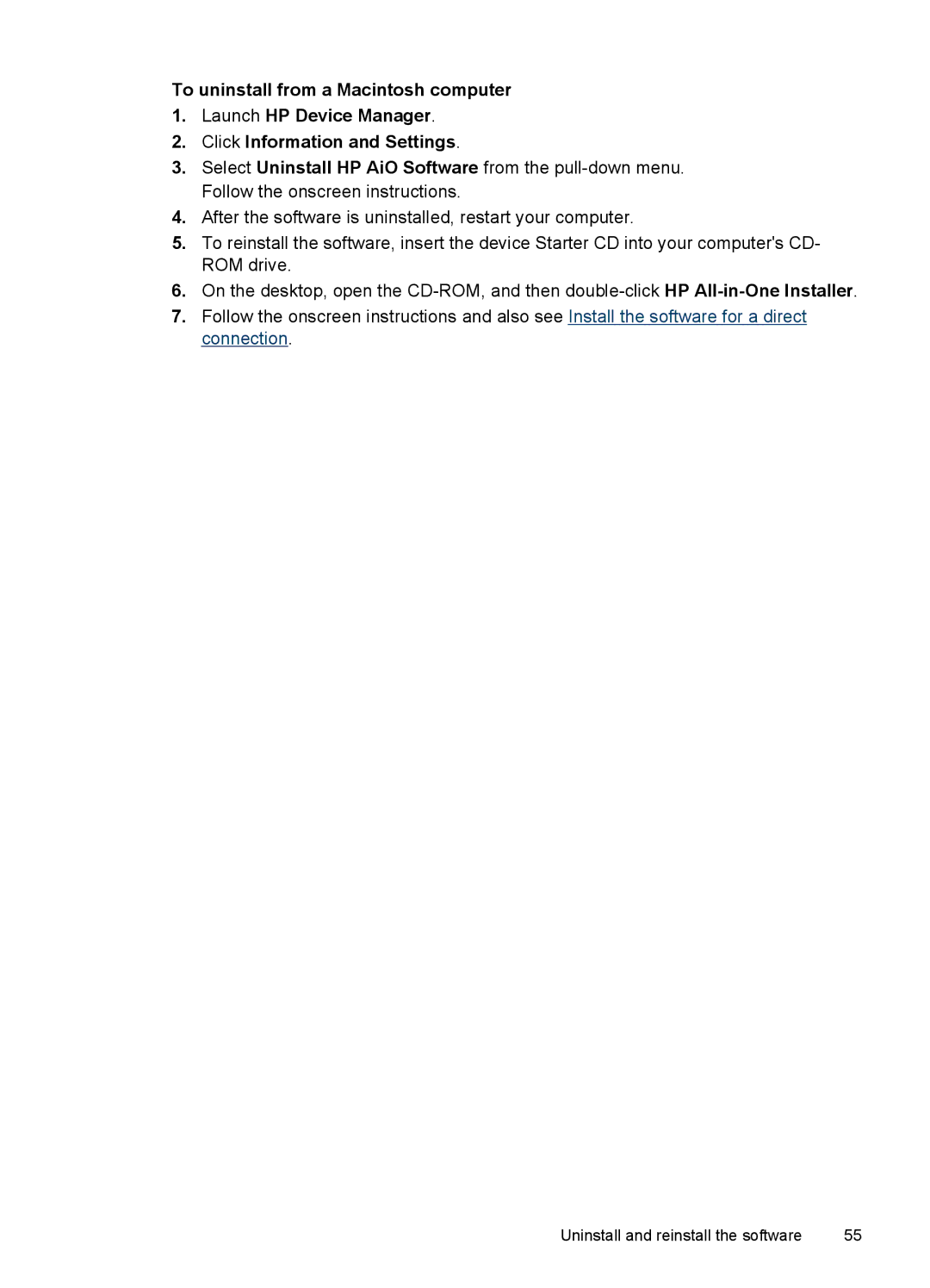To uninstall from a Macintosh computer
1.Launch HP Device Manager.
2.Click Information and Settings.
3.Select Uninstall HP AiO Software from the
4.After the software is uninstalled, restart your computer.
5.To reinstall the software, insert the device Starter CD into your computer's CD- ROM drive.
6.On the desktop, open the
7.Follow the onscreen instructions and also see Install the software for a direct connection.
Uninstall and reinstall the software | 55 |