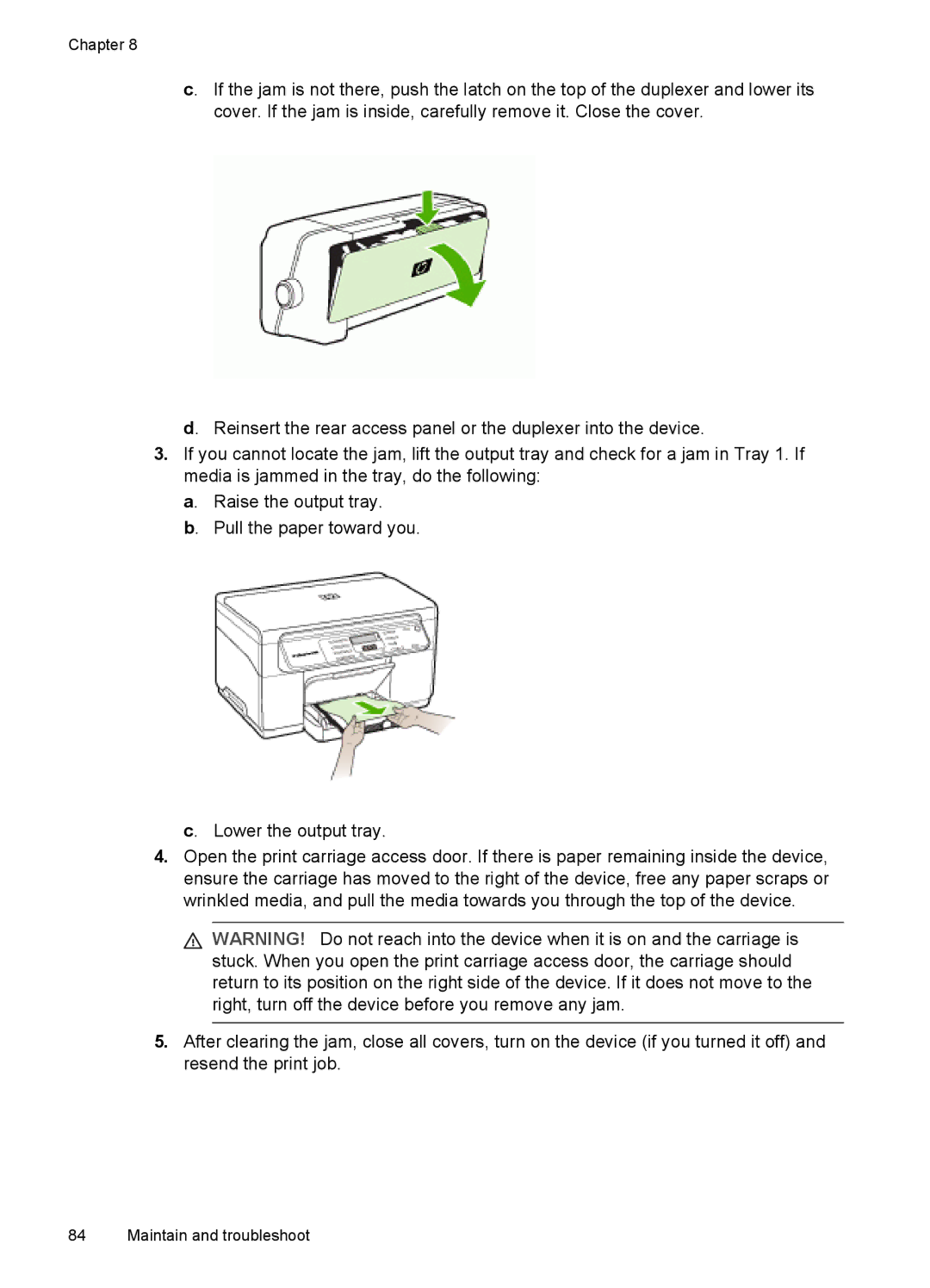Chapter 8
c. If the jam is not there, push the latch on the top of the duplexer and lower its cover. If the jam is inside, carefully remove it. Close the cover.
d. Reinsert the rear access panel or the duplexer into the device.
3.If you cannot locate the jam, lift the output tray and check for a jam in Tray 1. If media is jammed in the tray, do the following:
a. Raise the output tray.
b. Pull the paper toward you.
c. Lower the output tray.
4.Open the print carriage access door. If there is paper remaining inside the device, ensure the carriage has moved to the right of the device, free any paper scraps or wrinkled media, and pull the media towards you through the top of the device.
![]() WARNING! Do not reach into the device when it is on and the carriage is stuck. When you open the print carriage access door, the carriage should return to its position on the right side of the device. If it does not move to the right, turn off the device before you remove any jam.
WARNING! Do not reach into the device when it is on and the carriage is stuck. When you open the print carriage access door, the carriage should return to its position on the right side of the device. If it does not move to the right, turn off the device before you remove any jam.
5.After clearing the jam, close all covers, turn on the device (if you turned it off) and resend the print job.
84 Maintain and troubleshoot