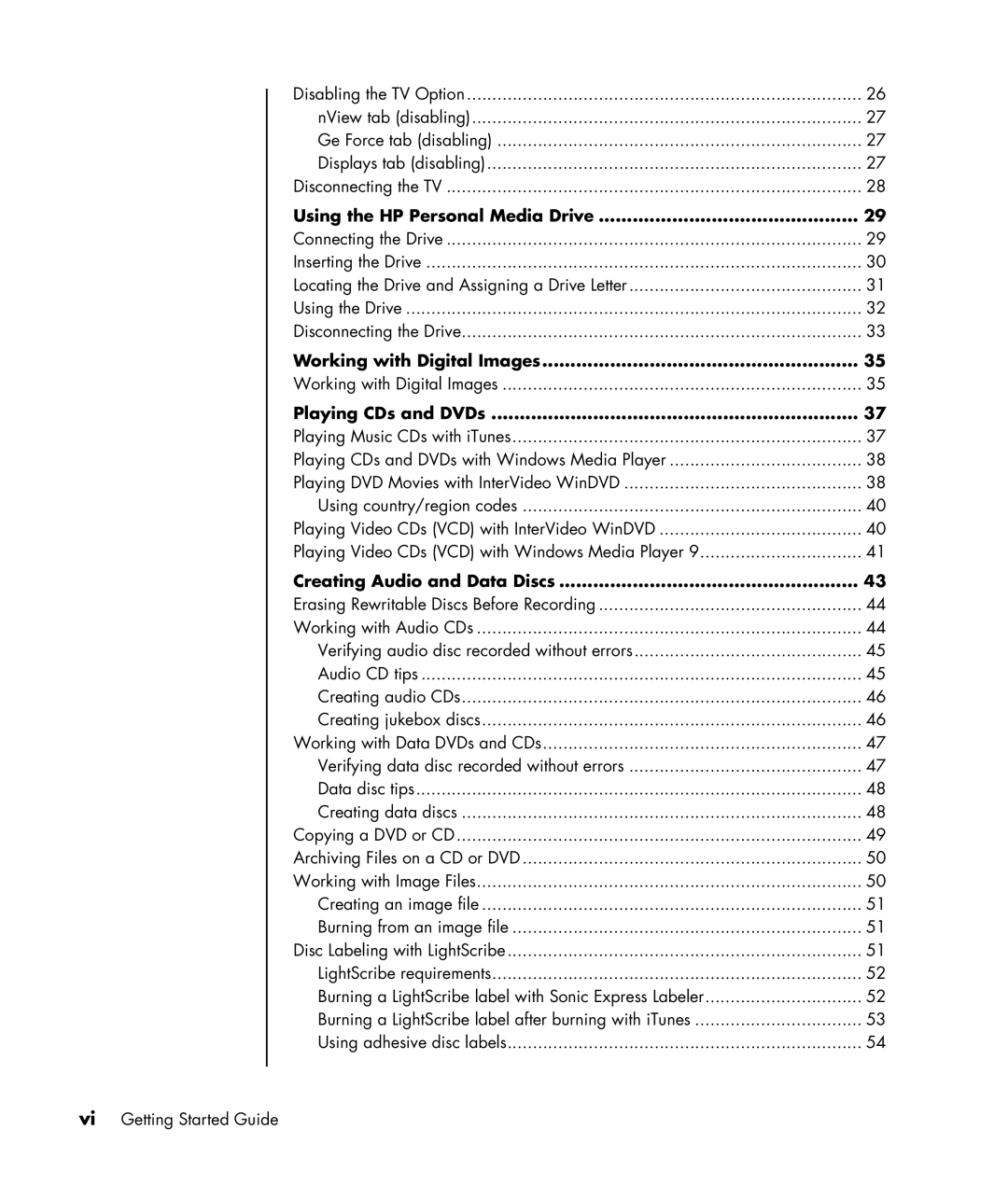Disabling the TV Option | 26 |
nView tab (disabling) | 27 |
Ge Force tab (disabling) | 27 |
Displays tab (disabling) | 27 |
Disconnecting the TV | 28 |
Using the HP Personal Media Drive | 29 |
Connecting the Drive | 29 |
Inserting the Drive | 30 |
Locating the Drive and Assigning a Drive Letter | 31 |
Using the Drive | 32 |
Disconnecting the Drive | 33 |
Working with Digital Images | 35 |
Working with Digital Images | 35 |
Playing CDs and DVDs | 37 |
Playing Music CDs with iTunes | 37 |
Playing CDs and DVDs with Windows Media Player | 38 |
Playing DVD Movies with InterVideo WinDVD | 38 |
Using country/region codes | 40 |
Playing Video CDs (VCD) with InterVideo WinDVD | 40 |
Playing Video CDs (VCD) with Windows Media Player 9 | 41 |
Creating Audio and Data Discs | 43 |
Erasing Rewritable Discs Before Recording | 44 |
Working with Audio CDs | 44 |
Verifying audio disc recorded without errors | 45 |
Audio CD tips | 45 |
Creating audio CDs | 46 |
Creating jukebox discs | 46 |
Working with Data DVDs and CDs | 47 |
Verifying data disc recorded without errors | 47 |
Data disc tips | 48 |
Creating data discs | 48 |
Copying a DVD or CD | 49 |
Archiving Files on a CD or DVD | 50 |
Working with Image Files | 50 |
Creating an image file | 51 |
Burning from an image file | 51 |
Disc Labeling with LightScribe | 51 |
LightScribe requirements | 52 |
Burning a LightScribe label with Sonic Express Labeler | 52 |
Burning a LightScribe label after burning with iTunes | 53 |
Using adhesive disc labels | 54 |
viGetting Started Guide