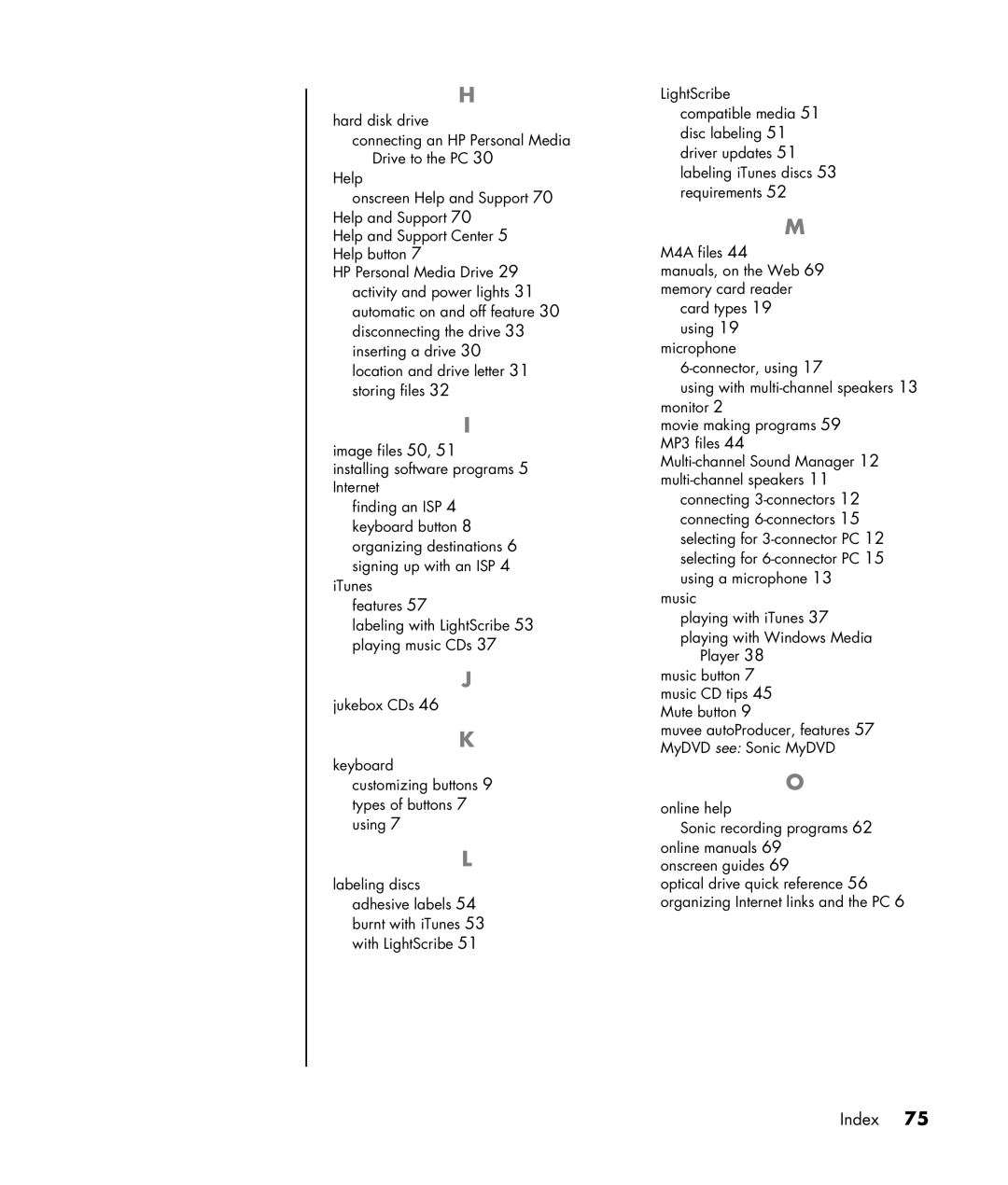H
hard disk drive
connecting an HP Personal Media Drive to the PC 30
Help
onscreen Help and Support 70 Help and Support 70
Help and Support Center 5 Help button 7
HP Personal Media Drive 29 activity and power lights 31 automatic on and off feature 30 disconnecting the drive 33 inserting a drive 30
location and drive letter 31 storing files 32
I
image files 50, 51
installing software programs 5 Internet
finding an ISP 4 keyboard button 8 organizing destinations 6 signing up with an ISP 4
iTunes features 57
labeling with LightScribe 53 playing music CDs 37
J
jukebox CDs 46
K
keyboard customizing buttons 9 types of buttons 7 using 7
L
labeling discs adhesive labels 54 burnt with iTunes 53 with LightScribe 51
LightScribe compatible media 51 disc labeling 51 driver updates 51 labeling iTunes discs 53 requirements 52
M
M4A files 44
manuals, on the Web 69 memory card reader
card types 19 using 19
microphone
using with
movie making programs 59 MP3 files 44
connecting
music
playing with iTunes 37 playing with Windows Media
Player 38
music button 7 music CD tips 45 Mute button 9
muvee autoProducer, features 57 MyDVD see: Sonic MyDVD
O
online help
Sonic recording programs 62 online manuals 69
onscreen guides 69
optical drive quick reference 56 organizing Internet links and the PC 6