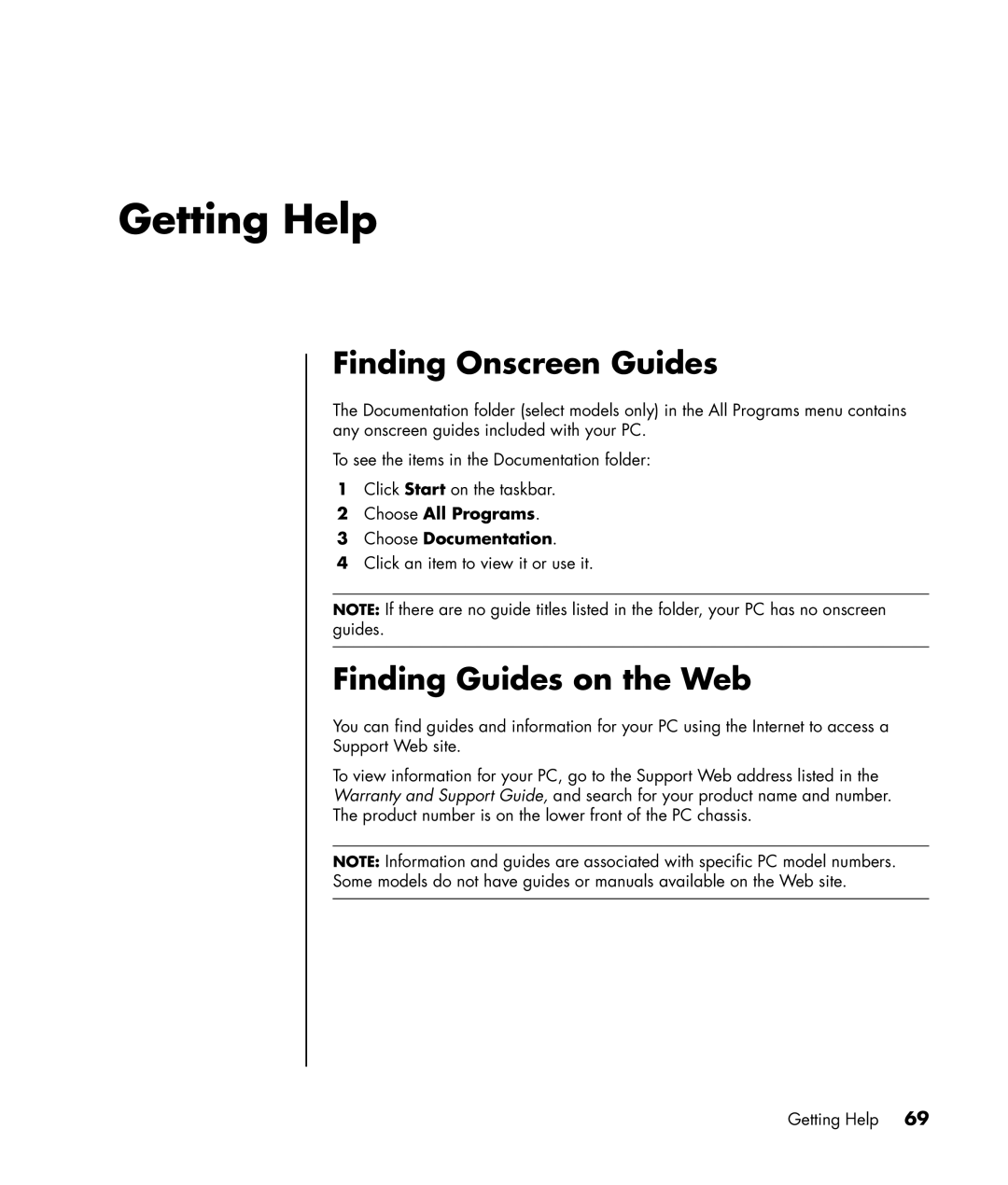Getting Help
Finding Onscreen Guides
The Documentation folder (select models only) in the All Programs menu contains any onscreen guides included with your PC.
To see the items in the Documentation folder:
1Click Start on the taskbar.
2Choose All Programs.
3Choose Documentation.
4Click an item to view it or use it.
NOTE: If there are no guide titles listed in the folder, your PC has no onscreen guides.
Finding Guides on the Web
You can find guides and information for your PC using the Internet to access a
Support Web site.
To view information for your PC, go to the Support Web address listed in the
Warranty and Support Guide, and search for your product name and number.
The product number is on the lower front of the PC chassis.
NOTE: Information and guides are associated with specific PC model numbers.
Some models do not have guides or manuals available on the Web site.
Getting Help 69