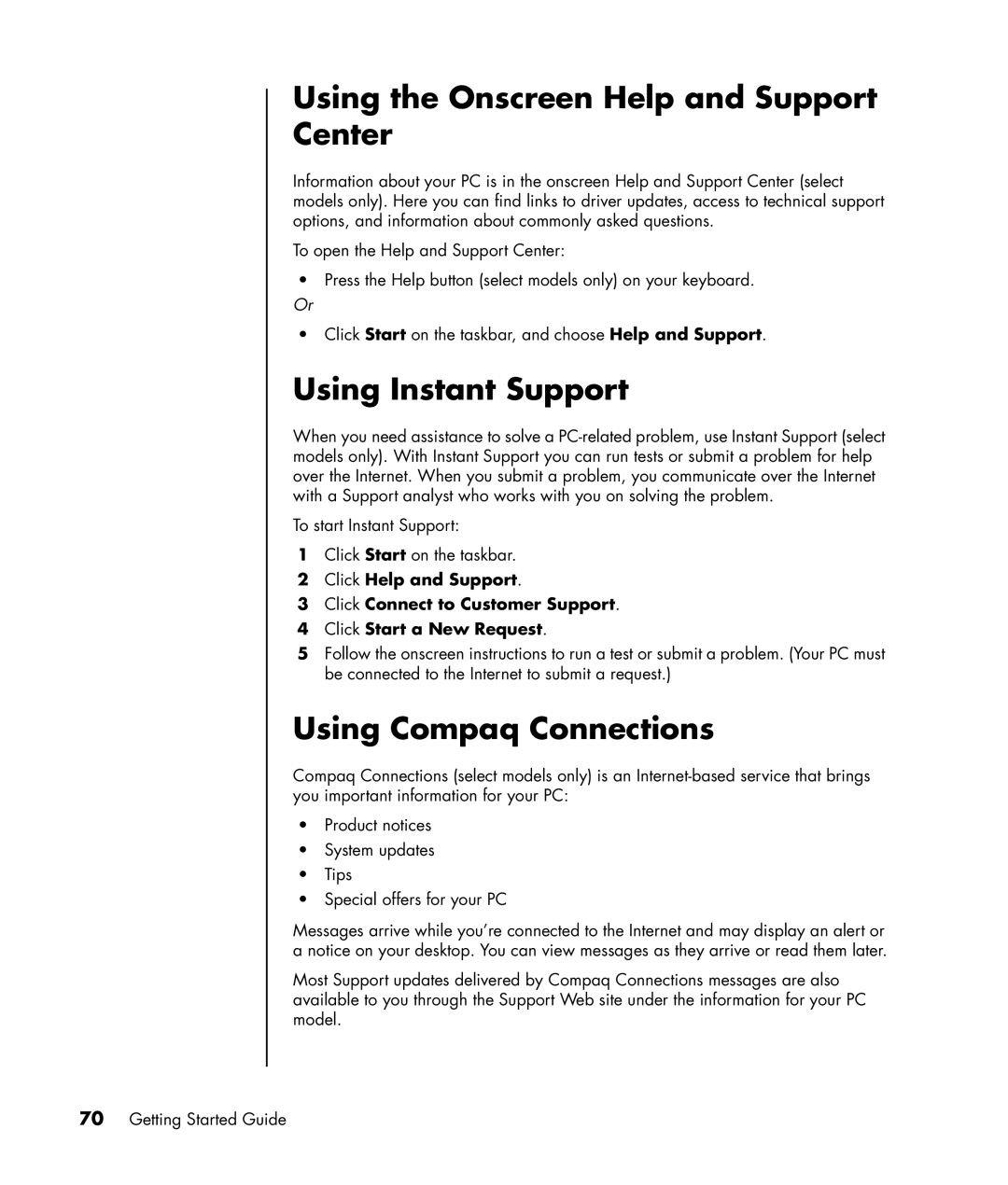Using the Onscreen Help and Support Center
Information about your PC is in the onscreen Help and Support Center (select models only). Here you can find links to driver updates, access to technical support options, and information about commonly asked questions.
To open the Help and Support Center:
•Press the Help button (select models only) on your keyboard.
Or
•Click Start on the taskbar, and choose Help and Support.
Using Instant Support
When you need assistance to solve a
To start Instant Support:
1Click Start on the taskbar.
2Click Help and Support.
3Click Connect to Customer Support.
4Click Start a New Request.
5Follow the onscreen instructions to run a test or submit a problem. (Your PC must be connected to the Internet to submit a request.)
Using Compaq Connections
Compaq Connections (select models only) is an
•Product notices
•System updates
•Tips
•Special offers for your PC
Messages arrive while you’re connected to the Internet and may display an alert or a notice on your desktop. You can view messages as they arrive or read them later.
Most Support updates delivered by Compaq Connections messages are also available to you through the Support Web site under the information for your PC model.