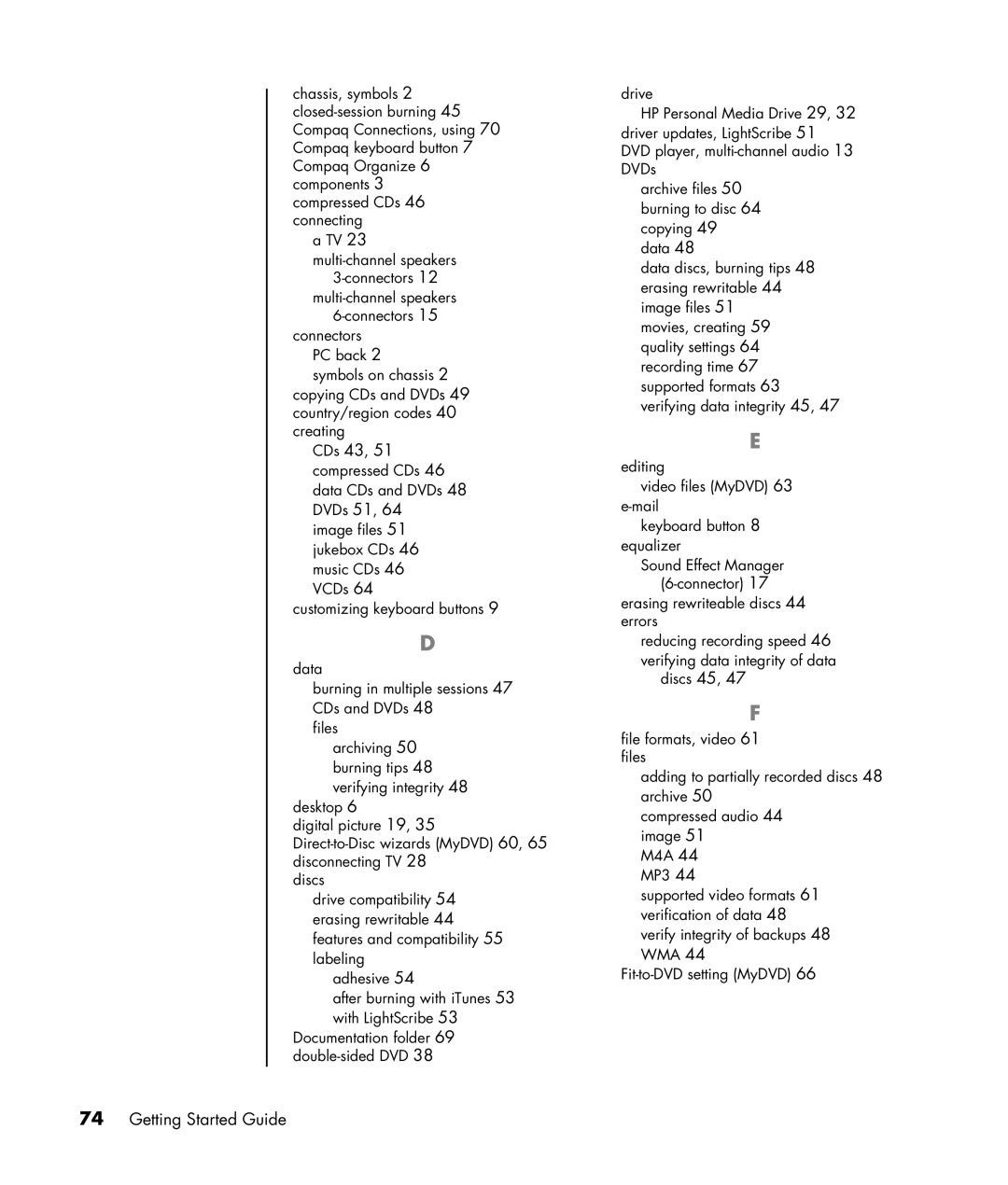chassis, symbols 2
compressed CDs 46 connecting
a TV 23
3-connectors 12 multi-channel speakers 6-connectors 15
connectors PC back 2
symbols on chassis 2 copying CDs and DVDs 49 country/region codes 40 creating
CDs 43, 51 compressed CDs 46 data CDs and DVDs 48 DVDs 51, 64
image files 51 jukebox CDs 46 music CDs 46 VCDs 64
customizing keyboard buttons 9
D
data
burning in multiple sessions 47 CDs and DVDs 48
files archiving 50 burning tips 48 verifying integrity 48
desktop 6
digital picture 19, 35
discs
drive compatibility 54 erasing rewritable 44 features and compatibility 55 labeling
adhesive 54
after burning with iTunes 53 with LightScribe 53
Documentation folder 69
drive
HP Personal Media Drive 29, 32 driver updates, LightScribe 51 DVD player,
archive files 50 burning to disc 64 copying 49 data 48
data discs, burning tips 48 erasing rewritable 44 image files 51
movies, creating 59 quality settings 64 recording time 67 supported formats 63 verifying data integrity 45, 47
E
editing
video files (MyDVD) 63
keyboard button 8 equalizer
Sound Effect Manager
erasing rewriteable discs 44 errors
reducing recording speed 46
verifying data integrity of data discs 45, 47
F
file formats, video 61 files
adding to partially recorded discs 48 archive 50
compressed audio 44 image 51
M4A 44
MP3 44
supported video formats 61 verification of data 48 verify integrity of backups 48 WMA 44