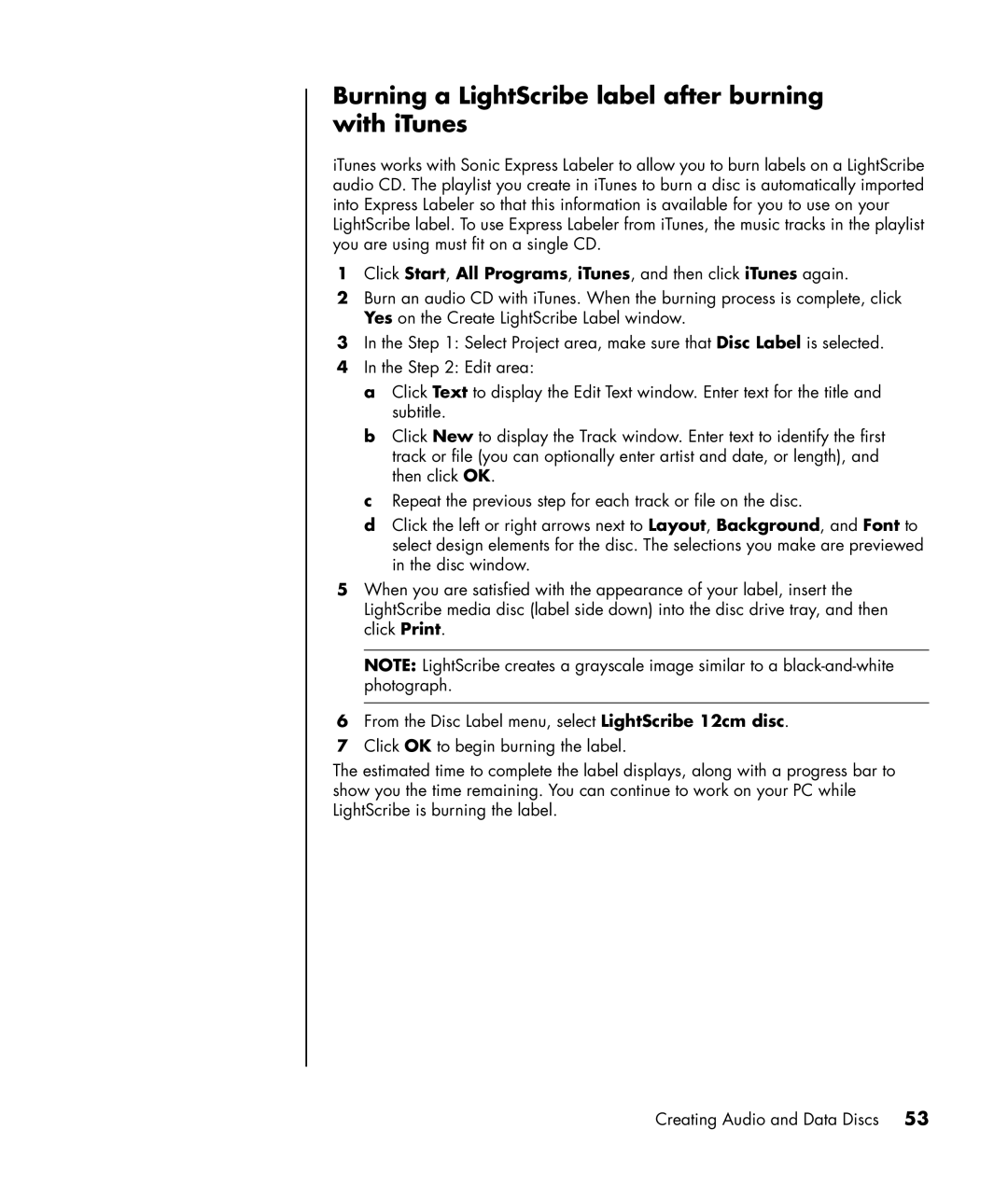Burning a LightScribe label after burning with iTunes
iTunes works with Sonic Express Labeler to allow you to burn labels on a LightScribe audio CD. The playlist you create in iTunes to burn a disc is automatically imported into Express Labeler so that this information is available for you to use on your LightScribe label. To use Express Labeler from iTunes, the music tracks in the playlist you are using must fit on a single CD.
1Click Start, All Programs, iTunes, and then click iTunes again.
2Burn an audio CD with iTunes. When the burning process is complete, click Yes on the Create LightScribe Label window.
3In the Step 1: Select Project area, make sure that Disc Label is selected.
4In the Step 2: Edit area:
a Click Text to display the Edit Text window. Enter text for the title and subtitle.
b Click New to display the Track window. Enter text to identify the first track or file (you can optionally enter artist and date, or length), and then click OK.
c Repeat the previous step for each track or file on the disc.
d Click the left or right arrows next to Layout, Background, and Font to select design elements for the disc. The selections you make are previewed in the disc window.
5When you are satisfied with the appearance of your label, insert the LightScribe media disc (label side down) into the disc drive tray, and then click Print.
NOTE: LightScribe creates a grayscale image similar to a
6From the Disc Label menu, select LightScribe 12cm disc.
7Click OK to begin burning the label.
The estimated time to complete the label displays, along with a progress bar to show you the time remaining. You can continue to work on your PC while LightScribe is burning the label.
Creating Audio and Data Discs 53