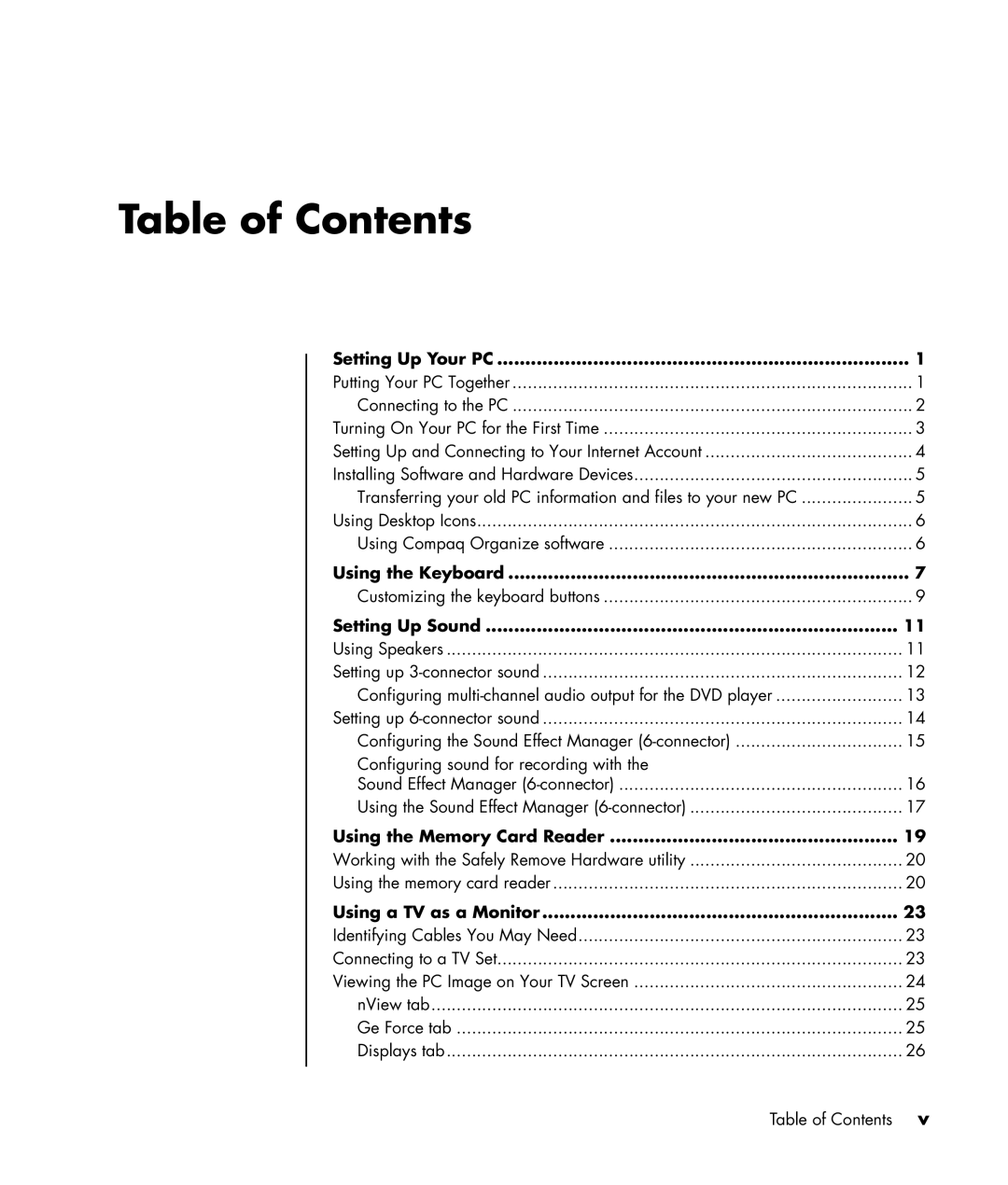Table of Contents
Setting Up Your PC | 1 |
Putting Your PC Together | 1 |
Connecting to the PC | 2 |
Turning On Your PC for the First Time | 3 |
Setting Up and Connecting to Your Internet Account | 4 |
Installing Software and Hardware Devices | 5 |
Transferring your old PC information and files to your new PC | 5 |
Using Desktop Icons | 6 |
Using Compaq Organize software | 6 |
Using the Keyboard | 7 |
Customizing the keyboard buttons | 9 |
Setting Up Sound | 11 |
Using Speakers | 11 |
Setting up | 12 |
Configuring | 13 |
Setting up | 14 |
Configuring the Sound Effect Manager | 15 |
Configuring sound for recording with the |
|
Sound Effect Manager | 16 |
Using the Sound Effect Manager | 17 |
Using the Memory Card Reader | 19 |
Working with the Safely Remove Hardware utility | 20 |
Using the memory card reader | 20 |
Using a TV as a Monitor | 23 |
Identifying Cables You May Need | 23 |
Connecting to a TV Set | 23 |
Viewing the PC Image on Your TV Screen | 24 |
nView tab | 25 |
Ge Force tab | 25 |
Displays tab | 26 |
Table of Contents | v |