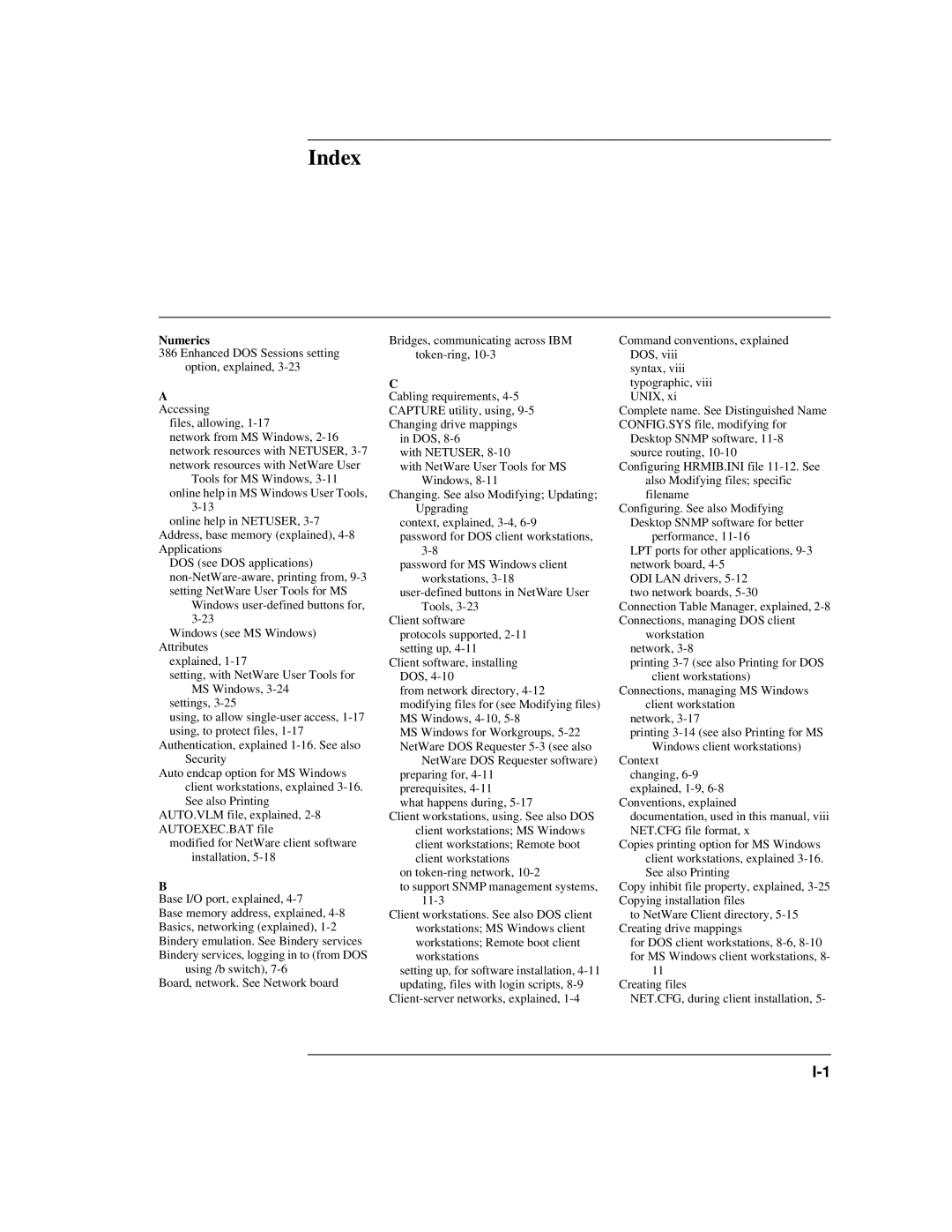Index
Numerics
386 Enhanced DOS Sessions setting option, explained,
A Accessing
files, allowing, 1-17
network from MS Windows,
Tools for MS Windows,
online help in NETUSER,
DOS (see DOS applications)
Windows
Windows (see MS Windows) Attributes
explained,
setting, with NetWare User Tools for MS Windows,
settings,
using, to allow
Authentication, explained
Auto endcap option for MS Windows client workstations, explained
AUTO.VLM file, explained,
modified for NetWare client software installation,
B
Base I/O port, explained,
Base memory address, explained,
using /b switch),
Board, network. See Network board
Bridges, communicating across IBM
C
Cabling requirements,
in DOS,
with NETUSER,
with NetWare User Tools for MS Windows,
Changing. See also Modifying; Updating; Upgrading
context, explained,
password for DOS client workstations,
password for MS Windows client workstations,
Client software protocols supported,
Client software, installing DOS,
from network directory,
MS Windows for Workgroups,
NetWare DOS Requester software) preparing for,
prerequisites,
what happens during,
Client workstations, using. See also DOS client workstations; MS Windows client workstations; Remote boot client workstations
on
to support SNMP management systems,
Client workstations. See also DOS client workstations; MS Windows client workstations; Remote boot client workstations
setting up, for software installation,
Command conventions, explained DOS, viii
syntax, viii typographic, viii UNIX, xi
Complete name. See Distinguished Name CONFIG.SYS file, modifying for
Desktop SNMP software,
Configuring HRMIB.INI file
Configuring. See also Modifying Desktop SNMP software for better
performance,
LPT ports for other applications,
ODI LAN drivers,
Connection Table Manager, explained,
workstation network,
printing
Connections, managing MS Windows client workstation
network,
printing
Windows client workstations) Context
changing,
Conventions, explained documentation, used in this manual, viii NET.CFG file format, x
Copies printing option for MS Windows client workstations, explained
Copy inhibit file property, explained,
to NetWare Client directory,
for DOS client workstations,
11
Creating files
NET.CFG, during client installation, 5-