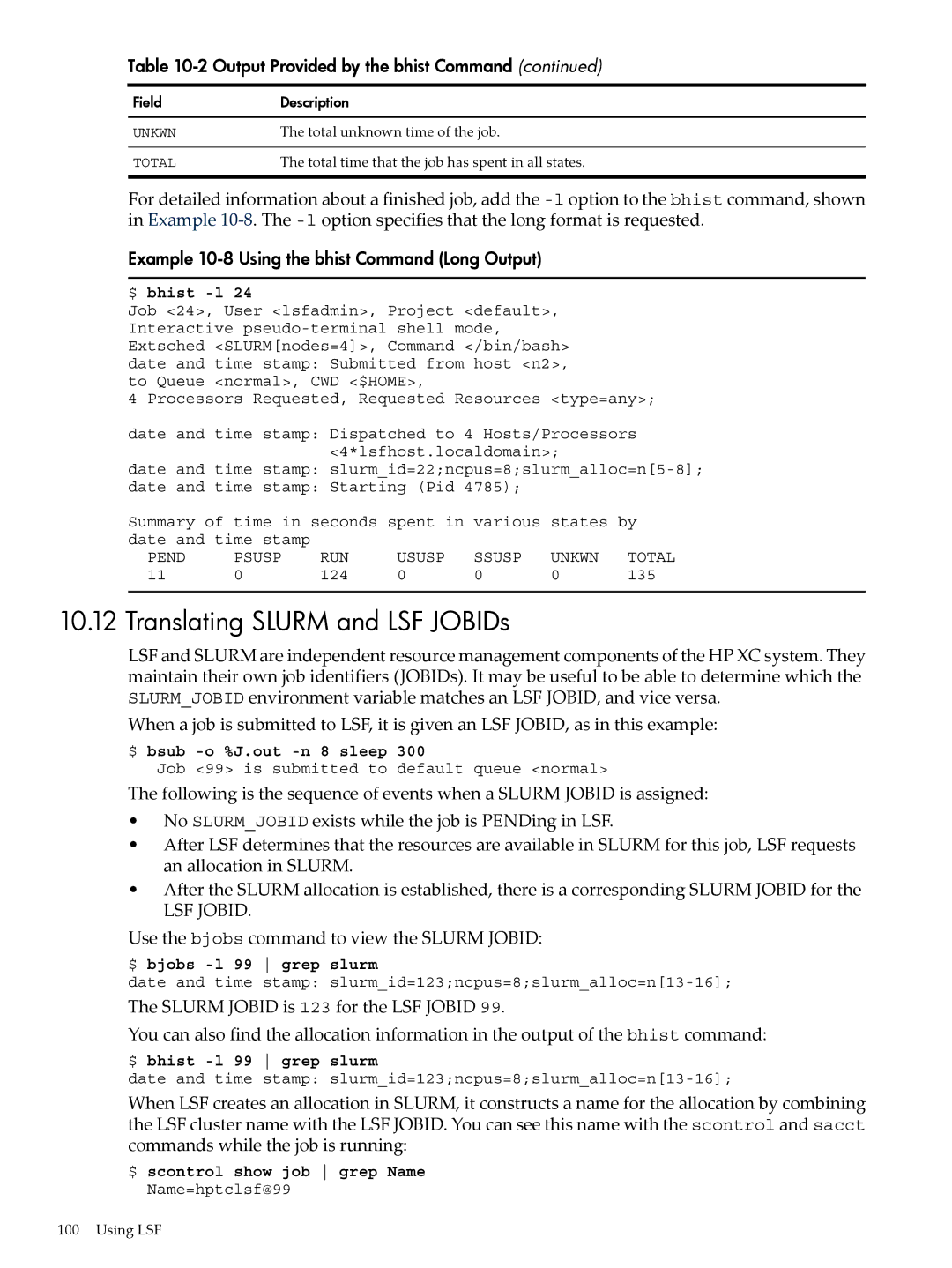Table 10-2 Output Provided by the bhist Command (continued)
Field | Description |
UNKWN | The total unknown time of the job. |
TOTAL | The total time that the job has spent in all states. |
For detailed information about a finished job, add the
Example 10-8 Using the bhist Command (Long Output)
$ bhist -l 24
Job <24>, User <lsfadmin>, Project <default>, Interactive
4 Processors Requested, Requested Resources <type=any>;
date and time stamp: Dispatched to 4 Hosts/Processors <4*lsfhost.localdomain>;
date and time stamp:
date and time stamp: Starting (Pid 4785);
Summary of time in seconds spent in various | states by | |||||
date and time stamp |
|
|
|
|
| |
PEND | PSUSP | RUN | USUSP | SSUSP | UNKWN | TOTAL |
11 | 0 | 124 | 0 | 0 | 0 | 135 |
10.12 Translating SLURM and LSF JOBIDs
LSF and SLURM are independent resource management components of the HP XC system. They maintain their own job identifiers (JOBIDs). It may be useful to be able to determine which the SLURM_JOBID environment variable matches an LSF JOBID, and vice versa.
When a job is submitted to LSF, it is given an LSF JOBID, as in this example:
$ bsub
Job <99> is submitted to default queue <normal>
The following is the sequence of events when a SLURM JOBID is assigned:
•No SLURM_JOBID exists while the job is PENDing in LSF.
•After LSF determines that the resources are available in SLURM for this job, LSF requests an allocation in SLURM.
•After the SLURM allocation is established, there is a corresponding SLURM JOBID for the
LSF JOBID.
Use the bjobs command to view the SLURM JOBID:
$ bjobs
date and time stamp:
The SLURM JOBID is 123 for the LSF JOBID 99.
You can also find the allocation information in the output of the bhist command:
$ bhist
date and time stamp:
When LSF creates an allocation in SLURM, it constructs a name for the allocation by combining the LSF cluster name with the LSF JOBID. You can see this name with the scontrol and sacct commands while the job is running:
$ scontrol show job grep Name
Name=hptclsf@99
100 Using LSF