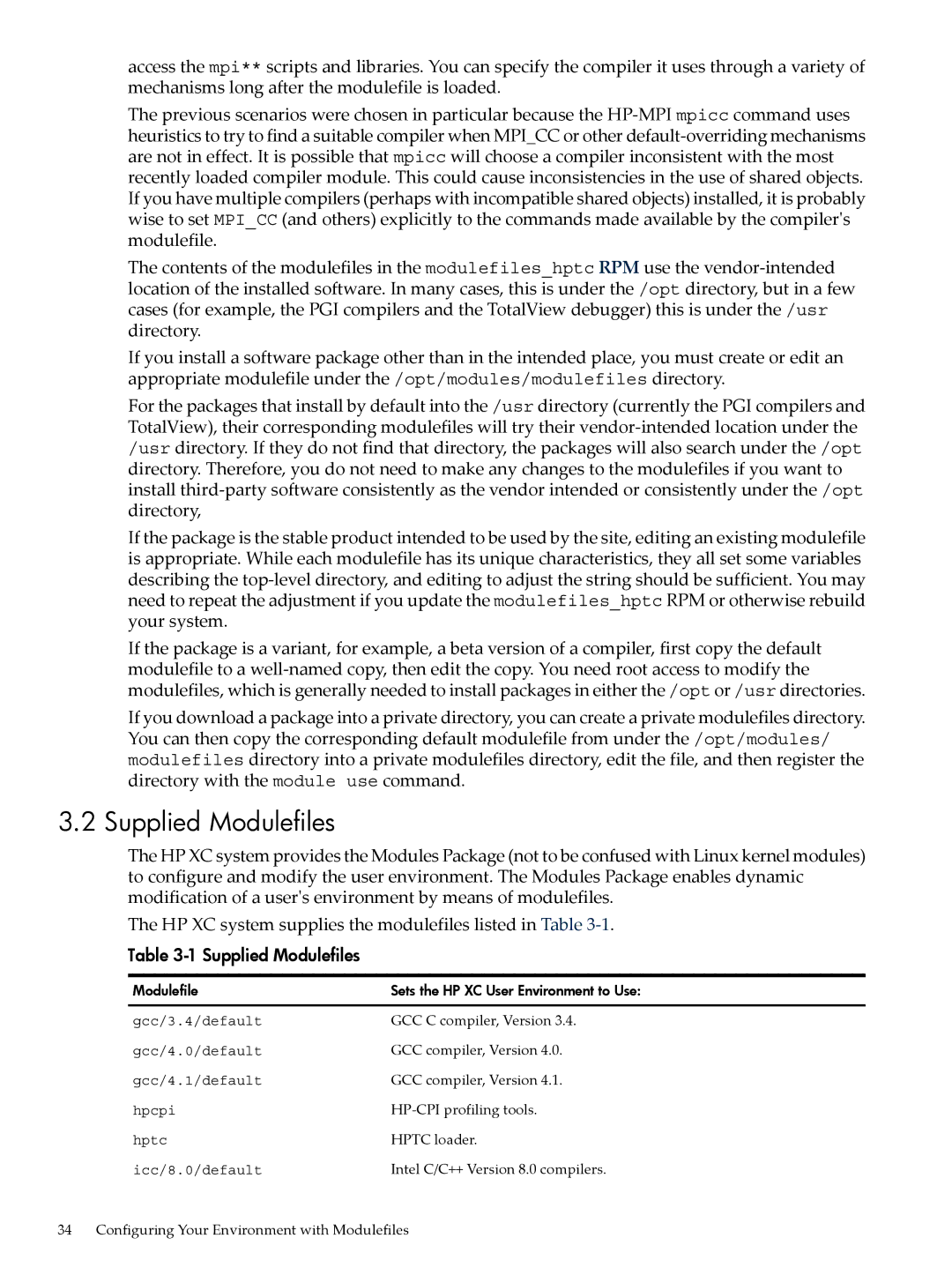access the mpi** scripts and libraries. You can specify the compiler it uses through a variety of mechanisms long after the modulefile is loaded.
The previous scenarios were chosen in particular because the
The contents of the modulefiles in the modulefiles_hptc RPM use the
If you install a software package other than in the intended place, you must create or edit an appropriate modulefile under the /opt/modules/modulefiles directory.
For the packages that install by default into the /usr directory (currently the PGI compilers and TotalView), their corresponding modulefiles will try their
If the package is the stable product intended to be used by the site, editing an existing modulefile is appropriate. While each modulefile has its unique characteristics, they all set some variables describing the
If the package is a variant, for example, a beta version of a compiler, first copy the default modulefile to a
If you download a package into a private directory, you can create a private modulefiles directory. You can then copy the corresponding default modulefile from under the /opt/modules/ modulefiles directory into a private modulefiles directory, edit the file, and then register the directory with the module use command.
3.2 Supplied Modulefiles
The HP XC system provides the Modules Package (not to be confused with Linux kernel modules) to configure and modify the user environment. The Modules Package enables dynamic modification of a user's environment by means of modulefiles.
The HP XC system supplies the modulefiles listed in Table
Table 3-1 Supplied Modulefiles
Modulefile | Sets the HP XC User Environment to Use: |
gcc/3.4/default | GCC C compiler, Version 3.4. |
gcc/4.0/default | GCC compiler, Version 4.0. |
gcc/4.1/default | GCC compiler, Version 4.1. |
hpcpi | |
hptc | HPTC loader. |
icc/8.0/default | Intel C/C++ Version 8.0 compilers. |
34 Configuring Your Environment with Modulefiles