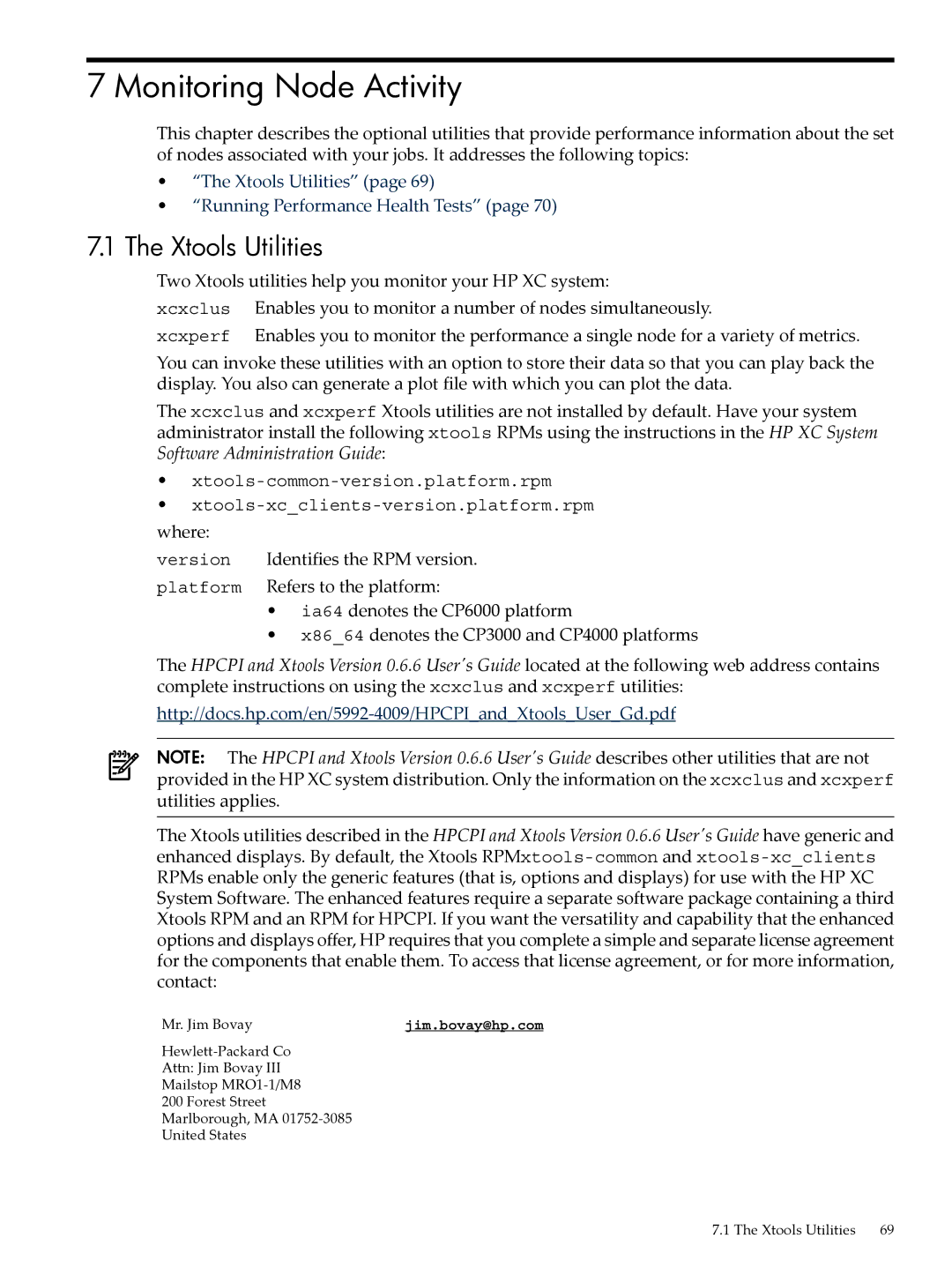7 Monitoring Node Activity
This chapter describes the optional utilities that provide performance information about the set of nodes associated with your jobs. It addresses the following topics:
•“The Xtools Utilities” (page 69)
•“Running Performance Health Tests” (page 70)
7.1The Xtools Utilities
Two Xtools utilities help you monitor your HP XC system:
xcxclus Enables you to monitor a number of nodes simultaneously.
xcxperf Enables you to monitor the performance a single node for a variety of metrics.
You can invoke these utilities with an option to store their data so that you can play back the display. You also can generate a plot file with which you can plot the data.
The xcxclus and xcxperf Xtools utilities are not installed by default. Have your system administrator install the following xtools RPMs using the instructions in the HP XC System Software Administration Guide:
•
•
where:
version Identifies the RPM version. platform Refers to the platform:
•ia64 denotes the CP6000 platform
•x86_64 denotes the CP3000 and CP4000 platforms
The HPCPI and Xtools Version 0.6.6 User's Guide located at the following web address contains complete instructions on using the xcxclus and xcxperf utilities:
NOTE: The HPCPI and Xtools Version 0.6.6 User's Guide describes other utilities that are not provided in the HP XC system distribution. Only the information on the xcxclus and xcxperf utilities applies.
The Xtools utilities described in the HPCPI and Xtools Version 0.6.6 User's Guide have generic and enhanced displays. By default, the Xtools
Mr. Jim Bovay | jim.bovay@hp.com |
Attn: Jim Bovay III
Mailstop
200 Forest Street
Marlborough, MA
United States
7.1 The Xtools Utilities 69