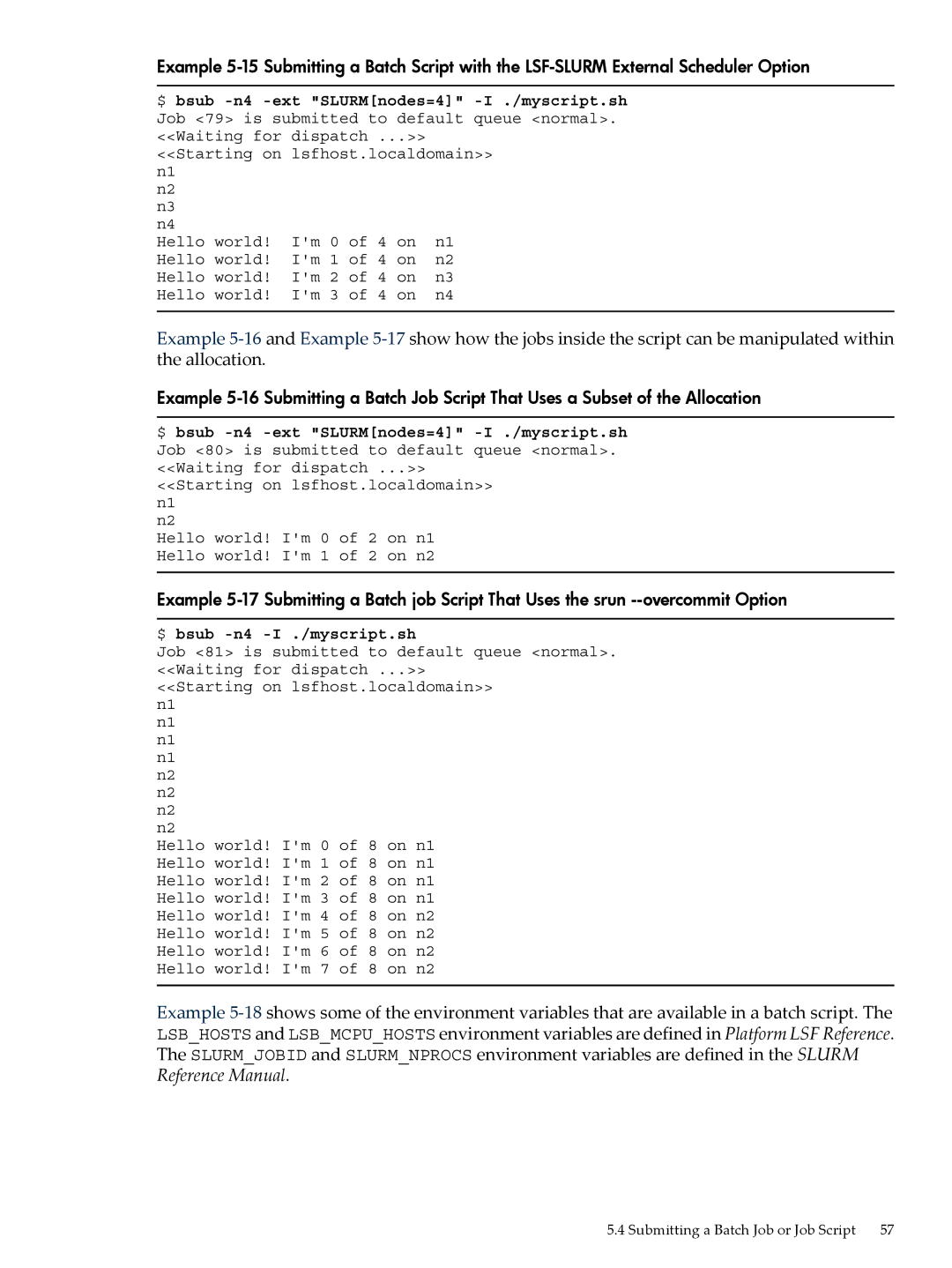Example
$ bsub -n4 -ext "SLURM[nodes=4]" -I ./myscript.sh
Job <79> is submitted to | default queue <normal>. | |||
<<Waiting for | dispatch ...>> |
| ||
<<Starting on | lsfhost.localdomain>> | |||
n1 |
|
|
|
|
n2 |
|
|
|
|
n3 |
|
|
|
|
n4 |
|
|
|
|
Hello world! | I'm 0 | of 4 | on | n1 |
Hello world! | I'm 1 | of 4 | on | n2 |
Hello world! | I'm 2 | of 4 | on | n3 |
Hello world! | I'm 3 | of 4 | on | n4 |
Example
Example
$ bsub
<<Starting on lsfhost.localdomain>> n1
n2
Hello world! I'm 0 of 2 on n1 Hello world! I'm 1 of 2 on n2
Example
$ bsub -n4 -I ./myscript.sh
Job <81> is submitted to default queue <normal>. <<Waiting for dispatch ...>>
<<Starting on lsfhost.localdomain>> n1
n1
n1
n1
n2
n2
n2
n2
Hello world! I'm 0 of 8 on n1 Hello world! I'm 1 of 8 on n1 Hello world! I'm 2 of 8 on n1 Hello world! I'm 3 of 8 on n1 Hello world! I'm 4 of 8 on n2 Hello world! I'm 5 of 8 on n2 Hello world! I'm 6 of 8 on n2 Hello world! I'm 7 of 8 on n2
Example
5.4 Submitting a Batch Job or Job Script | 57 |