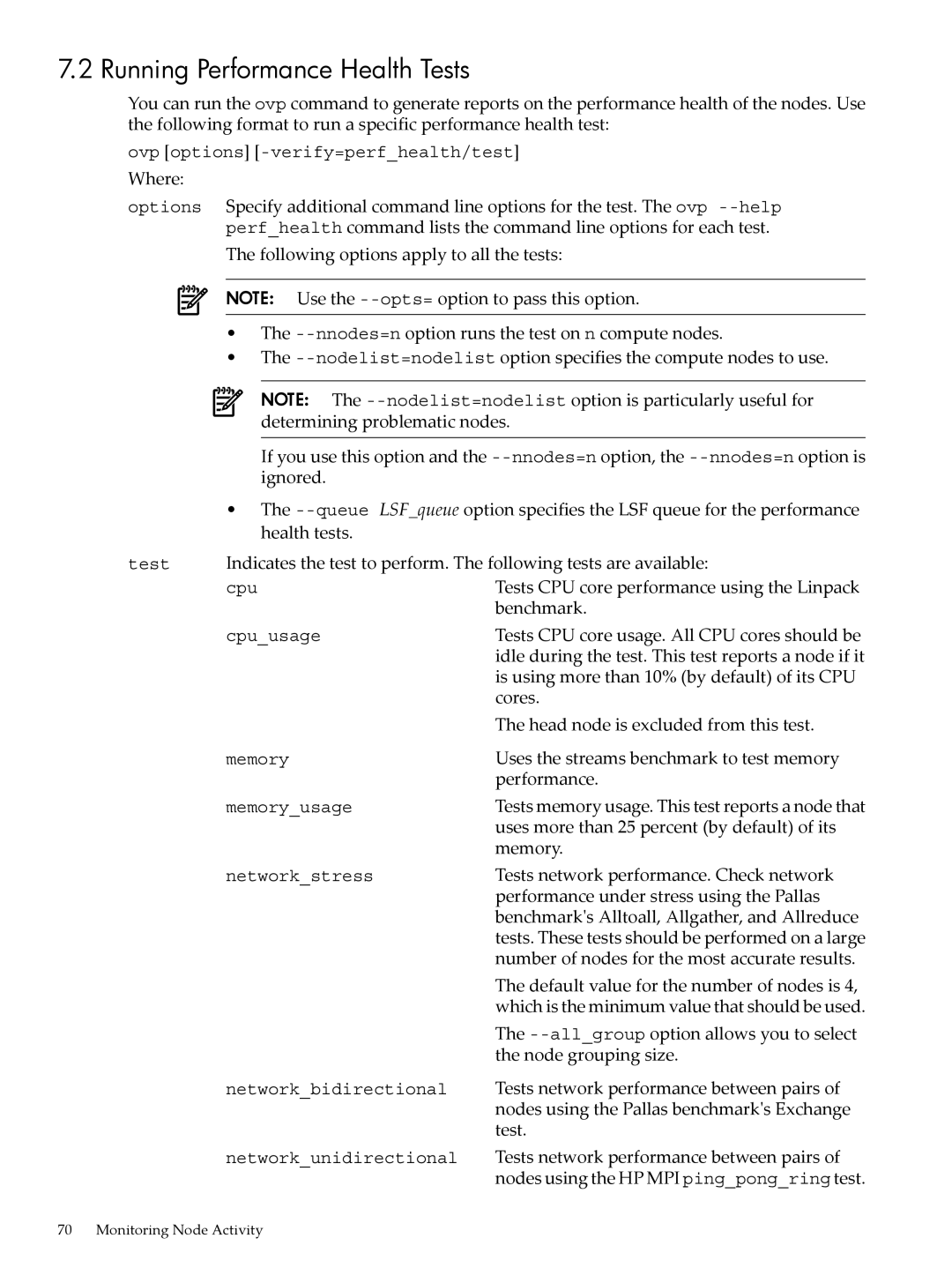7.2 Running Performance Health Tests
You can run the ovp command to generate reports on the performance health of the nodes. Use the following format to run a specific performance health test:
ovp [options]
Where:
options Specify additional command line options for the test. The ovp
The following options apply to all the tests:
NOTE: Use the
•The
•The
NOTE: The
If you use this option and the
•The
test Indicates the test to perform. The following tests are available:
Tests CPU core performance using the Linpack benchmark.
Tests CPU core usage. All CPU cores should be idle during the test. This test reports a node if it is using more than 10% (by default) of its CPU cores.
The head node is excluded from this test.
Uses the streams benchmark to test memory performance.
Tests memory usage. This test reports a node that uses more than 25 percent (by default) of its memory.
Tests network performance. Check network performance under stress using the Pallas benchmark's Alltoall, Allgather, and Allreduce tests. These tests should be performed on a large number of nodes for the most accurate results.
The default value for the number of nodes is 4, which is the minimum value that should be used.
The
Tests network performance between pairs of nodes using the Pallas benchmark's Exchange test.
Tests network performance between pairs of nodes using the HP MPI ping_pong_ring test.
70 Monitoring Node Activity