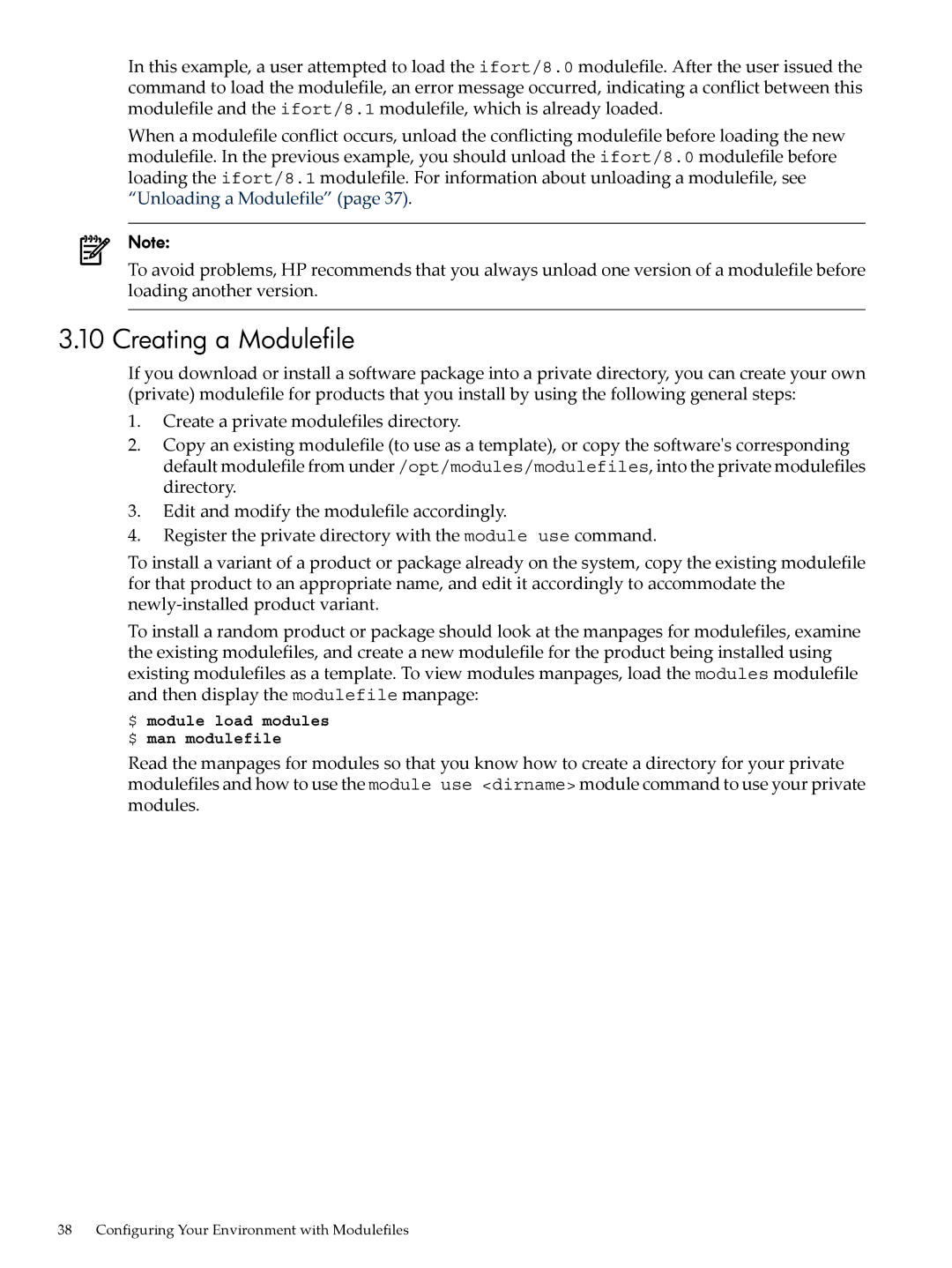In this example, a user attempted to load the ifort/8.0 modulefile. After the user issued the command to load the modulefile, an error message occurred, indicating a conflict between this modulefile and the ifort/8.1 modulefile, which is already loaded.
When a modulefile conflict occurs, unload the conflicting modulefile before loading the new modulefile. In the previous example, you should unload the ifort/8.0 modulefile before loading the ifort/8.1 modulefile. For information about unloading a modulefile, see “Unloading a Modulefile” (page 37).
Note:
To avoid problems, HP recommends that you always unload one version of a modulefile before loading another version.
3.10 Creating a Modulefile
If you download or install a software package into a private directory, you can create your own (private) modulefile for products that you install by using the following general steps:
1.Create a private modulefiles directory.
2.Copy an existing modulefile (to use as a template), or copy the software's corresponding default modulefile from under /opt/modules/modulefiles, into the private modulefiles directory.
3.Edit and modify the modulefile accordingly.
4.Register the private directory with the module use command.
To install a variant of a product or package already on the system, copy the existing modulefile for that product to an appropriate name, and edit it accordingly to accommodate the
To install a random product or package should look at the manpages for modulefiles, examine the existing modulefiles, and create a new modulefile for the product being installed using existing modulefiles as a template. To view modules manpages, load the modules modulefile and then display the modulefile manpage:
$ module load modules $ man modulefile
Read the manpages for modules so that you know how to create a directory for your private modulefiles and how to use the module use <dirname> module command to use your private modules.
38 Configuring Your Environment with Modulefiles