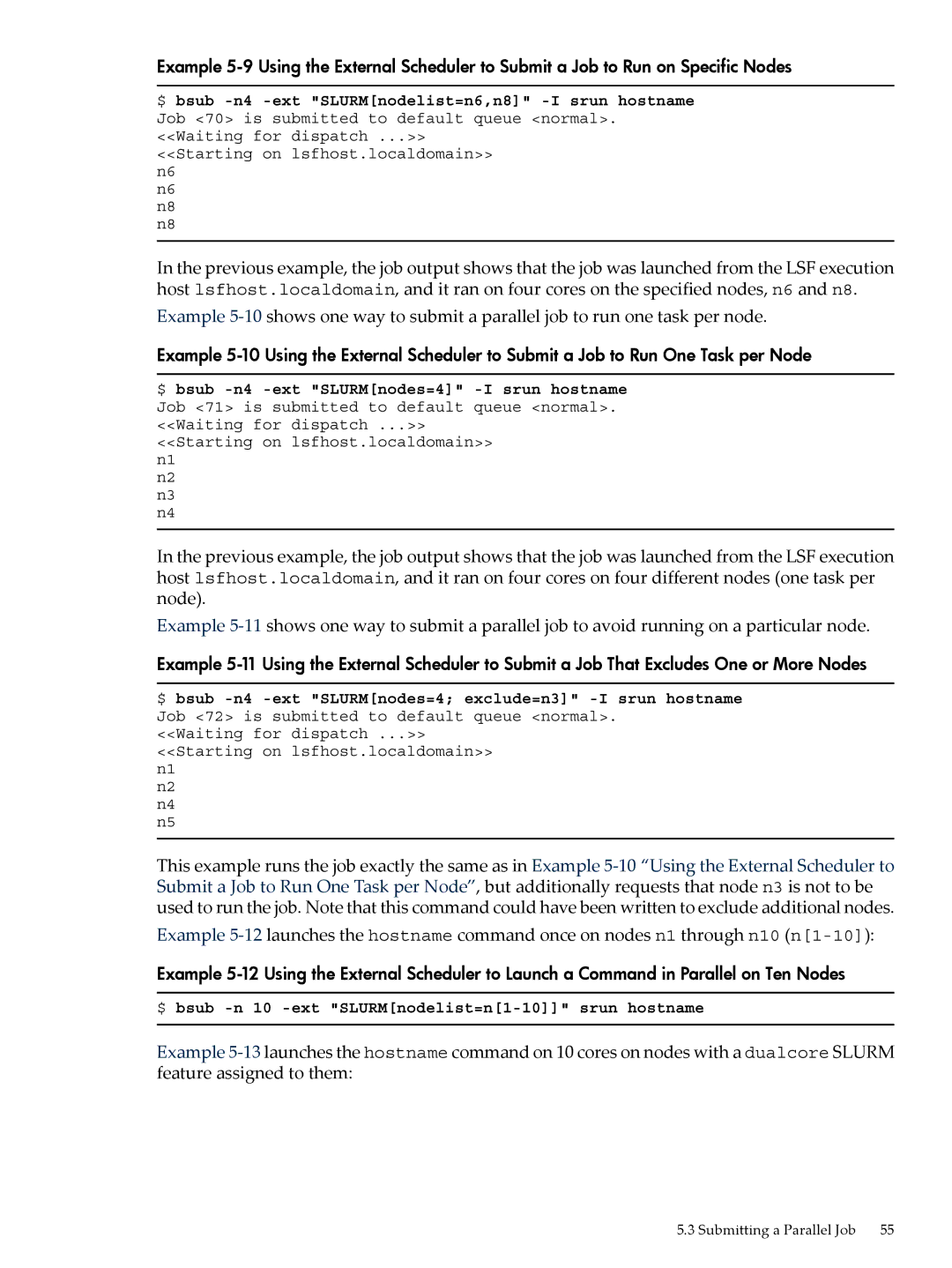Example
$ bsub
<<Starting on lsfhost.localdomain>> n6
n6
n8
n8
In the previous example, the job output shows that the job was launched from the LSF execution host lsfhost.localdomain, and it ran on four cores on the specified nodes, n6 and n8.
Example
Example
$ bsub
<<Starting on lsfhost.localdomain>> n1
n2
n3
n4
In the previous example, the job output shows that the job was launched from the LSF execution host lsfhost.localdomain, and it ran on four cores on four different nodes (one task per node).
Example
Example
$ bsub
<<Waiting for dispatch ...>> <<Starting on lsfhost.localdomain>> n1
n2
n4
n5
This example runs the job exactly the same as in Example
Example
Example
$ bsub -n 10 -ext "SLURM[nodelist=n[1-10]]" srun hostname
Example
5.3 Submitting a Parallel Job | 55 |