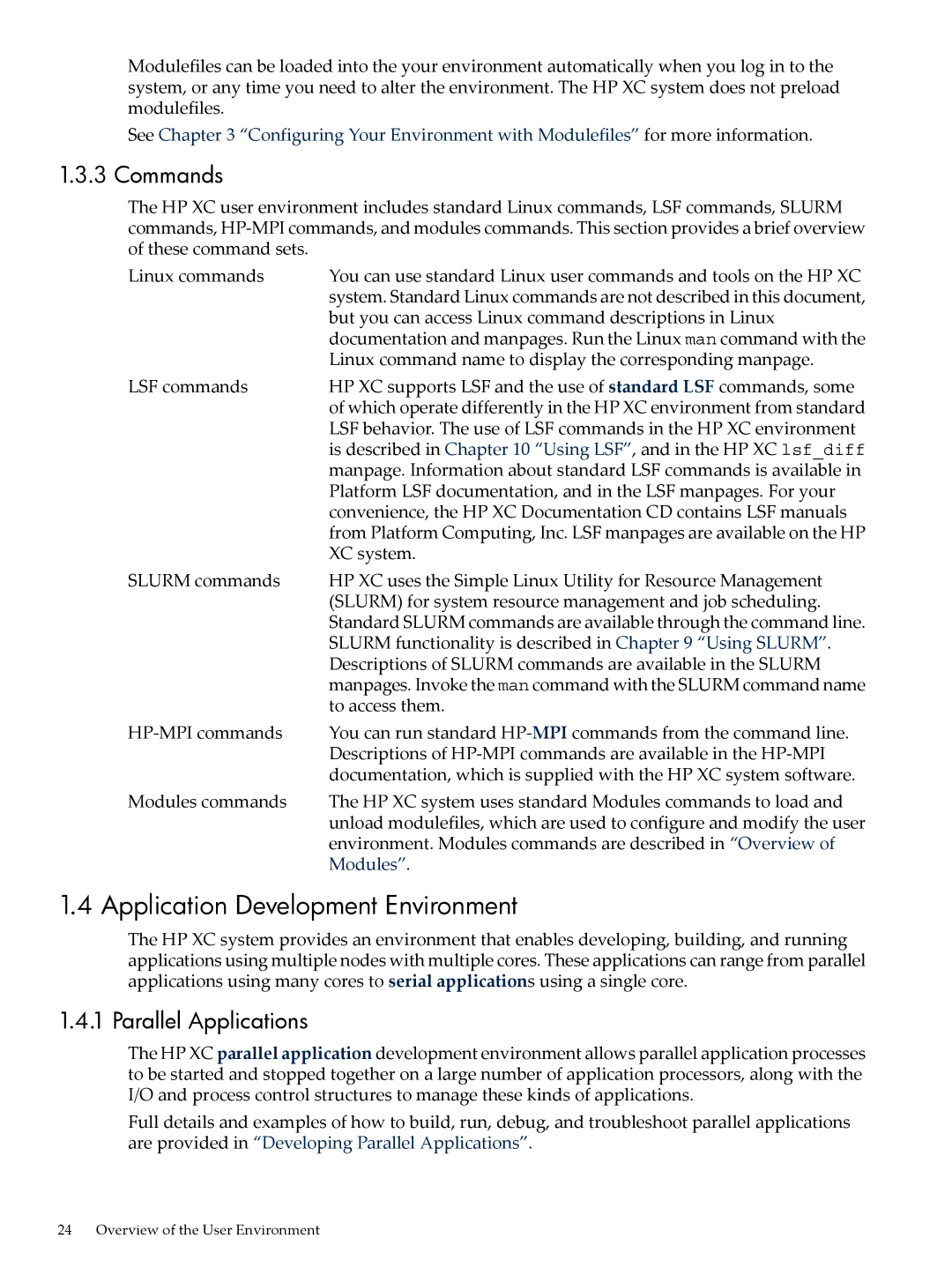Modulefiles can be loaded into the your environment automatically when you log in to the system, or any time you need to alter the environment. The HP XC system does not preload modulefiles.
See Chapter 3 “Configuring Your Environment with Modulefiles” for more information.
1.3.3 Commands
The HP XC user environment includes standard Linux commands, LSF commands, SLURM commands,
Linux commands | You can use standard Linux user commands and tools on the HP XC |
| system. Standard Linux commands are not described in this document, |
| but you can access Linux command descriptions in Linux |
| documentation and manpages. Run the Linux man command with the |
| Linux command name to display the corresponding manpage. |
LSF commands | HP XC supports LSF and the use of standard LSF commands, some |
| of which operate differently in the HP XC environment from standard |
| LSF behavior. The use of LSF commands in the HP XC environment |
| is described in Chapter 10 “Using LSF”, and in the HP XC lsf_diff |
| manpage. Information about standard LSF commands is available in |
| Platform LSF documentation, and in the LSF manpages. For your |
| convenience, the HP XC Documentation CD contains LSF manuals |
| from Platform Computing, Inc. LSF manpages are available on the HP |
| XC system. |
SLURM commands | HP XC uses the Simple Linux Utility for Resource Management |
| (SLURM) for system resource management and job scheduling. |
| Standard SLURM commands are available through the command line. |
| SLURM functionality is described in Chapter 9 “Using SLURM”. |
| Descriptions of SLURM commands are available in the SLURM |
| manpages. Invoke the man command with the SLURM command name |
| to access them. |
You can run standard | |
| Descriptions of |
| documentation, which is supplied with the HP XC system software. |
Modules commands | The HP XC system uses standard Modules commands to load and |
| unload modulefiles, which are used to configure and modify the user |
| environment. Modules commands are described in “Overview of |
| Modules”. |
1.4 Application Development Environment
The HP XC system provides an environment that enables developing, building, and running applications using multiple nodes with multiple cores. These applications can range from parallel applications using many cores to serial applications using a single core.
1.4.1 Parallel Applications
The HP XC parallel application development environment allows parallel application processes to be started and stopped together on a large number of application processors, along with the I/O and process control structures to manage these kinds of applications.
Full details and examples of how to build, run, debug, and troubleshoot parallel applications are provided in “Developing Parallel Applications”.
24 Overview of the User Environment