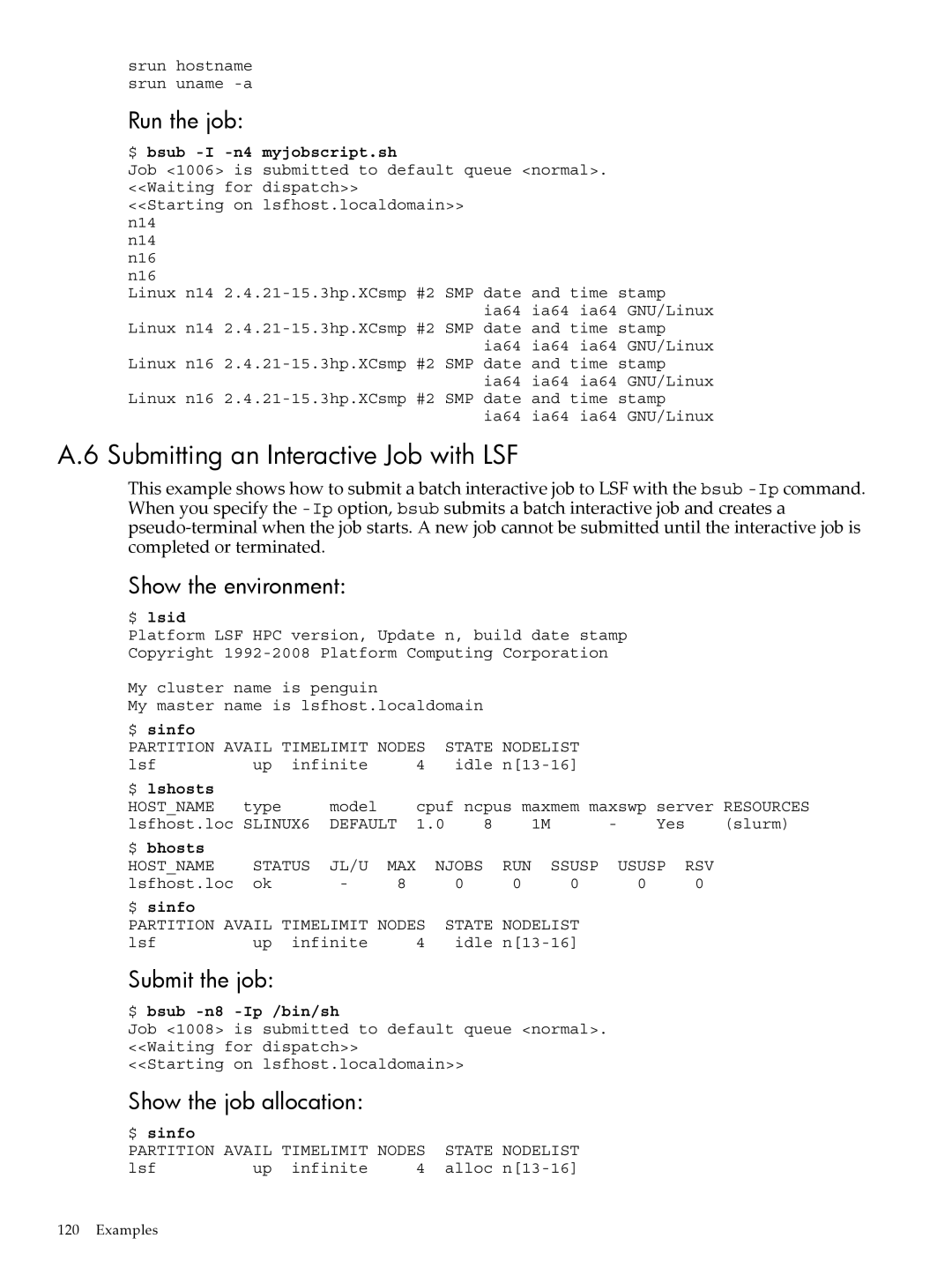srun hostname srun uname
Run the job:
$ bsub -I -n4 myjobscript.sh
Job <1006> is submitted to default queue <normal>. <<Waiting for dispatch>>
<<Starting on lsfhost.localdomain>> n14
n14
n16
n16
Linux n14
Linux n14
Linux n16
Linux n16
A.6 Submitting an Interactive Job with LSF
This example shows how to submit a batch interactive job to LSF with the bsub
Show the environment:
$ lsid
Platform LSF HPC version, Update n, build date stamp
Copyright
My cluster name | is penguin |
|
|
|
|
|
|
|
| ||
My master name is lsfhost.localdomain |
|
|
|
|
| ||||||
$ sinfo |
|
|
|
|
|
|
|
|
|
|
|
PARTITION AVAIL | TIMELIMIT NODES | STATE | NODELIST |
|
|
| |||||
lsf | up | infinite |
| 4 | idle |
|
|
| |||
$ lshosts |
|
|
|
|
|
|
|
|
|
|
|
HOST_NAME | type |
| model |
| cpuf ncpus maxmem maxswp server RESOURCES | ||||||
lsfhost.loc SLINUX6 | DEFAULT | 1.0 | 8 |
| 1M | - | Yes | (slurm) | |||
$ bhosts |
|
|
|
|
|
|
|
|
|
|
|
HOST_NAME | STATUS | JL/U | MAX | NJOBS | RUN | SSUSP |
| USUSP | RSV | ||
lsfhost.loc | ok |
| - | 8 |
| 0 | 0 | 0 |
| 0 | 0 |
$ sinfo |
|
|
|
|
|
|
|
|
|
|
|
PARTITION AVAIL | TIMELIMIT NODES | STATE | NODELIST |
|
|
| |||||
lsf | up | infinite |
| 4 | idle |
|
|
| |||
Submit the job:
$ bsub -n8 -Ip /bin/sh
Job <1008> is submitted to default queue <normal>. <<Waiting for dispatch>>
<<Starting on lsfhost.localdomain>>
Show the job allocation:
$ sinfo |
|
|
|
|
|
PARTITION AVAIL | TIMELIMIT | NODES | STATE | NODELIST | |
lsf | up | infinite | 4 | alloc | |
120 Examples