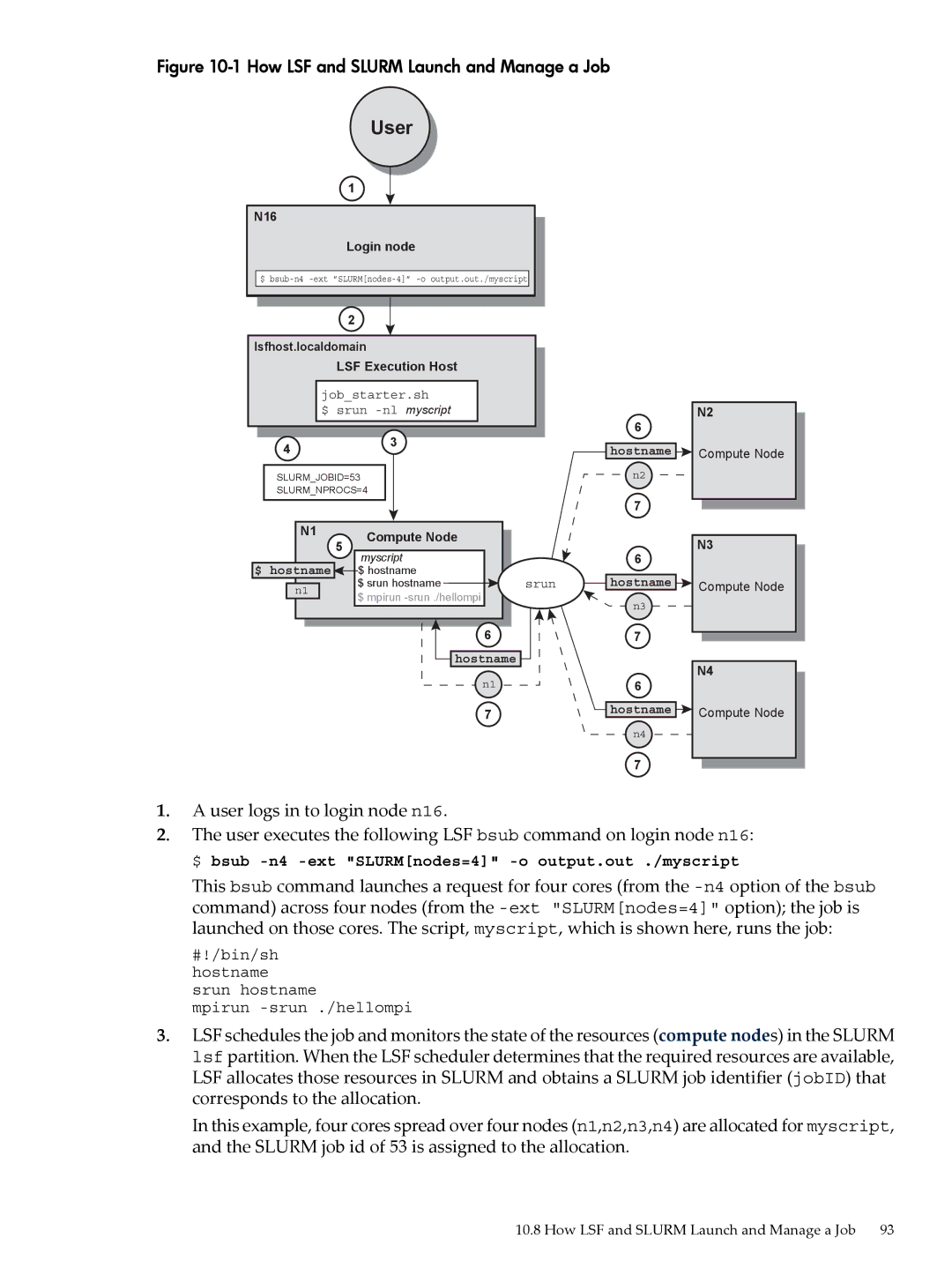Figure 10-1 How LSF and SLURM Launch and Manage a Job
User
1
N16
N166
Login node
$
2
lsfhost.localdomain
LSF Execution Host
job_starter.sh
$srun
| 4 |
| 3 |
|
|
|
|
| |
| SLURM_JOBID=53 |
| ||
| SLURM_NPROCS=4 |
| ||
| N1 | 5 | Compute Node |
|
|
|
| ||
|
| myscript |
| |
|
|
|
| |
$ | hostname |
| $ hostname |
|
| n1 |
| $ srun hostname | srun |
|
| $ mpirun |
| |
|
|
|
| |
6
hostname
n1
7
N2
6
hostname ![]() Compute Node
Compute Node
n2
7
N3
6
hostname ![]() Compute Node
Compute Node
n3
7
N4
6
hostname ![]() Compute Node
Compute Node
n4
7
1.A user logs in to login node n16.
2.The user executes the following LSF bsub command on login node n16: $ bsub
This bsub command launches a request for four cores (from the
#!/bin/sh hostname srun hostname
mpirun
3.LSF schedules the job and monitors the state of the resources (compute nodes) in the SLURM lsf partition. When the LSF scheduler determines that the required resources are available, LSF allocates those resources in SLURM and obtains a SLURM job identifier (jobID) that corresponds to the allocation.
In this example, four cores spread over four nodes (n1,n2,n3,n4) are allocated for myscript, and the SLURM job id of 53 is assigned to the allocation.
10.8 How LSF and SLURM Launch and Manage a Job 93