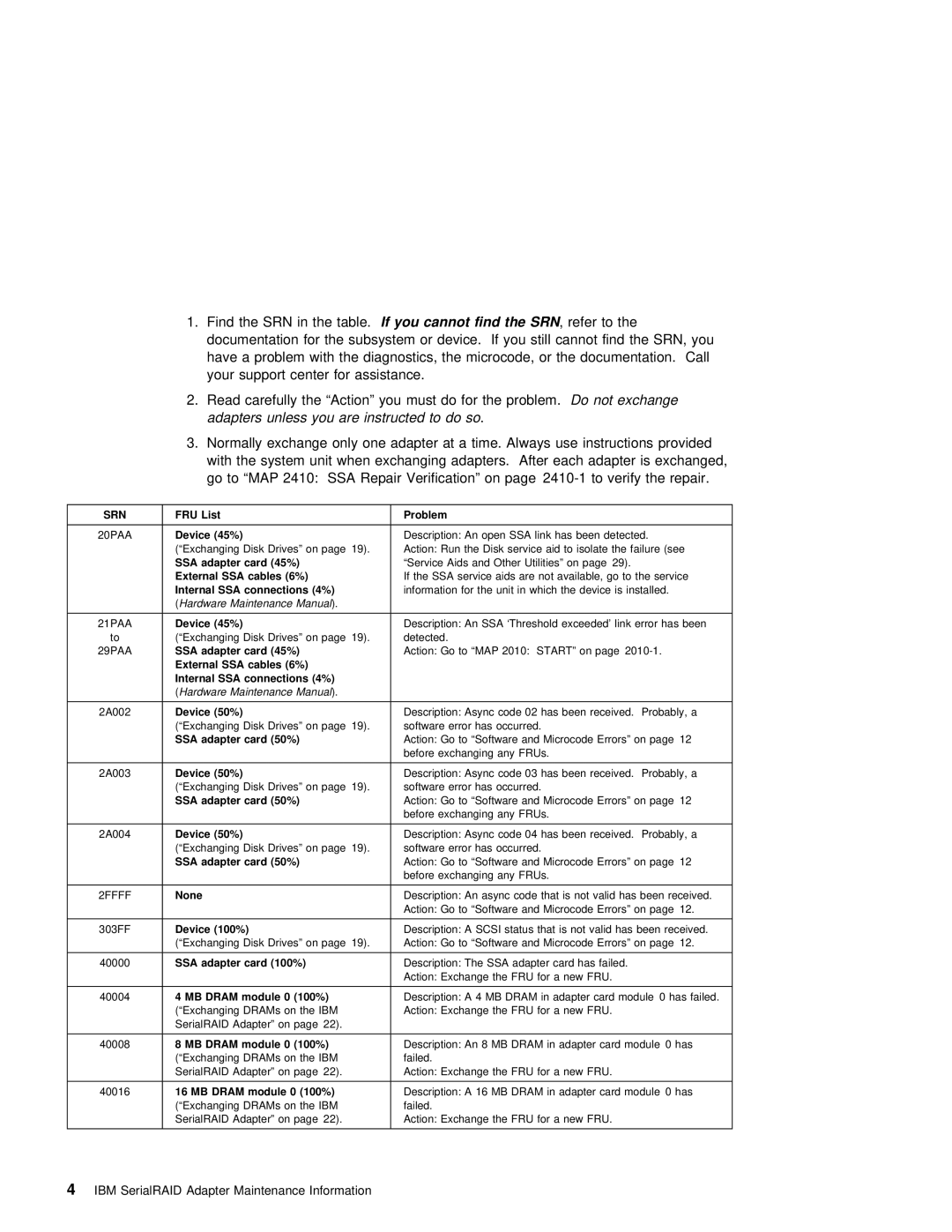1. Find the SRN in theIf tableyou cannot. find the SRN , refer to | the |
| |||||
documentation | for | the | subsystem or device. If you | still | cannot find the SRN, you | ||
have | a problem | with | the | diagnostics, the microcode, | or | the documentation. Call | |
your | support | center | for | assistance. |
|
| |
| 2. Read | carefully | the “Action” you must doDo fornot theexchangeproblem. |
|
|
|
| |||||||||||||||||||||||||||||||
|
|
| adapters | unless |
| you are instructed. | to | do | so |
|
|
|
|
|
|
|
|
|
|
|
| |||||||||||||||||
| 3. Normally |
| exchange | only | one | adapter at | a | time. | Always use | instructions | provided | |||||||||||||||||||||||||||
|
|
| with |
| the | system | unit | when | exchanging |
| adapters. After | each |
| adapter | is | exchanged, | ||||||||||||||||||||||
|
|
| go | to | “MAP 2410: | SSA | Repair | Verification” |
| on |
| page |
| to |
| verify | the | repair. | ||||||||||||||||||||
|
|
|
|
|
|
|
|
|
|
|
|
|
|
|
|
|
|
|
|
|
|
|
|
|
|
|
|
|
|
|
|
|
|
|
|
|
| |
SRN | FRU | List |
|
|
|
|
|
|
|
|
|
| Problem |
|
|
|
|
|
|
|
|
|
|
|
|
|
|
|
|
|
|
|
|
|
|
|
| |
|
|
|
|
|
|
|
|
|
|
|
|
|
|
|
|
|
|
|
|
|
|
|
|
|
| |||||||||||||
20PAA | Device | (45%) |
|
|
|
|
|
|
|
|
|
| Description: | An | open | SSA | link | has | been | detected. |
|
|
|
|
| |||||||||||||
| (“Exchanging |
| Disk | Drives” |
| on | page | 19)Action:. | Run the Disk service aid to | isolate | the |
| failure | (see | ||||||||||||||||||||||||
| SSA | adapter | card |
| (45%) |
|
|
|
|
|
| “Service | Aids | and | Other |
| Utilities” | on | page 29). |
|
|
|
|
| ||||||||||||||
| External | SSA | cables | (6%) |
|
|
|
|
| If the SSA service aids are not available, go | to the service | |||||||||||||||||||||||||||
| Internal | SSA | connections | (4%) |
|
|
|
|
| information |
| for | the | unit | in | which | the | device | is |
| installed. |
| ||||||||||||||||
| (Hardware Maintenance Manual). |
|
|
|
|
|
|
|
|
|
|
|
|
|
|
|
|
|
|
|
|
|
|
|
|
|
|
| ||||||||||
|
|
|
|
|
|
|
|
|
|
|
|
|
|
|
|
|
|
|
|
|
|
|
| |||||||||||||||
21PAA | Device | (45%) |
|
|
|
|
|
|
|
|
|
| Description: | An | SSA | ‘Threshold | exceeded’ | link | error |
| has | been |
| |||||||||||||||
to | (“Exchanging |
| Disk | Drives” |
| on | page | 19)detected. | . |
|
|
|
|
|
|
|
|
|
|
|
|
|
|
|
|
|
|
|
|
| ||||||||
29PAA | SSA | adapter | card |
| (45%) |
|
|
|
|
|
| Action: |
| Go | to “MAP | 2010: START” | on | page |
|
|
|
|
|
|
| |||||||||||||
| External | SSA | cables | (6%) |
|
|
|
|
|
|
|
|
|
|
|
|
|
|
|
|
|
|
|
|
|
|
|
|
|
|
|
|
|
| ||||
| Internal | SSA | connections | (4%) |
|
|
|
|
|
|
|
|
|
|
|
|
|
|
|
|
|
|
|
|
|
|
|
|
|
|
|
|
|
| ||||
| (Hardware Maintenance Manual). |
|
|
|
|
|
|
|
|
|
|
|
|
|
|
|
|
|
|
|
|
|
|
|
|
|
|
| ||||||||||
|
|
|
|
|
|
|
|
|
|
|
|
|
|
|
|
|
|
|
|
|
|
|
| |||||||||||||||
2A002 | Device | (50%) |
|
|
|
|
|
|
|
|
|
| Description: | Async | code |
| 02 | has | been | received. | Probably, | a |
| |||||||||||||||
| (“Exchanging |
| Disk | Drives” |
| on | page | 19)software. error has occurred. |
|
|
|
|
|
|
|
|
|
|
|
| ||||||||||||||||||
| SSA | adapter | card |
| (50%) |
|
|
|
|
|
| Action: Go to “Software and Microcode Errors” on | page 12 |
|
| |||||||||||||||||||||||
|
|
|
|
|
|
|
|
|
|
|
|
|
| before | exchanging | any | FRUs. |
|
|
|
|
|
|
|
|
|
|
|
|
| ||||||||
|
|
|
|
|
|
|
|
|
|
|
|
|
|
|
|
|
|
|
|
|
|
|
| |||||||||||||||
2A003 | Device | (50%) |
|
|
|
|
|
|
|
|
|
| Description: | Async | code |
| 03 | has | been | received. | Probably, | a |
| |||||||||||||||
| (“Exchanging |
| Disk | Drives” |
| on | page | 19)software. error has occurred. |
|
|
|
|
|
|
|
|
|
|
|
| ||||||||||||||||||
| SSA | adapter | card |
| (50%) |
|
|
|
|
|
| Action: Go to “Software and Microcode Errors” on | page 12 |
|
| |||||||||||||||||||||||
|
|
|
|
|
|
|
|
|
|
|
|
|
| before | exchanging | any | FRUs. |
|
|
|
|
|
|
|
|
|
|
|
|
| ||||||||
|
|
|
|
|
|
|
|
|
|
|
|
|
|
|
|
|
|
|
|
|
|
|
| |||||||||||||||
2A004 | Device | (50%) |
|
|
|
|
|
|
|
|
|
| Description: | Async | code |
| 04 | has | been | received. | Probably, | a |
| |||||||||||||||
| (“Exchanging |
| Disk | Drives” |
| on | page | 19)software. error has occurred. |
|
|
|
|
|
|
|
|
|
|
|
| ||||||||||||||||||
| SSA | adapter | card |
| (50%) |
|
|
|
|
|
| Action: Go to “Software and Microcode Errors” on | page 12 |
|
| |||||||||||||||||||||||
|
|
|
|
|
|
|
|
|
|
|
|
|
| before | exchanging | any | FRUs. |
|
|
|
|
|
|
|
|
|
|
|
|
| ||||||||
|
|
|
|
|
|
|
|
|
|
|
|
|
|
|
|
| ||||||||||||||||||||||
2FFFF | None |
|
|
|
|
|
|
|
|
|
|
|
| Description: An async code that is | not valid has | been received. | ||||||||||||||||||||||
|
|
|
|
|
|
|
|
|
|
|
|
|
| Action: Go to “Software and Microcode Errors” on |
| page 12. |
|
| ||||||||||||||||||||
|
|
|
|
|
|
|
|
|
|
|
|
|
|
|
|
|
|
|
|
|
|
| ||||||||||||||||
303FF | Device | (100%) |
|
|
|
|
|
|
|
|
| Description: | A | SCSI | status that | is | not | valid | has |
| been | received. | ||||||||||||||||
| (“Exchanging |
| Disk | Drives” |
| on | page | 19)Action:. | Go to “Software and Microcode Errors” on | page 12. |
|
| ||||||||||||||||||||||||||
|
|
|
|
|
|
|
|
|
|
|
|
|
|
|
|
|
| |||||||||||||||||||||
40000 | SSA | adapter | card |
| (100%) |
|
|
|
|
| Description: The SSA adapter card has failed. |
|
|
|
|
|
| |||||||||||||||||||||
|
|
|
|
|
|
|
|
|
|
|
|
|
| Action: Exchange the FRU for a new FRU. |
|
|
|
|
|
|
|
| ||||||||||||||||
|
|
|
|
|
|
|
|
|
|
|
|
|
|
|
|
|
|
|
|
|
|
|
|
| ||||||||||||||
40004 | 4 | MB | DRAM | module | 0 | (100%) |
|
|
|
|
| Description: | A | 4 | MB | DRAM | in | adapter | card | module | 0 | has | failed. |
| ||||||||||||||
| (“Exchanging |
| DRAMs | on | the |
| IBM |
|
| Action: |
| Exchange | the | FRU | for | a | new | FRU. |
|
|
|
|
|
|
|
| ||||||||||||
| SerialRAID | Adapter” | on | page 22). |
|
|
|
|
|
|
|
|
|
|
|
|
|
|
|
|
|
|
|
|
|
|
|
|
| |||||||||
|
|
|
|
|
|
|
|
|
|
|
|
|
|
|
|
|
|
|
|
|
| |||||||||||||||||
40008 | 8 | MB | DRAM | module | 0 | (100%) |
|
|
|
|
| Description: An 8 MB DRAM | in | adapter | card | module | 0 | has |
|
|
| |||||||||||||||||
| (“Exchanging |
| DRAMs | on | the |
| IBM |
|
| failed. |
|
|
|
|
|
|
|
|
|
|
|
|
|
|
|
|
|
|
|
|
|
|
| |||||
| SerialRAID | Adapter” on page 22). Action: Exchange the FRU | for | a | new | FRU. |
|
|
|
|
|
|
|
| ||||||||||||||||||||||||
|
|
|
|
|
|
|
|
|
|
|
|
|
|
|
|
|
|
|
|
|
|
|
|
| ||||||||||||||
40016 | 16 | MB | DRAM | module | 0 | (100%) |
|
|
|
| Description: | A | 16 | MB | DRAM | in |
| adapter | card | module | 0 has |
|
|
| ||||||||||||||
| (“Exchanging |
| DRAMs | on | the |
| IBM |
|
| failed. |
|
|
|
|
|
|
|
|
|
|
|
|
|
|
|
|
|
|
|
|
|
|
| |||||
| SerialRAID | Adapter” | on | page 22). | Action: |
| Exchange | the | FRU | for | a | new | FRU. |
|
|
|
|
|
|
|
| |||||||||||||||||
|
|
|
|
|
|
|
|
|
|
|
|
|
|
|
|
|
|
|
|
|
|
|
|
|
|
|
|
|
|
|
|
|
|
|
|
|
|
|
4 IBM SerialRAID Adapter Maintenance Information