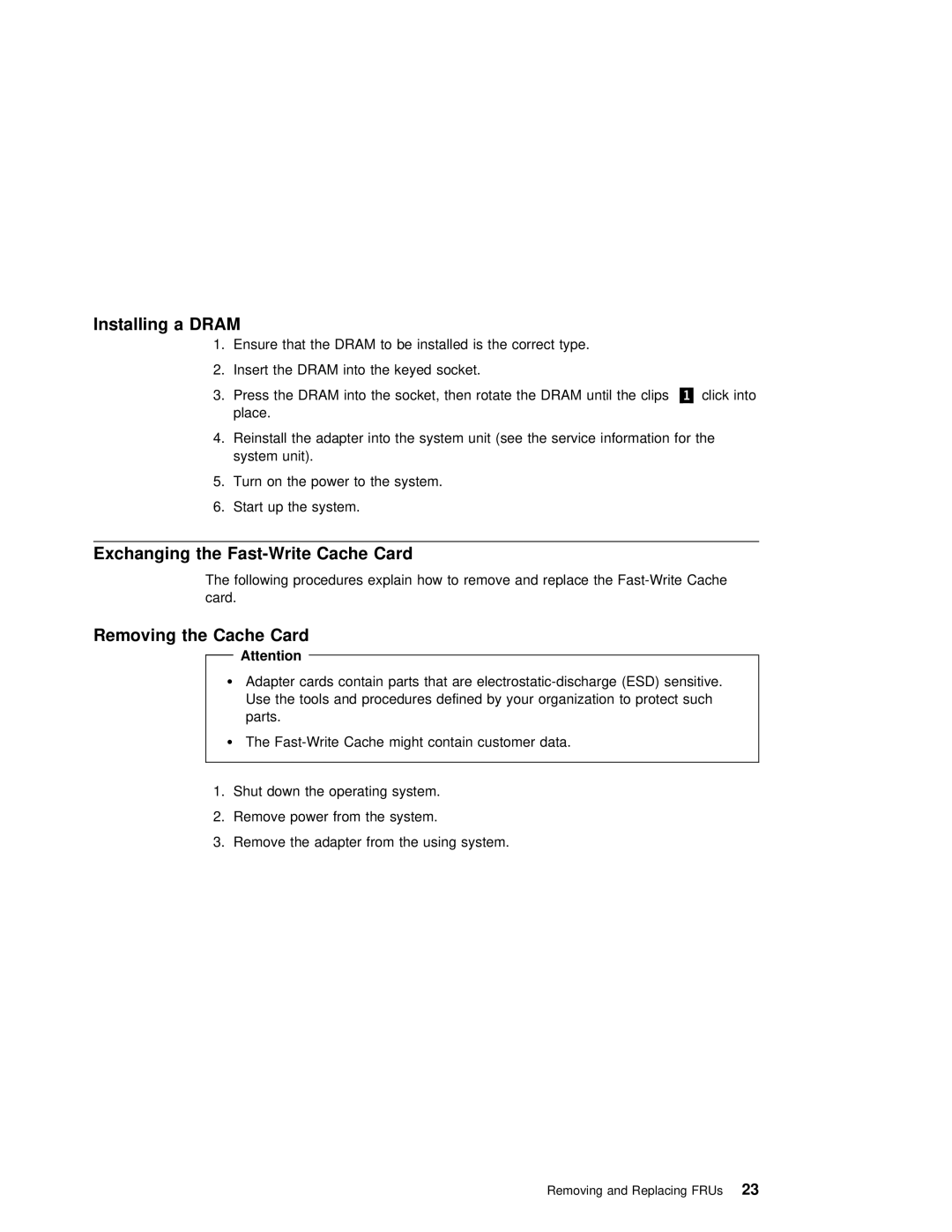Installing a DRAM
1. Ensure that the DRAM to be installed is the correct type.
2. Insert the DRAM into the keyed socket.
3.Press the DRAM into the socket, then rotate the .DRAM1/ clickuntil intothe clips place.
4.Reinstall the adapter into the system unit (see the service information for th system unit).
5. Turn on the power to the system.
6. Start up the system.
Exchanging the Fast-Write Cache Card
The following procedures explain how to remove and replace the
Removing the Cache Card
Attention
ŸAdapter cards contain parts that are
Ÿ The
1.Shut down the operating system.
2.Remove power from the system.
3.Remove the adapter from the using system.
Removing and Replacing FRUs23