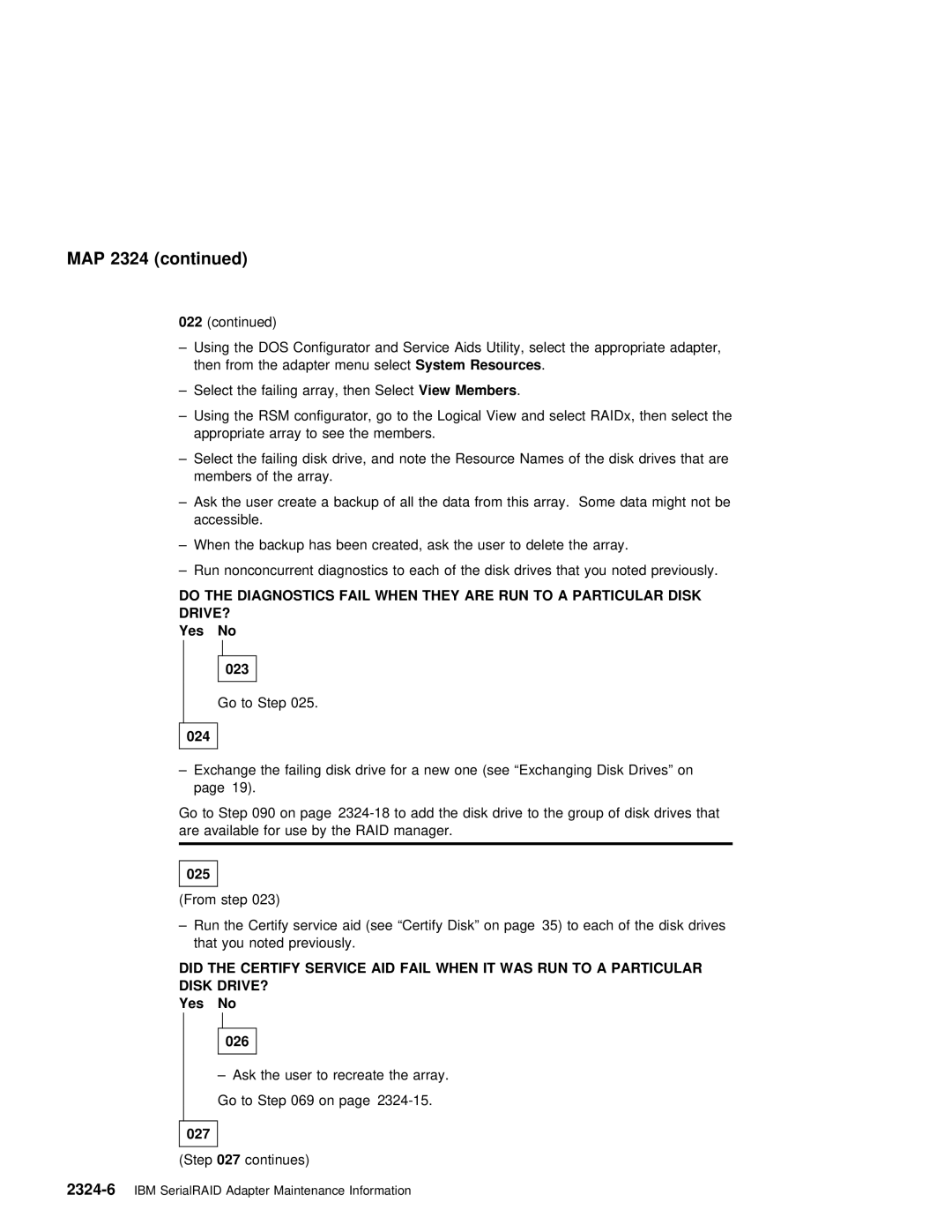MAP 2324 (continued)
022(continued)
– Using | the | DOS | Configurator and Service | Aids Utility, select the appropriate adapter, |
then | from | the | adapter menuSystemselectResources | . |
– Select the failing array, ViewthenMembersSelect.
– Using the RSM configurator, go to the Logical View and select RAIDx, then select th appropriate array to see the members.
– Select the failing disk drive, and note the Resource Names of the disk drives that members of the array.
–Ask the user create a backup of all the data from this array. Some data might not accessible.
– When the backup has been created, ask the user to delete the array.
– Run nonconcurrent diagnostics to each of the disk drives that you noted previously.
DO | THE | DIAGNOSTICS | FAIL | WHEN | THEY ARE | RUN | TO | A | PARTICULAR | DISK |
|
|
|
|
|
|
|
| |||||||
DRIVE? |
|
|
|
|
|
|
|
|
|
|
|
|
|
|
|
|
|
|
|
|
|
| |||
Yes |
|
| No |
|
|
|
|
|
|
|
|
|
|
|
|
|
|
|
|
|
|
|
|
| |
|
|
|
|
|
|
|
|
|
|
|
|
|
|
|
|
|
|
|
|
|
|
|
|
|
|
|
|
|
|
|
|
|
|
|
|
|
|
|
|
|
|
|
|
|
|
|
|
|
|
|
|
|
|
|
| 023 |
|
|
|
|
|
|
|
|
|
|
|
|
|
|
|
|
|
|
|
|
|
|
|
|
|
|
|
|
|
|
|
|
|
|
|
|
|
|
|
|
|
|
|
| |||
|
|
| Go | to | Step | 025. |
|
|
|
|
|
|
|
|
|
|
|
|
|
|
| ||||
|
|
|
|
|
|
|
|
|
|
|
|
|
|
|
|
|
|
|
|
|
|
|
|
|
|
024 |
|
|
|
|
|
|
|
|
|
|
|
|
|
|
|
|
|
|
|
|
|
|
|
| |
|
|
|
|
|
|
|
|
|
|
|
| ||||||||||||||
– Exchange the failing disk drive | for | a | new | one | (see | “Exchanging | Disk | Drives” | on | ||||||||||||||||
| page | 19). |
|
|
|
|
|
|
|
|
|
|
|
|
|
|
|
|
|
|
| ||||
Go | to | Step | 090 | on page | to | add | the disk | drive | to the group | of | disk | drives th | |||||||||||||
are | available | for | use | by | the | RAID | manager. |
|
|
|
|
|
|
|
| ||||||||||
|
|
|
|
|
|
|
|
|
|
|
|
|
|
|
|
|
|
|
|
|
|
|
|
| |
|
|
|
|
|
|
|
|
|
|
|
|
|
|
|
|
|
|
|
|
|
|
|
|
| |
025 |
|
|
|
|
|
|
|
|
|
|
|
|
|
|
|
|
|
|
|
|
|
|
|
| |
|
|
|
|
|
|
|
|
|
|
|
|
|
|
|
|
|
|
|
|
| |||||
(From | step | 023) |
|
|
|
|
|
|
|
|
|
|
|
|
|
|
|
|
| ||||||
– Run | the | Certify | service | aid | (see | “Certify | Disk” on | page 35) | to each | of | the disk | ||||||||||||||
| that | you | noted | previously. |
|
|
|
|
|
|
|
|
|
|
|
|
| ||||||||
DID | THE | CERTIFY | SERVICE | AID | FAIL | WHEN | IT WAS | RUN | TO | A | PARTICULAR |
|
|
|
|
|
|
| |||||||
DISK | DRIVE? |
|
|
|
|
|
|
|
|
|
|
|
|
|
|
|
|
|
|
|
|
| |||
Yes |
|
| No |
|
|
|
|
|
|
|
|
|
|
|
|
|
|
|
|
|
|
|
|
| |
|
|
|
|
|
|
|
|
|
|
|
|
|
|
|
|
|
|
|
|
|
|
|
|
|
|
|
|
|
| 026 |
|
|
|
|
|
|
|
|
|
|
|
|
|
|
|
|
|
|
|
|
|
|
|
|
|
|
|
|
|
|
|
|
|
|
|
|
|
|
| ||||||||
|
|
| – Ask | the | user | to | recreate | the | array. |
|
|
|
|
|
|
|
| ||||||||
|
|
| Go | to | Step | 069 | on | page |
|
|
|
|
|
|
|
|
|
| |||||||
|
|
|
|
|
|
|
|
|
|
|
|
|
|
|
|
|
|
|
|
|
|
|
|
|
|
027 |
|
|
|
|
|
|
|
|
|
|
|
|
|
|
|
|
|
|
|
|
|
|
|
| |
|
|
|
|
|
|
|
|
|
|
|
|
|
|
|
|
|
|
|
| ||||||
(Step 027 |
| continues) |
|
|
|
|
|
|
|
|
|
|
|
|
|
|
|
| |||||||