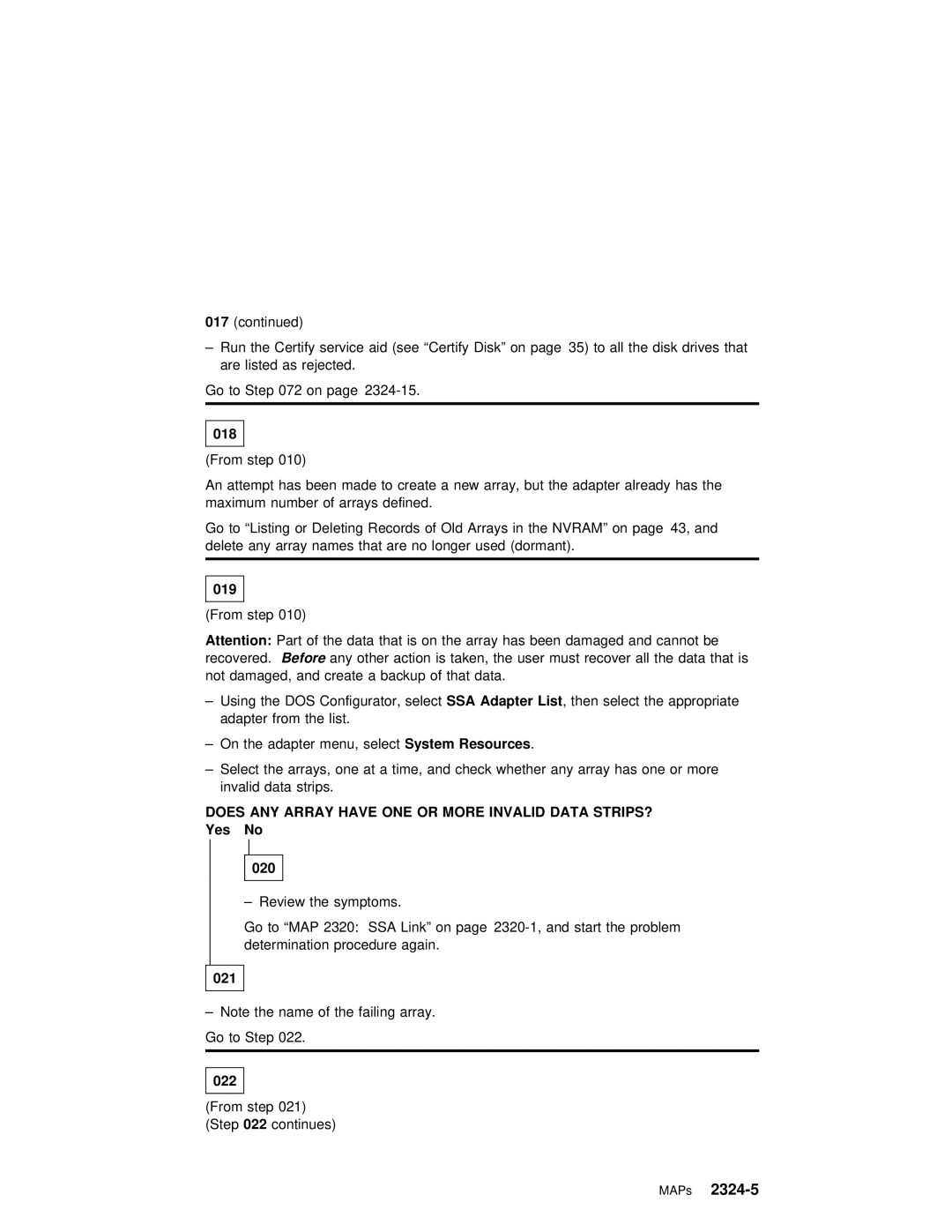017(continued)
– Run | the Certify | service aid (see “Certify Disk” on page 35) to all the disk dri |
are | listed as | rejected. |
Go to Step 072 on page
018
(From step 010)
An attempt | has | been made to create a | new | array, | but | the | adapter | already has t | ||||||||||||||||||||
maximum | number of | arrays | defined. |
|
|
|
|
|
|
|
|
|
|
|
|
|
|
| ||||||||||
Go | to | “Listing | or | Deleting Records | of | Old |
| Arrays | in | the | NVRAM” on | page 43, | and |
| ||||||||||||||
delete |
| any | array | names | that are | no | longer | used | (dormant). |
|
|
|
|
|
| |||||||||||||
|
|
|
|
|
|
|
|
|
|
|
|
|
|
|
|
|
|
|
|
|
|
|
|
|
|
|
| |
|
|
|
|
|
|
|
|
|
|
|
|
|
|
|
|
|
|
|
|
|
|
|
|
|
|
|
| |
019 |
|
|
|
|
|
|
|
|
|
|
|
|
|
|
|
|
|
|
|
|
|
|
|
|
|
|
| |
|
|
|
|
|
|
|
|
|
|
|
|
|
|
|
|
|
|
|
|
|
|
|
|
| ||||
(From step | 010) |
|
|
|
|
|
|
|
|
|
|
|
|
|
|
|
|
|
|
|
|
|
| |||||
Attention: |
| Part | of | the data | that | is | on | the array has been damaged and cannot | be | |||||||||||||||||||
recoveredBefore. |
| any |
| other | action | is | taken, | the | user | must | recover all | the data | that | |||||||||||||||
not | damaged, | and | create | a | backup | of | that | data. |
|
|
|
|
|
|
|
| ||||||||||||
– Using |
| the | DOS | Configurator,SSA selectAdapter | List | , | then | select the | appropriate |
|
| |||||||||||||||||
adapter | from | the | list. |
|
|
|
|
|
|
|
|
|
|
|
|
|
|
|
|
|
| |||||||
– On |
| the | adapter |
| menu, SystemelectResources |
|
| . |
|
|
|
|
|
|
|
|
|
|
|
|
| |||||||
– Select the arrays, one at a time, | and | check |
| whether | any | array | has one | or | more | |||||||||||||||||||
invalid | data | strips. |
|
|
|
|
|
|
|
|
|
|
|
|
|
|
|
|
|
| ||||||||
DOES | ANY | ARRAY |
| HAVE | ONE | OR | MORE | INVALID | DATA | STRIPS? |
|
|
|
|
|
|
|
|
|
|
|
|
|
| ||||
Yes |
| No |
|
|
|
|
|
|
|
|
|
|
|
|
|
|
|
|
|
|
|
|
|
|
|
|
|
|
020
– Review the symptoms.
Go to “MAP 2320: SSA Link” on page
021
– Note the name of the failing array.
Go to Step 022.
022
(From step 021) (Step 022 continues)
MAPs