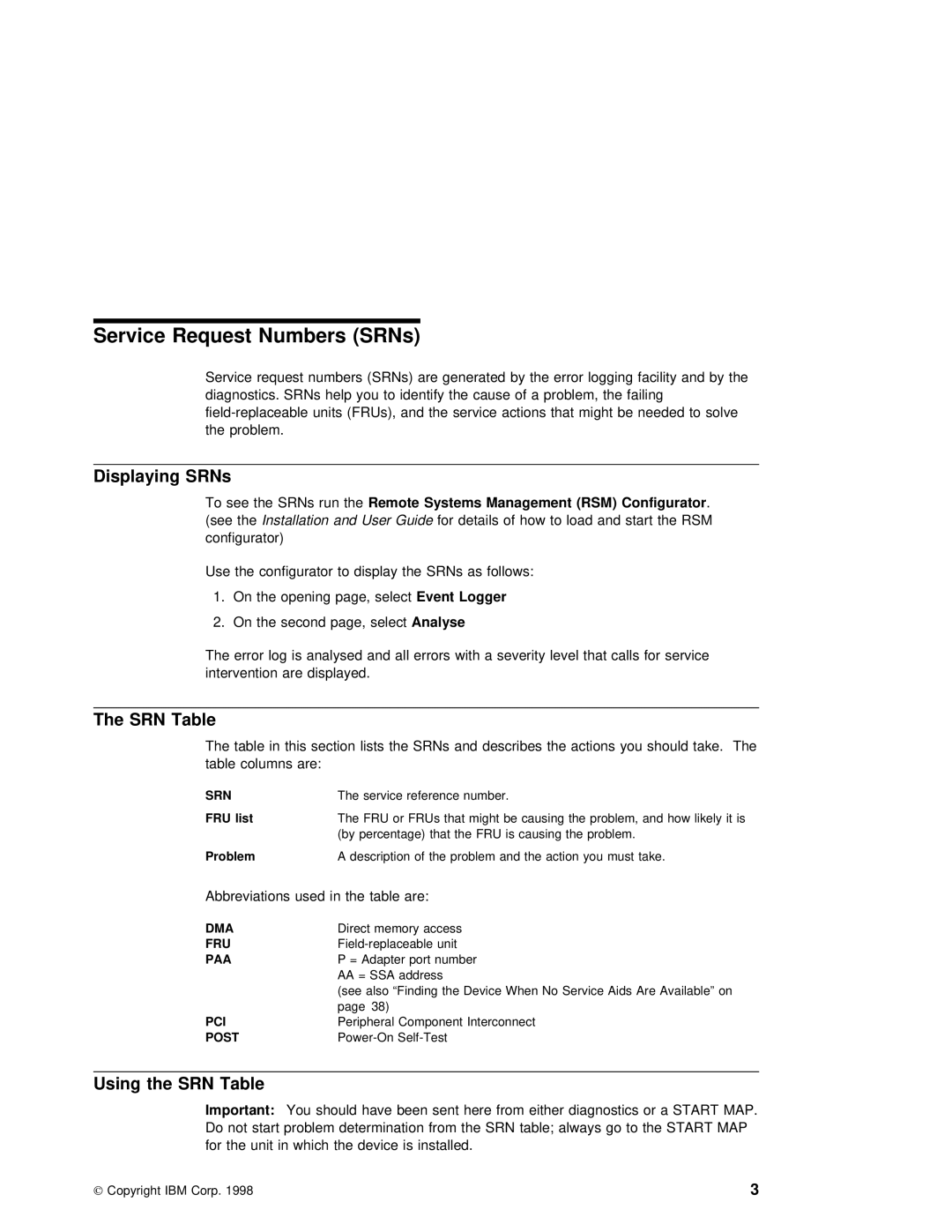Service Request Numbers (SRNs)
Service request numbers (SRNs) are generated by the error logging facility and by diagnostics. SRNs help you to identify the cause of a problem, the failing
Displaying SRNs
To see the | SRNs | runRemothe Systems Management (RSM) Configurator | . |
(see Installationthe | and User forGuidedetails of how | to load and start the RSM | |
configurator) |
|
|
|
Use the configurator to display the SRNs as follows:
1.On the opening page,EventselectLogger
2.On the second page,Analyseselect
The error log is analysed and all errors with a severity level that calls for serv intervention are displayed.
The SRN Table |
|
|
|
|
|
|
|
|
|
|
|
|
|
|
|
|
|
|
|
The | table in | this section lists the SRNs | and | describes | the | actions | you | should | take | ||||||||||
table columns | are: |
|
|
|
|
|
|
|
|
|
|
|
|
|
|
|
| ||
SRN |
| The | service | reference | number. |
|
|
|
|
|
|
|
|
| |||||
FRU | list | The | FRU | or | FRUs | that | might | be | causing the | problem, | and how | likely it | is | ||||||
|
| (by | percentage) | that | the FRU is causing the problem. |
|
|
|
| ||||||||||
Problem | A | description | of | the | problem | and | the | action | you | must | take. |
|
|
| |||||
Abbreviations | used in the table are: |
|
|
|
|
|
|
|
|
|
| ||||||||
DMA |
| Direct | memory | access |
|
|
|
|
|
|
|
|
|
|
| ||||
FRU |
| unit |
|
|
|
|
|
|
|
|
|
|
| ||||||
PAA |
| P | = | Adapter | port | number |
|
|
|
|
|
|
|
|
|
| |||
|
| AA | = | SSA | address |
|
|
|
|
|
|
|
|
|
|
|
| ||
|
| (see also | “Finding | the | Device | When No | Service | Aids | Are | Available” | on |
| |||||||
|
| page | 38) |
|
|
|
|
|
|
|
|
|
|
|
|
|
| ||
PCI |
| Peripheral | Component | Interconnect |
|
|
|
|
|
|
|
|
| ||||||
POST |
|
|
|
|
|
|
|
|
|
|
|
|
| ||||||
Using the SRN Table
Important: | You | should have been sent here from either | diagnostics | or a | START | MAP. | |||
Do | not | start | problem determination | from | the SRN table; | always go to | the | START | MAP |
for | the unit | in which the device | is | installed. |
|
|
|
| |
Copyright IBM Corp. 1998 | 3 |