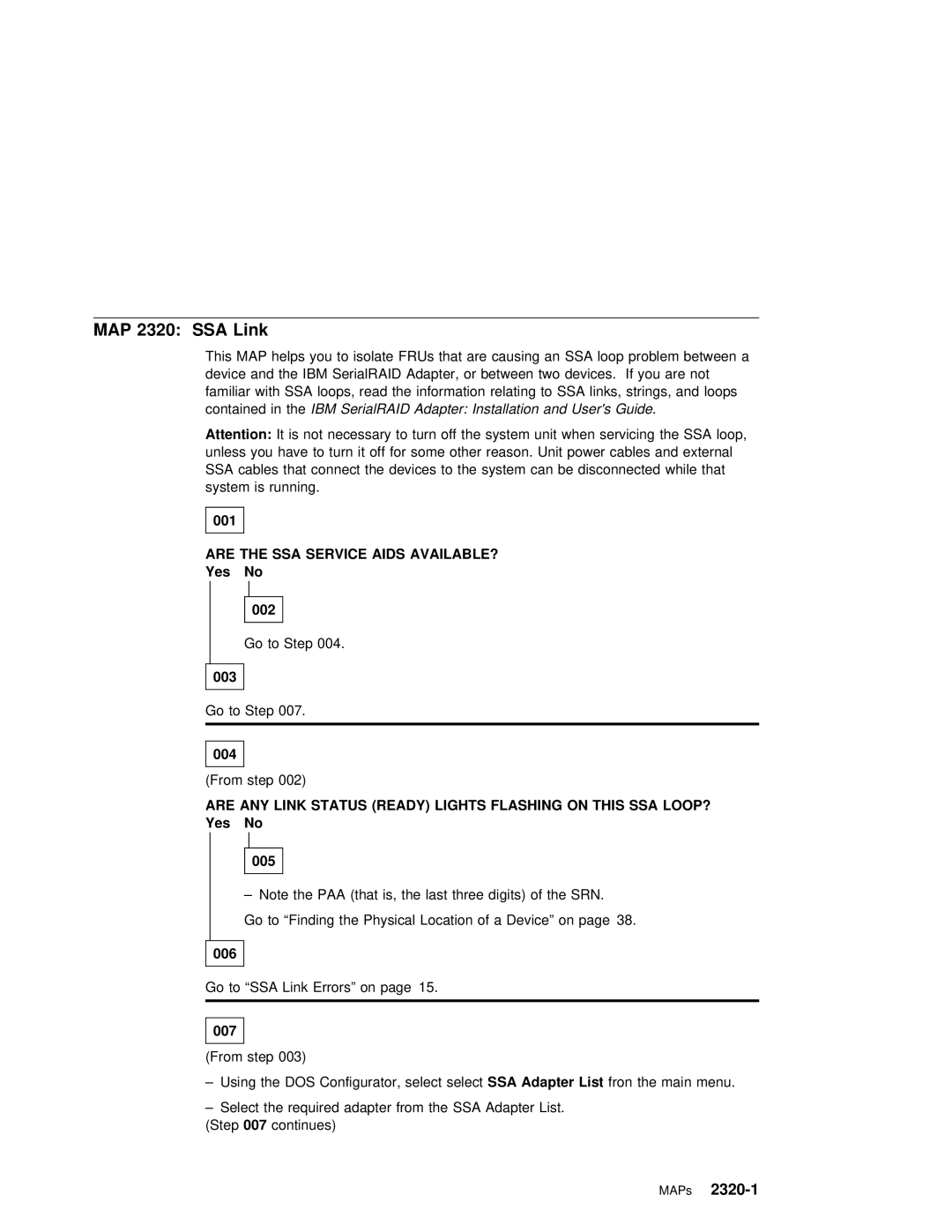MAP 2320: SSA Link
This | MAP | helps | you to isolate | FRUs that | are | causing an | SSA loop problem between a | |||||||||||||||||
device | and | the IBM SerialRAID Adapter, or between two | devices. If you | are | not | |||||||||||||||||||
familiar with SSA loops, read the information relating to | SSA links, strings, and loops | |||||||||||||||||||||||
contained | in IBMthe SerialRAID | Adapter: | Installation | and . User's | Guide |
|
| |||||||||||||||||
Attention: |
|
| It | is | not | necessary | to | turn | off | the | system | unit | when servicing | the | SSA lo | |||||||||
unless |
| you | have | to | turn | it | off | for | some other | reason. | Unit power cables | and | exte | |||||||||||
SSA | cables |
| that connect the devices to the system can | be | disconnected while | that | ||||||||||||||||||
system | is |
| running. |
|
|
|
|
|
|
|
|
|
|
|
|
|
| |||||||
|
|
|
|
|
|
|
|
|
|
|
|
|
|
|
|
|
|
|
|
|
|
|
| |
001 |
|
|
|
|
|
|
|
|
|
|
|
|
|
|
|
|
|
|
|
|
|
| ||
|
|
|
|
|
|
|
|
|
|
|
|
|
|
|
|
|
|
|
|
|
|
| ||
ARE | THE |
| SSA | SERVICE | AIDS | AVAILABLE? |
|
|
|
|
|
|
|
|
|
|
|
|
| |||||
Yes |
|
| No |
|
|
|
|
|
|
|
|
|
|
|
|
|
|
|
|
|
|
|
| |
|
|
|
|
|
|
|
|
|
|
|
|
|
|
|
|
|
|
|
|
|
|
|
| |
|
|
|
| 002 |
|
|
|
|
|
|
|
|
|
|
|
|
|
|
|
|
|
|
| |
|
|
|
|
|
|
|
|
|
|
|
|
|
|
|
|
|
|
|
|
|
| |||
|
|
| Go | to | Step | 004. |
|
|
|
|
|
|
|
|
|
|
|
|
|
| ||||
|
|
|
|
|
|
|
|
|
|
|
|
|
|
|
|
|
|
|
|
|
|
|
|
|
003 |
|
|
|
|
|
|
|
|
|
|
|
|
|
|
|
|
|
|
|
|
|
|
| |
|
|
|
|
|
|
|
|
|
|
|
|
|
|
|
|
|
|
|
| |||||
Go | to | Step | 007. |
|
|
|
|
|
|
|
|
|
|
|
|
|
|
| ||||||
|
|
|
|
|
|
|
|
|
|
|
|
|
|
|
|
|
|
|
|
|
|
|
| |
|
|
|
|
|
|
|
|
|
|
|
|
|
|
|
|
|
|
|
|
|
|
|
| |
004 |
|
|
|
|
|
|
|
|
|
|
|
|
|
|
|
|
|
|
|
|
|
|
| |
|
|
|
|
|
|
|
|
|
|
|
|
|
|
|
|
|
|
| ||||||
(From | step | 002) |
|
|
|
|
|
|
|
|
|
|
|
|
|
|
| |||||||
ARE | ANY | LINK | STATUS | (READY) | LIGHTS | FLASHING | ON | THIS | SSA | LOOP? |
|
|
|
|
|
|
| |||||||
Yes |
|
| No |
|
|
|
|
|
|
|
|
|
|
|
|
|
|
|
|
|
|
|
| |
|
|
|
|
|
|
|
|
|
|
|
|
|
|
|
|
|
|
|
|
|
|
|
| |
|
|
|
| 005 |
|
|
|
|
|
|
|
|
|
|
|
|
|
|
|
|
|
|
| |
|
|
|
|
|
|
|
|
|
|
|
|
|
|
|
|
|
|
|
|
|
|
|
|
|
– Note the PAA (that is, the last three digits) of the SRN.
Go to “Finding the Physical Location of a Device” on page 38.
006
Go to “SSA Link Errors” on page 15.
007
(From step 003)
– Using the DOS Configurator, selectSSA AdapterselectList | fron the main menu. |
–Select the required adapter from the SSA Adapter List. (Step 007 continues)
MAPs