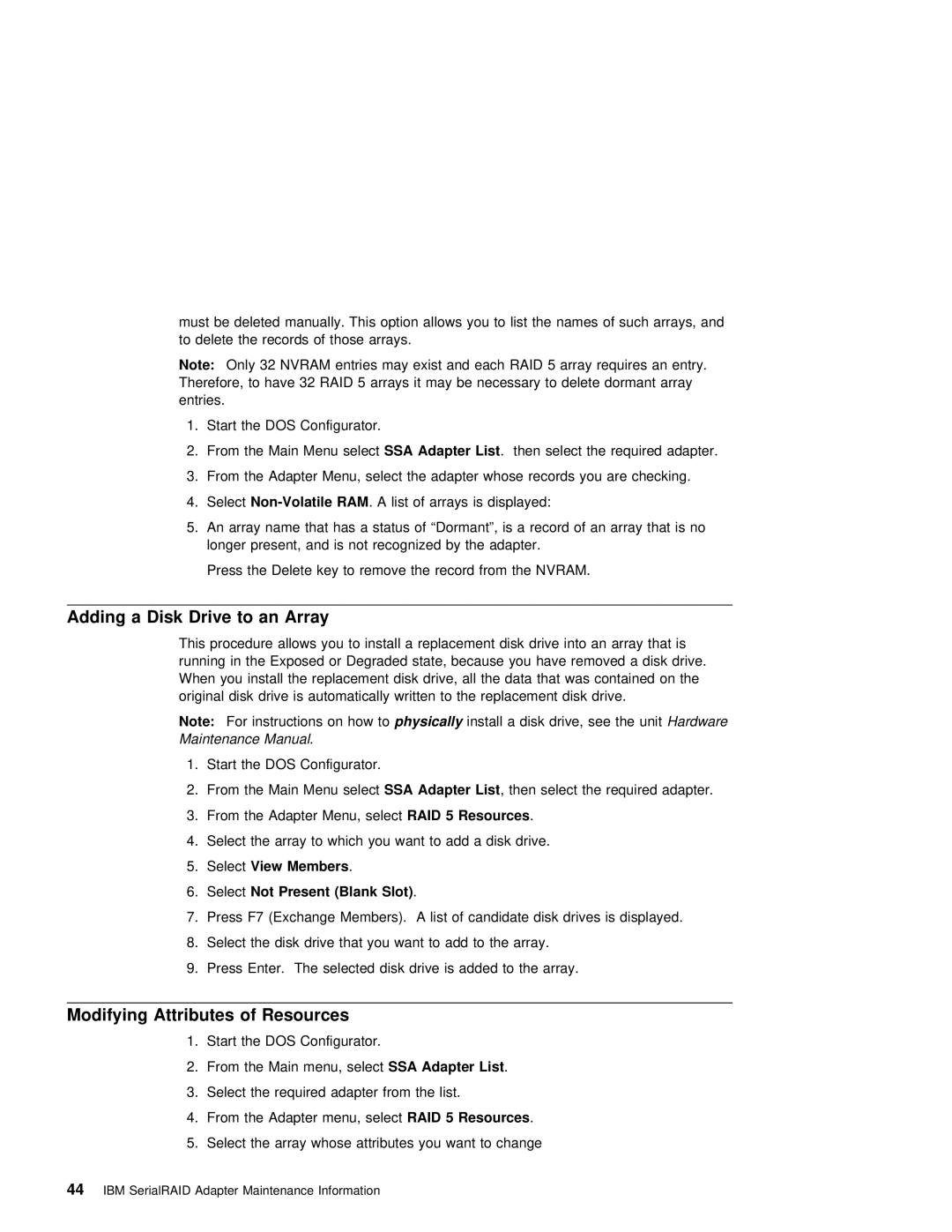must | be | deleted | manually. This | option allows you | to | list | the | names of such | arrays, and | |||||||
to delete the records of | those | arrays. |
|
|
|
|
|
|
|
| ||||||
Note: | Only | 32 | NVRAM | entries | may | exist | and | each | RAID 5 | array | requires | an | entry. | |||
Therefore, to have 32 RAID 5 | arrays | it | may | be | necessary | to | delete | dormant array | ||||||||
entries. |
|
|
|
|
|
|
|
|
|
|
|
|
|
|
| |
1. | Start | the | DOS | Configurator. |
|
|
|
|
|
|
|
|
|
|
| |
2. | From | the | Main | Menu selectSSA Adapter | List | . then | select | the | required | adapter. |
| |||||
3. From the Adapter Menu, select the adapter whose records you are checking.
4.
5. An array name that has a | status of “Dormant”, is a record of an array that is |
longer present, and is not | recognized by the adapter. |
Press the Delete key to remove the record from the NVRAM.
Adding a Disk Drive | to | an | Array |
|
|
|
|
|
|
|
|
|
|
|
|
|
|
|
| |
This | procedure | allows | you to install | a | replacement | disk | drive | into | an | array that | is | |||||||||
running | in | the | Exposed |
| or Degraded state, because you have removed a disk drive. | |||||||||||||||
When | you | install | the | replacement | disk | drive, all the data that | was | contained on | the | |||||||||||
original disk | drive is | automatically written | to | the | replacement | disk | drive. |
| ||||||||||||
Note: | For | instructions | on | howphysicallyto | install | a | disk | drive, | Hardwarsee the | unit |
|
| ||||||||
Maintenance | Manual. |
|
|
|
|
|
|
|
|
|
|
|
|
|
|
| ||||
1. Start | the | DOS | Configurator. |
|
|
|
|
|
|
|
|
|
|
|
| |||||
2. From | the | Main | Menu | selectSSA Adapter | List | , | then | select | the | required | adapter. |
| ||||||||
3. From | the | Adapter | Menu, RAIDselect5 Resources |
| . |
|
|
|
|
|
|
|
|
| ||||||
4. Select the array to which you want to add a disk drive.
5. SelectView Members | . |
6. SelectNot Present (Blank Slot) .
7. Press F7 (Exchange Members). A list of candidate disk drives is displayed.
8. Select the disk drive that you want to add to the array.
9. Press Enter. The selected disk drive is added to the array.
Modifying Attributes of Resources
1. Start the DOS Configurator.
2. From the Main menu, selectSSA Adapter List .
3. Select the required adapter from the list.
4. From the Adapter menu, RAIDselect5 Resources | . |
5. Select the array whose attributes you want to change