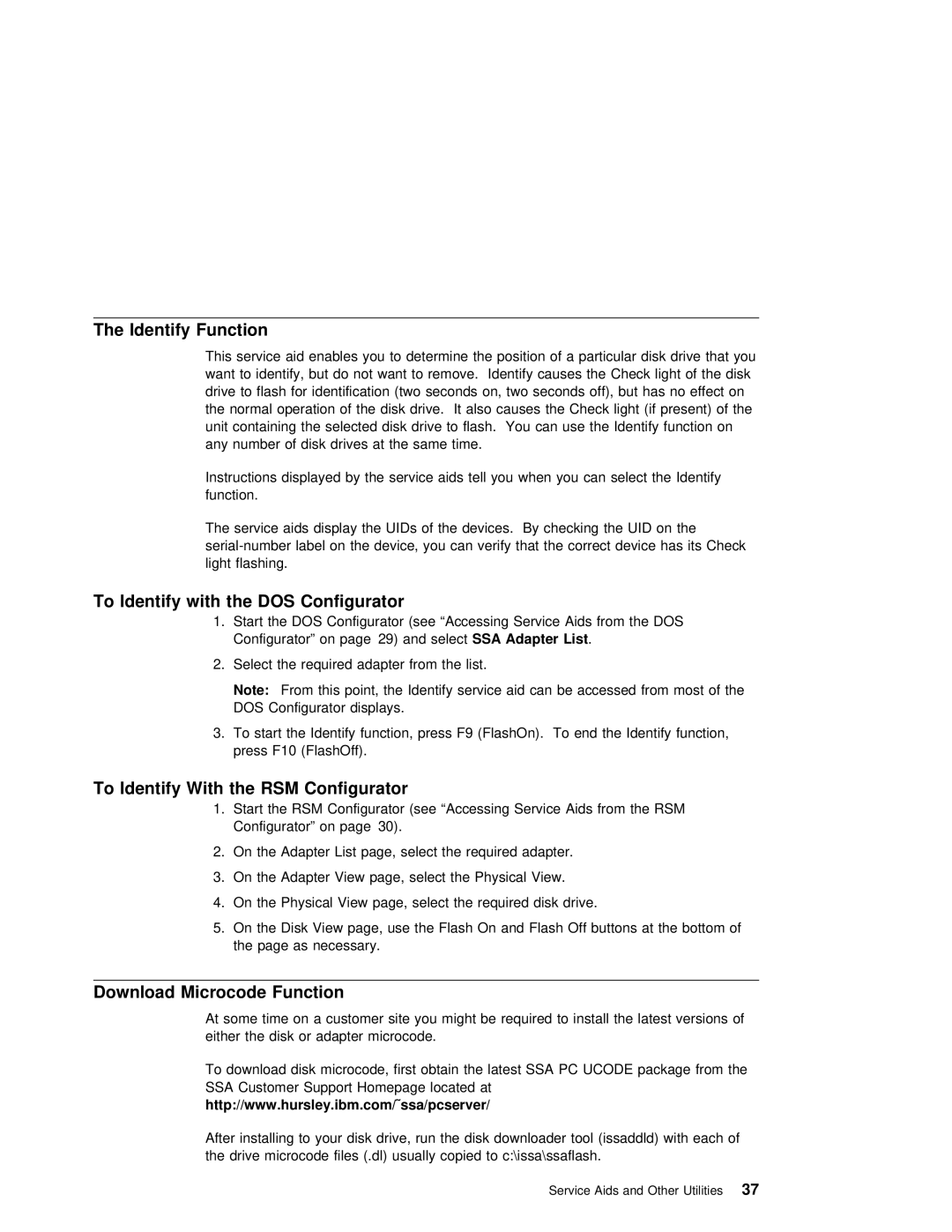The Identify Function
This | service | aid enables | you | to | determine the | position | of a particular disk drive | |||
want | to identify, | but do | not | want to | remove. Identify | causes the Check light of t | ||||
drive | to flash for identification (two | seconds | on, two | seconds | off), but has no e | |||||
the | normal operation of the disk drive. It also causes | the Check light (if present | ||||||||
unit | containing | the | selected disk | drive | to flash. You can use | the Identify functio | ||||
any number of | disk | drives | at | the | same | time. |
|
|
| |
Instructions displayed by the service aids tell you when you can select the Ide function.
The service aids display the UIDs of the devices. By checking the UID on the
To Identify with the DOS Configurator
1.Start the DOS Configurator (see “Accessing Service Aids from the DOS Configurator” on page 29) and SSAselectAdapter List .
2.Select the required adapter from the list.
Note: | From this point, the Identify service aid can be accessed from most of |
DOS | Configurator displays. |
3.To start the Identify function, press F9 (FlashOn). To end the Identify function press F10 (FlashOff).
To Identify With the RSM Configurator
1.Start the RSM Configurator (see “Accessing Service Aids from the RSM Configurator” on page 30).
2. On the Adapter List page, select the required adapter.
3. On the Adapter View page, select the Physical View.
4. On the Physical View page, select the required disk drive.
5. On | the Disk | View page, use the Flash On and Flash Off buttons at the bottom o |
the | page as | necessary. |
Download Microcode Function
At some time on a customer site | you | might be | required | to install the | latest versio | |||||||||
either the | disk | or | adapter | microcode. |
|
|
|
|
| |||||
To download | disk | microcode, | first | obtain | the latest | SSA PC | UCODE package | from the | ||||||
SSA Customer Support Homepage located at |
|
|
|
|
| |||||||||
http://www.hursley.ibm.com/˜ssa/pcserver/ |
|
|
|
|
|
|
|
| ||||||
After | installing | to | your disk | drive, | run | the disk downloader tool (issaddld) with eac | ||||||||
the | drive | microcode | files | (.dl) | usually | copied | to | c:\issa\ssaflash. |
| |||||
Service Aids and Other Utilities37