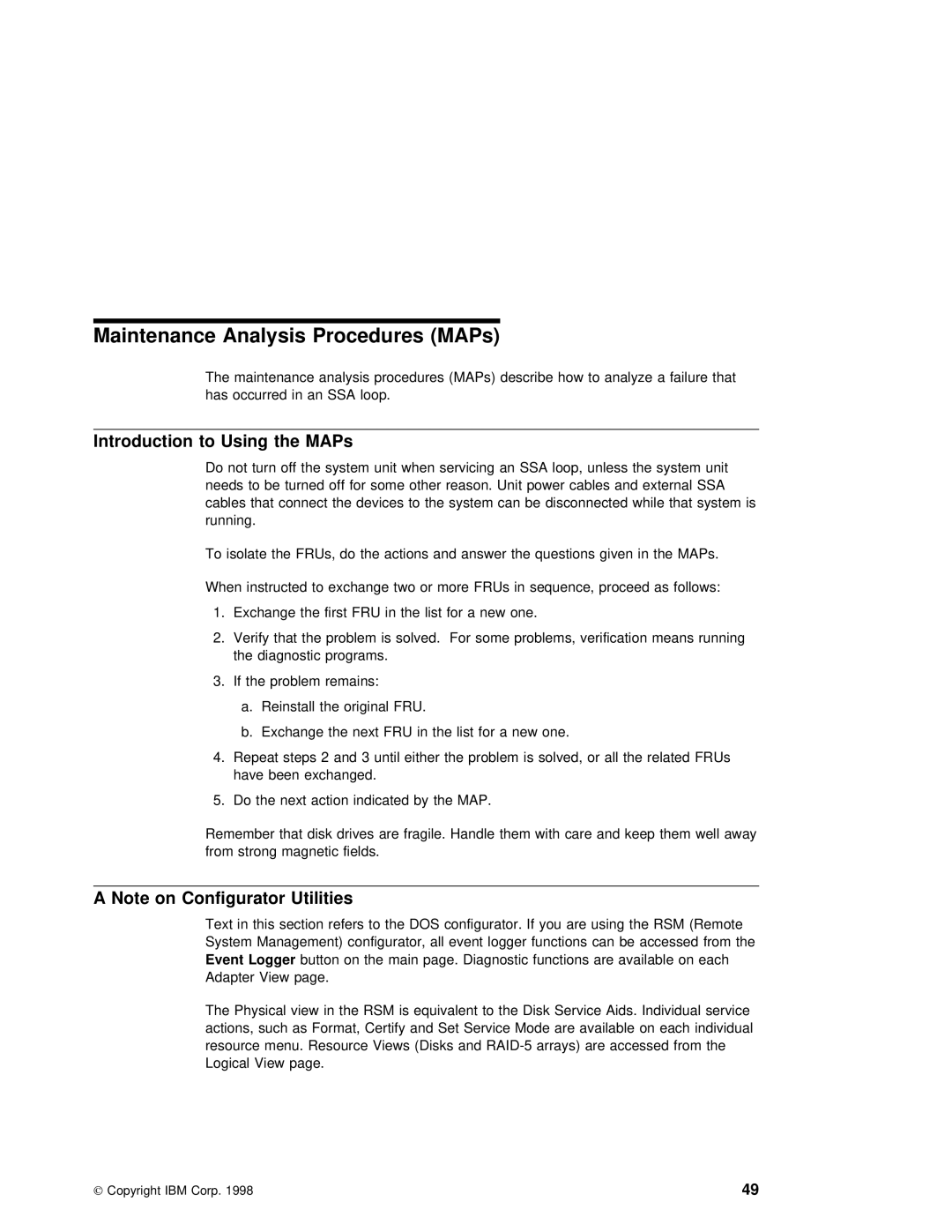Maintenance | Analysis | Procedures | (MAPs) |
|
|
|
|
|
|
|
|
|
|
|
|
|
| ||||
| The | maintenance | analysis | procedures | (MAPs) | describe | how | to | analyze | a | failure | that |
| ||||||||
| has | occurred in an SSA loop. |
|
|
|
|
|
|
|
|
|
|
|
|
| ||||||
|
|
|
|
|
|
|
|
|
|
|
|
|
|
|
|
|
|
|
| ||
Introduction | to Using | the | MAPs |
|
|
|
|
|
|
|
|
|
|
|
|
|
|
|
| ||
| Do not | turn | off the | system unit | when | servicing | an | SSA | loop, | unless | the | system | unit |
| |||||||
| needs | to | be | turned off for some other | reason. | Unit | power cables | and external | SSA | ||||||||||||
| cables | that | connect | the | devices | to | the | system | can be | disconnected | while | that | sys | ||||||||
| running. |
|
|
|
|
|
|
|
|
|
|
|
|
|
|
|
|
|
|
| |
To isolate the FRUs, do the actions and answer the questions given in the MAPs.
When instructed to exchange two or more FRUs in sequence, proceed as follows:
1. Exchange | the | first FRU in the list for a new one. |
2. Verify | that | the problem is solved. For some problems, verification means running |
the diagnostic | programs. | |
3.If the problem remains:
a. Reinstall the original FRU.
b. Exchange the next FRU in the list for a new one.
4. Repeat steps 2 and 3 until either the problem is solved, or all the related have been exchanged.
5. Do the next action indicated by the MAP.
Remember that disk | drives are fragile. Handle them with care and keep them well a |
from strong magnetic | fields. |
A Note on Configurator | Utilities |
|
|
|
|
|
|
|
|
|
|
|
| |||
Text | in | this | section | refers | to | the | DOS | configurator. If you are using the | RSM (R | |||||||
System | Management) | configurator, | all | event logger functions can be accessed from | the | |||||||||||
Event | Logger | button on the main page. Diagnostic | functions | are | available | on each | ||||||||||
Adapter |
| View | page. |
|
|
|
|
|
|
|
|
|
|
| ||
The | Physical | view | in | the | RSM | is | equivalent | to the Disk Service Aids. Individual servi | ||||||||
actions, | such | as | Format, | Certify | and | Set | Service Mode are available on each | individu | ||||||||
resource | menu. Resource Views (Disks and |
| arrays) | are | accessed | from | the | |||||||||
Logical | View | page. |
|
|
|
|
|
|
|
|
|
|
| |||
Copyright IBM Corp. 1998 | 49 |