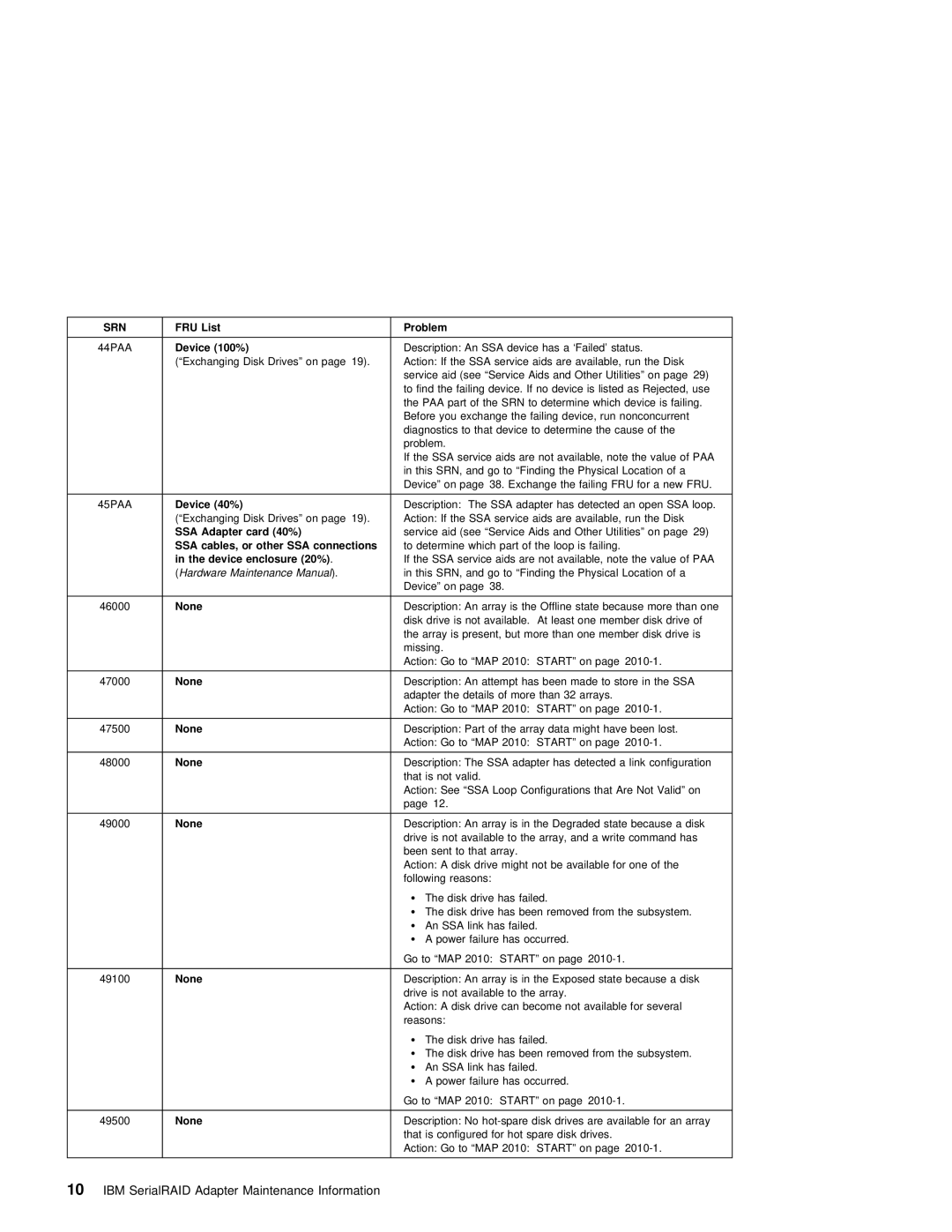SRN | FRU | List |
|
|
|
| Problem |
|
|
|
|
|
|
|
|
|
|
|
|
|
|
|
|
|
|
|
|
|
|
|
|
|
|
|
| ||
44PAA | Device | (100%) |
|
|
| Description: | An | SSA | device | has | a | ‘Failed’ | status. |
|
|
|
|
|
|
|
| ||||||||||||||||
| (“Exchanging | Disk | Drives” | on page 19)Action:. | If | the |
| SSA | service | aids | are | available, | run | the | Disk |
| |||||||||||||||||||||
|
|
|
|
|
|
|
| service | aid | (see |
| “Service | Aids | and | Other | Utilities” |
| on | page 29) | ||||||||||||||||||
|
|
|
|
|
|
|
| to find the failing device. If | no | device is listed as Rejected, use | |||||||||||||||||||||||||||
|
|
|
|
|
|
|
| the |
| PAA | part | of the SRN to determine | which | device | is | failing. |
| ||||||||||||||||||||
|
|
|
|
|
|
|
| Before you exchange the failing device, run nonconcurrent |
|
|
| ||||||||||||||||||||||||||
|
|
|
|
|
|
|
| diagnostics to that device to determine the cause of the |
| ||||||||||||||||||||||||||||
|
|
|
|
|
|
|
| problem. |
|
|
|
|
|
|
|
|
|
|
|
|
|
|
|
|
|
|
|
|
|
|
|
|
|
| |||
|
|
|
|
|
|
|
| If |
| the | SSA | service |
| aids | are | not | available, | note | the |
| value | of | PAA | ||||||||||||||
|
|
|
|
|
|
|
| in | this | SRN, | and go to “Finding the | Physical | Location | of | a |
|
| ||||||||||||||||||||
|
|
|
|
|
|
|
| Device” | on | page 38. | Exchange | the | failing | FRU | for | a | new | FRU. |
| ||||||||||||||||||
|
|
|
|
|
|
|
|
|
|
|
|
|
|
|
|
|
|
|
|
|
| ||||||||||||||||
45PAA | Device | (40%) |
|
|
|
| Description: | The | SSA | adapter | has | detected | an |
| open | SSA |
| loop. |
|
| |||||||||||||||||
| (“Exchanging | Disk | Drives” | on | page 19)Action:. | If | the |
| SSA | service | aids | are | available, | run | the | Disk |
| ||||||||||||||||||||
| SSA | Adapter | card | (40%) |
|
| service | aid | (see |
| “Service | Aids | and | Other | Utilities” |
| on | page 29) | |||||||||||||||||||
| SSA | cables, | or | other | SSA connections |
| to | determine which |
| part | of | the loop | is | failing. |
|
|
|
|
|
|
| ||||||||||||||||
| in | the | device | enclosure | (20%) . |
| If |
| the | SSA | service |
| aids | are | not | available, | note | the |
| value | of | PAA | |||||||||||||||
| (Hardware | Maintenance Manual). | in | this | SRN, | and go to “Finding the | Physical | Location | of | a |
|
| |||||||||||||||||||||||||
|
|
|
|
|
|
|
| Device” | on | page 38. |
|
|
|
|
|
|
|
|
|
|
|
|
|
|
|
|
|
|
|
|
| ||||||
|
|
|
|
|
|
|
|
|
|
|
|
|
|
|
| ||||||||||||||||||||||
46000 | None |
|
|
|
|
|
| Description: | An array is the Offline | state | because | more | than | one | |||||||||||||||||||||||
|
|
|
|
|
|
|
| disk | drive is | not | available. At | least | one | member | disk | drive | of |
| |||||||||||||||||||
|
|
|
|
|
|
|
| the array is present, but more than | one | member |
| disk | drive | is |
| ||||||||||||||||||||||
|
|
|
|
|
|
|
| missing. |
|
|
|
|
|
|
|
|
|
|
|
|
|
|
|
|
|
|
|
|
|
|
|
|
|
| |||
|
|
|
|
|
|
|
| Action: Go to “MAP 2010: START” | on | page |
|
|
|
|
|
|
|
|
|
|
|
| |||||||||||||||
|
|
|
|
|
|
|
|
|
|
|
|
|
|
|
|
| |||||||||||||||||||||
47000 | None |
|
|
|
|
|
| Description: | An | attempt | has | been | made to store in the SSA |
|
| ||||||||||||||||||||||
|
|
|
|
|
|
|
| adapter the details of more than 32 arrays. |
|
|
|
|
|
|
|
| |||||||||||||||||||||
|
|
|
|
|
|
|
| Action: Go to “MAP 2010: START” | on | page |
|
|
|
|
|
|
|
|
|
|
|
| |||||||||||||||
|
|
|
|
|
|
|
|
|
|
|
|
|
|
|
|
| |||||||||||||||||||||
47500 | None |
|
|
|
|
|
| Description: | Part | of | the | array | data might have been lost. |
|
| ||||||||||||||||||||||
|
|
|
|
|
|
|
| Action: Go to “MAP 2010: START” | on | page |
|
|
|
|
|
|
|
|
|
|
|
| |||||||||||||||
|
|
|
|
|
|
|
|
|
|
|
|
|
|
|
|
|
|
|
|
|
|
| |||||||||||||||
48000 | None |
|
|
|
|
|
| Description: | The |
| SSA |
| adapter | has | detected | a |
| link |
| configuration |
| ||||||||||||||||
|
|
|
|
|
|
|
| that | is | not | valid. |
|
|
|
|
|
|
|
|
|
|
|
|
|
|
|
|
|
|
|
|
|
| ||||
|
|
|
|
|
|
|
| Action: | See | “SSA | Loop |
| Configurations | that | Are | Not |
| Valid” | on |
|
|
| |||||||||||||||
|
|
|
|
|
|
|
| page |
| 12. |
|
|
|
|
|
|
|
|
|
|
|
|
|
|
|
|
|
|
|
|
|
|
|
|
| ||
|
|
|
|
|
|
|
|
|
|
|
| ||||||||||||||||||||||||||
49000 | None |
|
|
|
|
|
| Description: | An array is in the | Degraded state because a disk | |||||||||||||||||||||||||||
|
|
|
|
|
|
|
| drive is not available to the | array, and | a |
| write | command | has |
| ||||||||||||||||||||||
|
|
|
|
|
|
|
| been sent to that array. |
|
|
|
|
|
|
|
|
|
|
|
|
|
|
|
|
|
| |||||||||||
|
|
|
|
|
|
|
| Action: A disk drive might not be available | for | one | of | the |
|
| |||||||||||||||||||||||
|
|
|
|
|
|
|
| following | reasons: |
|
|
|
|
|
|
|
|
|
|
|
|
|
|
|
|
|
|
|
|
|
|
| |||||
|
|
|
|
|
|
|
| Ÿ | The |
| disk | drive | has | failed. |
|
|
|
|
|
|
|
|
|
|
|
|
|
|
|
| |||||||
|
|
|
|
|
|
|
| Ÿ | The |
| disk | drive | has | been removed | from | the | subsystem. |
|
|
| |||||||||||||||||
|
|
|
|
|
|
|
| Ÿ | An |
| SSA | link | has | failed. |
|
|
|
|
|
|
|
|
|
|
|
|
|
|
|
|
|
|
| ||||
ŸA power failure has occurred. Go to “MAP 2010: START” on page
49100 | None | Description: | An | array | is | in the Exposed state because a disk | ||||||||
|
| drive is not available to the array. |
|
| ||||||||||
|
| Action: A disk drive can become not available for several | ||||||||||||
|
| reasons: |
|
|
|
|
|
|
|
|
|
| ||
|
| Ÿ | The | disk | drive | has | failed. |
|
|
| ||||
|
| Ÿ | The | disk | drive | has | been | removed | from | the subsystem. | ||||
|
| Ÿ | An | SSA | link | has failed. |
|
|
|
| ||||
|
| Ÿ | A | power | failure | has | occurred. |
|
|
| ||||
|
| Go to “MAP 2010: START” | on | page |
|
|
| |||||||
|
|
|
|
|
|
|
|
|
| |||||
49500 | None | Description: | No | disk | drives | are | available for an array | |||||||
|
| that is configured for hot spare disk drives. | ||||||||||||
|
| Action: | Go to | “MAP | 2010: START” | on page | ||||||||
10 IBM SerialRAID Adapter Maintenance Information