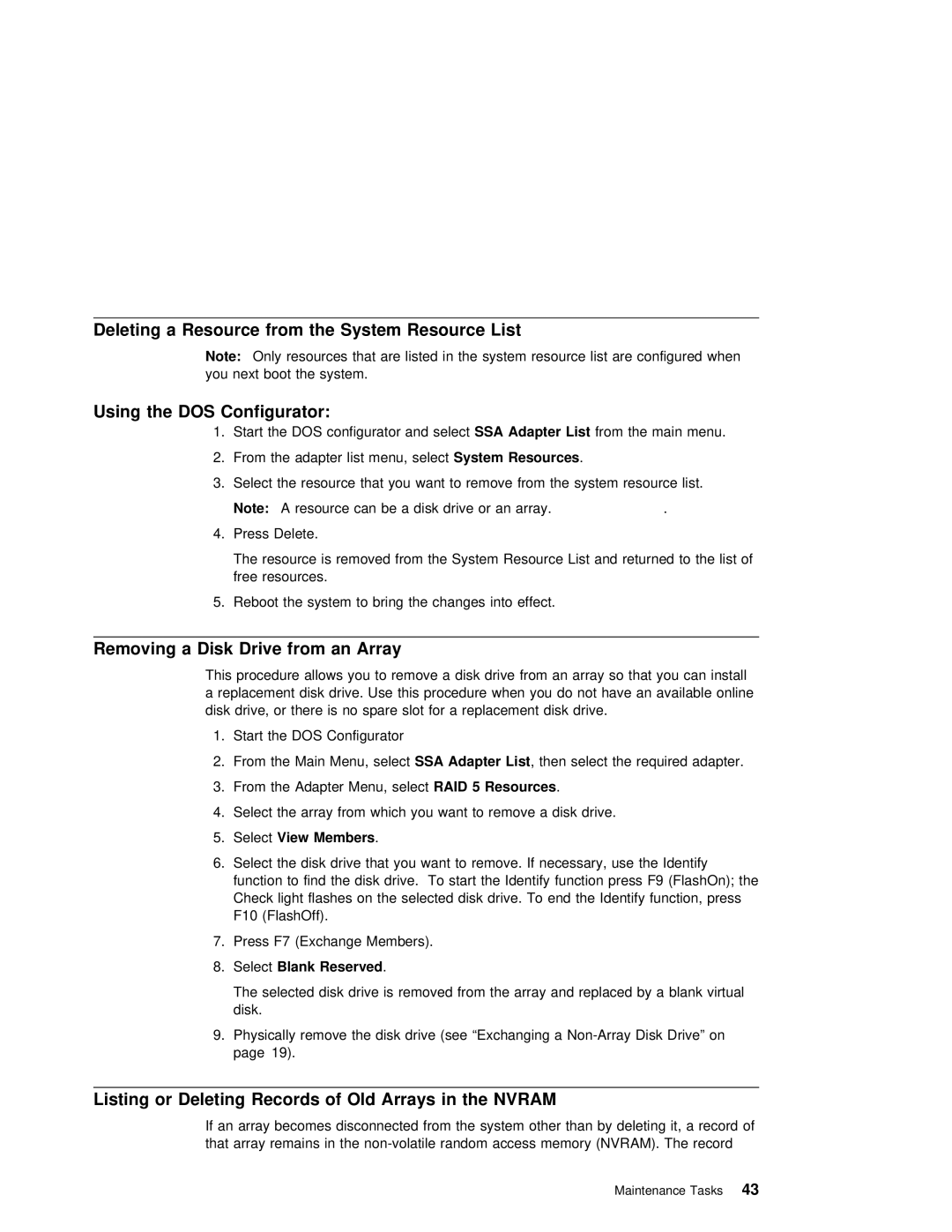Deleting | a | Resource | from the | System Resource | List |
|
| ||
|
| Note: | Only | resources | that | are listed in | the | system resource list are configured wh | |
|
| you next boot the system. |
|
| |||||
Using | the | DOS Configurator: |
|
|
|
|
|
| |
|
| 1. | Start | the DOS configurator SSAandAdapterselectList | from the main menu. | ||||
|
| 2. From | the | adapter | list | menu,SystemselectResources | . |
| |
3. Select the resource that you want to remove from the system resource list.
Note: | A | resource | can be | a disk drive or | an array. | . |
4. Press Delete. |
|
|
|
| ||
The | resource is | removed | from the System | Resource List | and returned to the list | |
free | resources. |
|
|
|
| |
5. Reboot the system to bring the changes into effect.
Removing a Disk | Drive | from | an | Array |
|
|
|
|
|
|
|
This | procedure | allows | you | to | remove | a disk drive from an | array so that you can | i | |||
a | replacement | disk drive. | Use this | procedure | when you | do not have an available | o | ||||
disk | drive, | or | there | is | no | spare slot for a | replacement | disk drive. |
| ||
1. Start the DOS Configurator
2. From the Main Menu, selectSSA Adapter List , then select the required adapter.
3. From the Adapter Menu, RAIDselect5 Resources | . |
4. Select the array from which you want to remove a disk drive.
5. | SelectView | Members | . |
|
|
|
|
|
|
|
|
|
|
|
| ||
6. | Select | the | disk | drive | that | you | want | to | remove. | If | necessary, | use the | Identif | ||||
| function | to | find | the disk drive. To start the Identify | function | press | F9 (FlashOn | ||||||||||
| Check | light | flashes on | the | selected | disk | drive. | To | end | the | Identify | function, | |||||
| F10 (FlashOff). |
|
|
|
|
|
|
|
|
|
|
|
|
| |||
7. | Press F7 (Exchange Members). |
|
|
|
|
|
|
|
|
|
|
| |||||
8. | SelectBlank | Reserved | . |
|
|
|
|
|
|
|
|
|
|
|
| ||
| The selected disk drive is removed | from | the array | and | replaced by | a | blank vir | ||||||||||
| disk. |
|
|
|
|
|
|
|
|
|
|
|
|
|
|
|
|
9. | Physically | remove | the | disk | drive | (see “Exchanging | a | Disk | Drive” | on | |||||||
| page | 19). |
|
|
|
|
|
|
|
|
|
|
|
|
|
| |
Listing or Deleting | Records | of | Old Arrays | in | the NVRAM |
|
|
|
If | an array | becomes | disconnected from the | system | other | than by deleting it, a r | ||
that | array | remains in | the | access | memory | (NVRAM). The record | ||
Maintenance Tasks 43