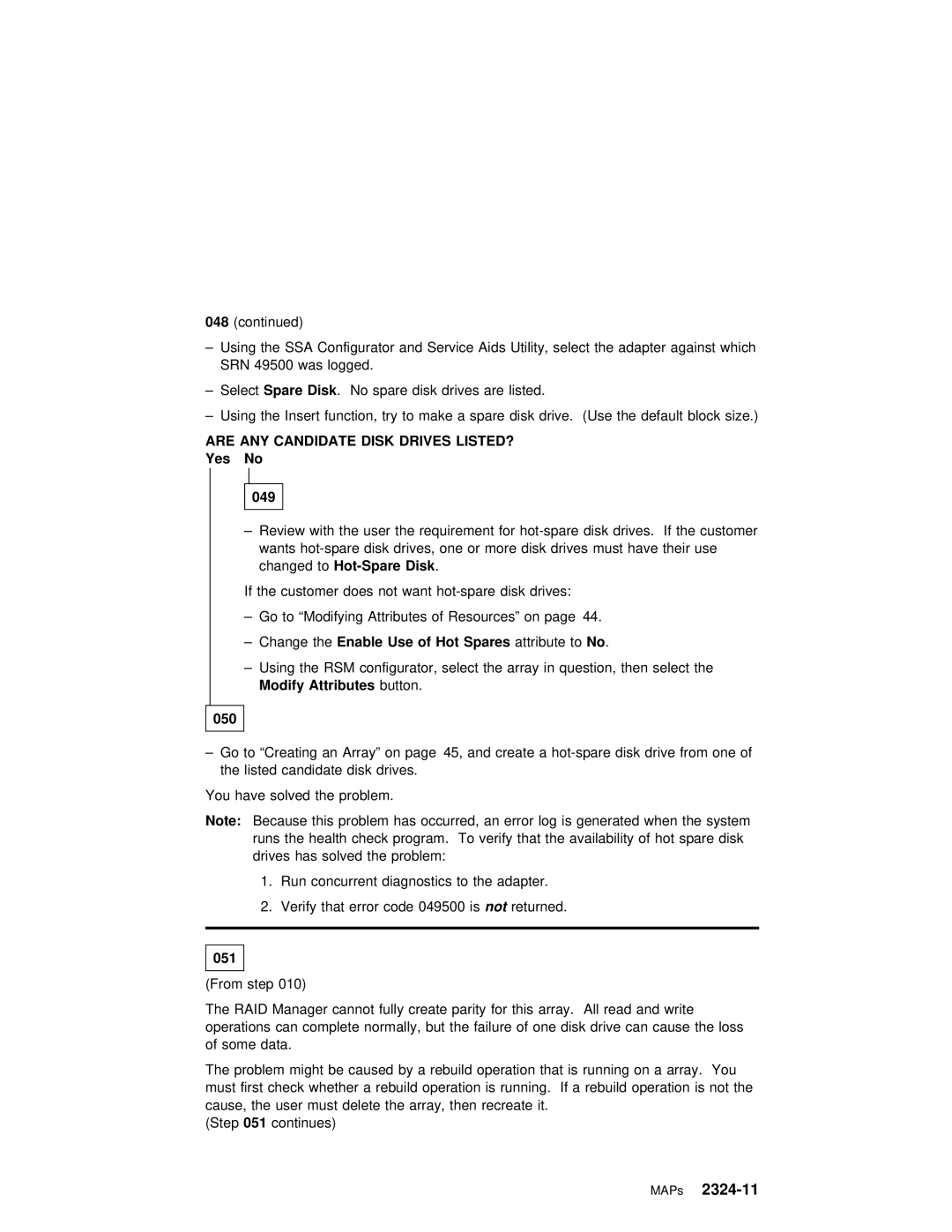048(continued)
– Using the | SSA Configurator and Service Aids Utility, select the adapter against wh |
SRN 49500 was | logged. |
– SelectSpare Disk . No spare disk drives are listed.
– Using the Insert function, try to make a spare disk drive. (Use the default b
ARE | ANY CANDIDATE | DISK DRIVES | LISTED? |
|
|
|
|
| |||
Yes |
|
| No |
|
|
|
|
|
|
| |
|
|
|
|
|
|
|
|
|
|
|
|
|
| 049 |
|
|
|
|
|
|
|
| |
|
|
|
|
|
|
|
|
| |||
|
| – Review | with the user the | requirement for | disk | drives. If | the cust | ||||
|
|
| wants | disk | drives, | one or more disk drives | must | have their | use | ||
|
|
| changed | Disk | . |
|
|
|
| ||
If the customer does not want
– Go to “Modifying Attributes of Resources” on page 44.
| – Change | theEnable | Use of | Hot | Spares | attributeNo. to |
|
|
|
| ||||||
| – Using | the | RSM |
| configurator, | select | the | array | in | question, then | select | the | ||||
| Modify Attributes |
| button. |
|
|
|
|
|
|
|
| |||||
|
|
|
|
|
|
|
|
|
|
|
|
|
|
|
|
|
050 |
|
|
|
|
|
|
|
|
|
|
|
|
|
|
|
|
|
|
|
|
|
|
|
|
| ||||||||
– Go | to | “Creating | an |
| Array” | on page 45, and create a | drive | from one | ||||||||
the listed |
| candidate | disk | drives. |
|
|
|
|
|
| ||||||
You | have | solved | the | problem. |
|
|
|
|
|
|
| |||||
Note: | Because | this | problem has occurred, | an | error | log | is generated | when the syste | ||||||||
| runs | the | health | check | program. To verify that the availability of hot spare d | |||||||||||
| drives | has | solved | the | problem: |
|
|
|
|
|
| |||||
1.Run concurrent diagnostics to the adapter.
2.Verify that error codenot 049500returnedis .
051
(From step 010)
The RAID Manager cannot fully create parity for this array. All read and write operations can complete normally, but the failure of one disk drive can cause the of some data.
The | problem | might | be | caused | by a rebuild operation that is running on | a array. | Yo | |
must | first | check | whether a | rebuild operation | is running. If a rebuild | operation | is | |
cause, the | user | must | delete | the array, then | recreate it. |
|
| |
(Step 051 continues)
MAPs