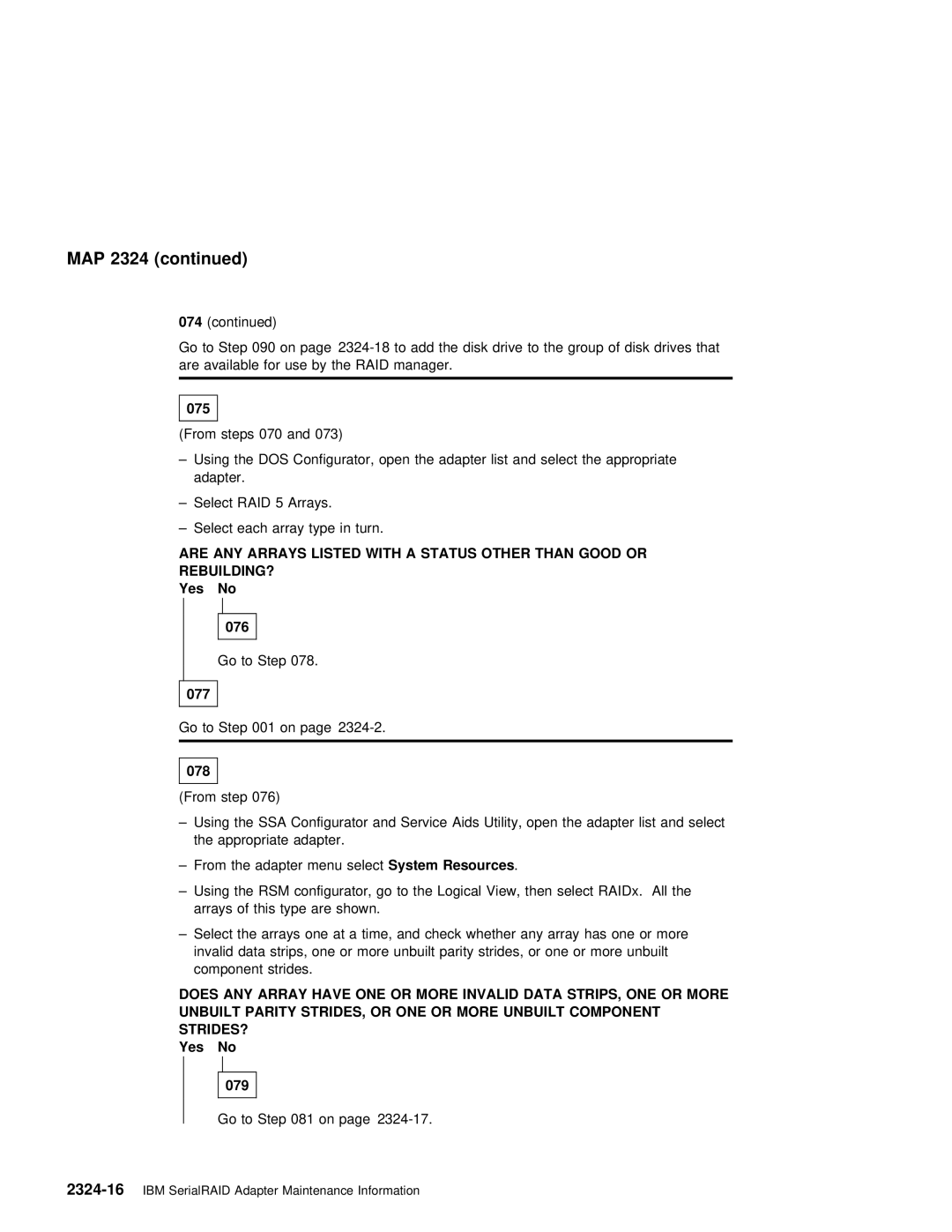MAP 2324 (continued)
074(continued)
Go | to Step 090 | on | page | to add the disk drive to the group of disk drives th | |
are | available | for | use by the | RAID manager. | |
|
|
|
|
|
|
075
(From steps 070 and 073)
–Using the DOS Configurator, open the adapter list and select the appropriate adapter.
– Select RAID 5 Arrays.
– Select each array type in turn.
ARE ANY ARRAYS LISTED WITH A STATUS OTHER THAN GOOD OR
REBUILDING?
Yes No
076
Go to Step 078.
077
Go to Step 001 on page
078 |
|
|
|
|
|
|
|
|
|
|
|
(From | step | 076) |
|
| |
– Using the SSA Configurator and Service | Aids Utility, open the adapter list and select | ||||
the | appropriate | adapter. |
| ||
– From | the | adapter | menu SystemselectResources | . | |
– Using the RSM configurator, go to the Logical View, then select RAIDx. All the arrays of this type are shown.
– Select | the arrays | one | at | a | time, | and | check whether any array has one or more | ||||||||
invalid |
| data | strips, | one | or | more unbuilt | parity strides, or one or more unbuilt | ||||||||
component | strides. |
|
|
|
|
|
|
|
| ||||||
DOES | ANY | ARRAY | HAVE | ONE | OR | MORE | INVALID | DATA | STRIPS, | ONE | OR MORE | ||||
UNBUILT |
|
| PARITY STRIDES, | OR | ONE | OR | MORE | UNBUILT | COMPONENT |
|
| ||||
STRIDES? |
|
|
|
|
|
|
|
|
|
|
|
| |||
Yes |
|
| No |
|
|
|
|
|
|
|
|
|
|
|
|
|
|
|
|
|
|
|
|
|
|
|
|
|
|
|
|
|
| 079 |
|
|
|
|
|
|
|
|
|
|
|
| |
|
|
|
|
|
|
|
|
|
|
|
|
|
|
|
|
Go to Step 081 on page