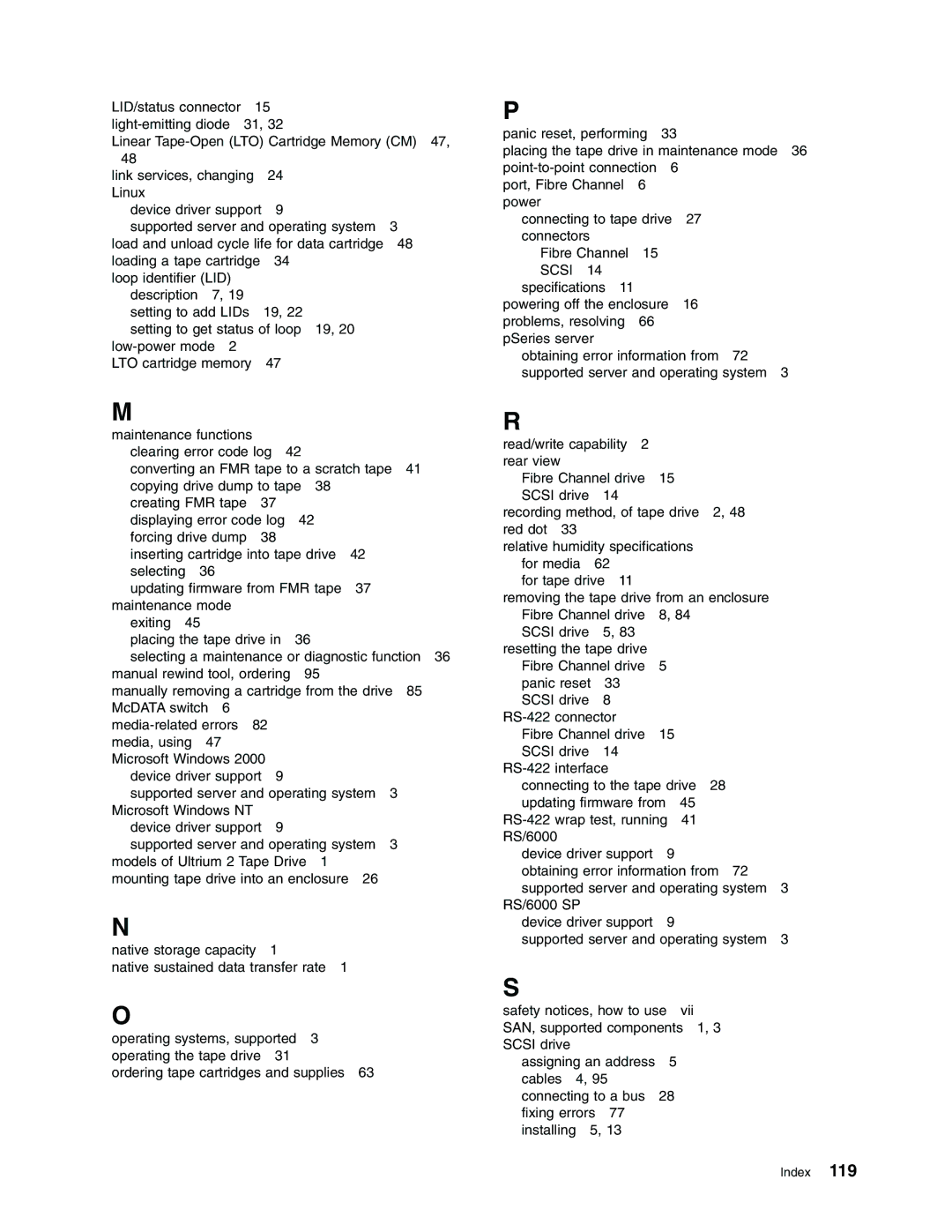LID/status connector | 15 |
| |
31, 32 |
| ||
Linear | |||
48 |
|
|
|
link services, changing | 24 |
| |
Linux |
|
|
|
device driver support | 9 |
| |
supported server and operating system | 3 | ||
load and unload cycle life for data cartridge | 48 | ||
loading a tape cartridge | 34 |
| |
loop identifier (LID) |
|
|
|
description 7, 19 |
|
|
|
setting to add LIDs | 19, 22 |
| |
setting to get status of loop 19, 20 |
| ||
|
|
| |
LTO cartridge memory | 47 |
| |
M
maintenance functions |
|
|
|
|
|
|
| |
clearing error code log | 42 |
|
|
|
| |||
converting an FMR tape to a scratch tape | 41 | |||||||
copying drive dump to tape | 38 |
|
|
| ||||
creating FMR tape | 37 |
|
|
|
|
| ||
displaying error code log | 42 |
|
|
|
| |||
forcing drive dump | 38 |
|
|
|
|
| ||
inserting cartridge into tape drive | 42 |
|
| |||||
selecting | 36 |
|
|
|
|
|
|
|
updating firmware from FMR tape | 37 |
|
| |||||
maintenance mode |
|
|
|
|
|
|
| |
exiting 45 |
|
|
|
|
|
|
| |
placing the tape drive in | 36 |
|
|
|
| |||
selecting a maintenance or diagnostic function 36 | ||||||||
manual rewind tool, ordering | 95 |
|
|
| ||||
manually removing a cartridge from the drive | 85 | |||||||
McDATA switch 6 |
|
|
|
|
|
|
| |
82 |
|
|
|
|
|
| ||
media, using | 47 |
|
|
|
|
|
|
|
Microsoft Windows 2000 |
|
|
|
|
|
| ||
device driver support | 9 |
|
|
|
|
| ||
supported server and operating system | 3 |
| ||||||
Microsoft Windows NT |
|
|
|
|
|
| ||
device driver support | 9 |
|
|
|
|
| ||
supported server and operating system | 3 |
| ||||||
models of Ultrium 2 Tape Drive | 1 |
|
|
| ||||
mounting tape drive into an enclosure | 26 |
|
| |||||
N
native storage capacity 1
native sustained data transfer rate 1
O
operating systems, supported 3 operating the tape drive 31
ordering tape cartridges and supplies 63
P
panic reset, performing | 33 |
|
| |
placing the tape drive in maintenance mode | 36 | |||
6 |
|
| ||
port, Fibre Channel | 6 |
|
|
|
power |
|
|
|
|
connecting to tape drive | 27 |
| ||
connectors |
|
|
|
|
Fibre Channel | 15 |
|
|
|
SCSI 14 |
|
|
|
|
specifications 11 |
|
|
|
|
powering off the enclosure | 16 |
| ||
problems, resolving | 66 |
|
|
|
pSeries server |
|
|
|
|
obtaining error information from 72 |
| |||
supported server and operating system | 3 | |||
R
read/write capability 2 |
|
|
|
| |
rear view |
|
|
|
|
|
Fibre Channel drive | 15 |
|
|
| |
SCSI drive | 14 |
|
|
|
|
recording method, of tape drive | 2, 48 |
| |||
red dot 33 |
|
|
|
|
|
relative humidity specifications |
|
| |||
for media | 62 |
|
|
|
|
for tape drive 11 |
|
|
|
| |
removing the tape drive from an enclosure |
| ||||
Fibre Channel drive | 8, 84 |
|
| ||
SCSI drive | 5, 83 |
|
|
|
|
resetting the tape drive |
|
|
|
| |
Fibre Channel drive | 5 |
|
|
| |
panic reset | 33 |
|
|
|
|
SCSI drive | 8 |
|
|
|
|
|
|
|
| ||
Fibre Channel drive | 15 |
|
|
| |
SCSI drive | 14 |
|
|
|
|
|
|
|
| ||
connecting to the tape drive | 28 |
| |||
updating firmware from | 45 |
|
| ||
41 |
|
| |||
RS/6000 |
|
|
|
|
|
device driver support | 9 |
|
|
| |
obtaining error information from 72 |
| ||||
supported server and operating system | 3 | ||||
RS/6000 SP |
|
|
|
|
|
device driver support | 9 |
|
|
| |
supported server and operating system | 3 | ||||
S
safety notices, how to use vii SAN, supported components 1, 3 SCSI drive
assigning an address | 5 | |
cables | 4, 95 |
|
connecting to a bus | 28 | |
fixing errors 77 |
| |
installing | 5, 13 |
|
Index 119