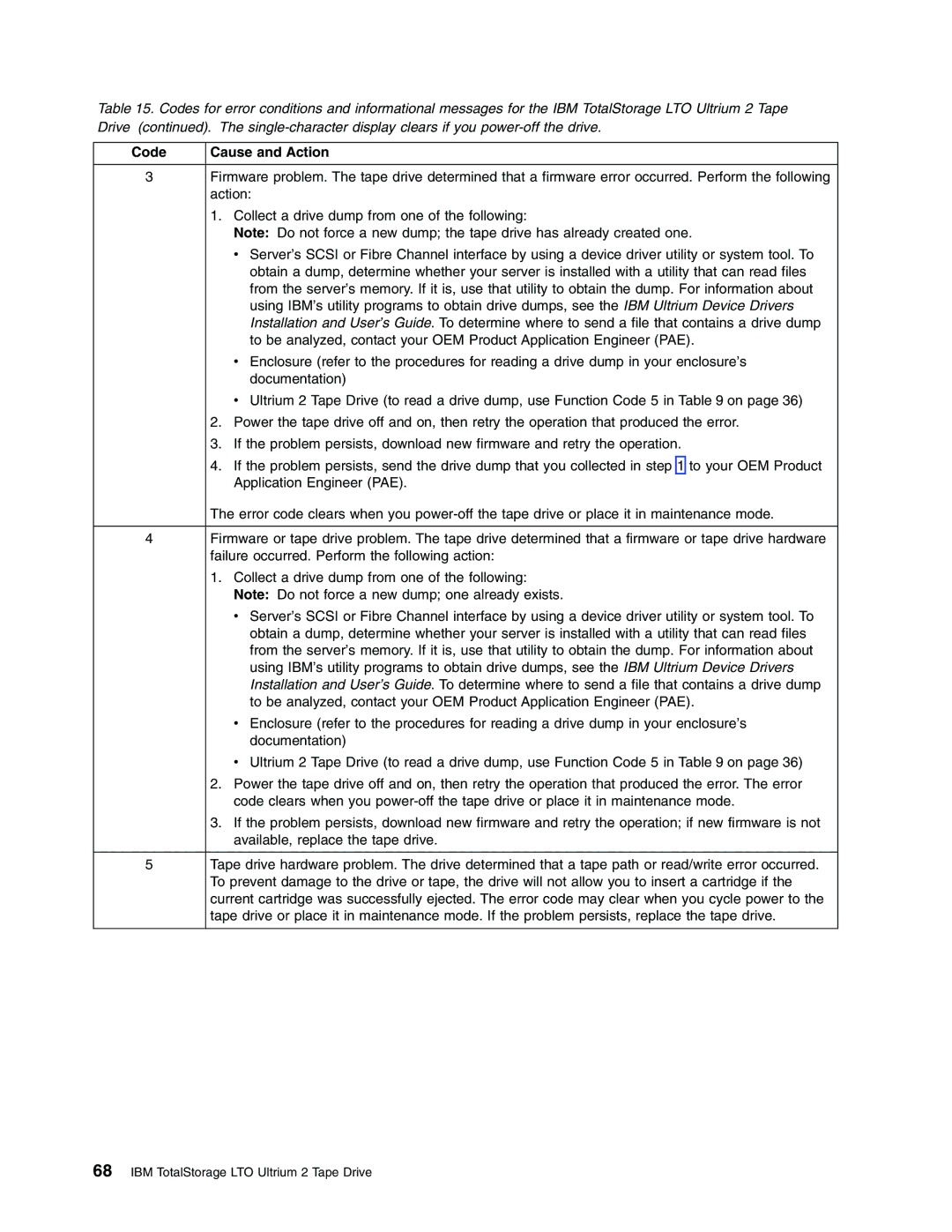Table 15. Codes for error conditions and informational messages for the IBM TotalStorage LTO Ultrium 2 Tape Drive (continued). The
Code | Cause and Action |
3Firmware problem. The tape drive determined that a firmware error occurred. Perform the following action:
1.Collect a drive dump from one of the following:
Note: Do not force a new dump; the tape drive has already created one.
v Server’s SCSI or Fibre Channel interface by using a device driver utility or system tool. To obtain a dump, determine whether your server is installed with a utility that can read files from the server’s memory. If it is, use that utility to obtain the dump. For information about using IBM’s utility programs to obtain drive dumps, see the IBM Ultrium Device Drivers Installation and User’s Guide. To determine where to send a file that contains a drive dump to be analyzed, contact your OEM Product Application Engineer (PAE).
vEnclosure (refer to the procedures for reading a drive dump in your enclosure’s documentation)
vUltrium 2 Tape Drive (to read a drive dump, use Function Code 5 in Table 9 on page 36)
2.Power the tape drive off and on, then retry the operation that produced the error.
3.If the problem persists, download new firmware and retry the operation.
4.If the problem persists, send the drive dump that you collected in step 1 to your OEM Product Application Engineer (PAE).
The error code clears when you
4Firmware or tape drive problem. The tape drive determined that a firmware or tape drive hardware failure occurred. Perform the following action:
1.Collect a drive dump from one of the following: Note: Do not force a new dump; one already exists.
v Server’s SCSI or Fibre Channel interface by using a device driver utility or system tool. To obtain a dump, determine whether your server is installed with a utility that can read files from the server’s memory. If it is, use that utility to obtain the dump. For information about using IBM’s utility programs to obtain drive dumps, see the IBM Ultrium Device Drivers Installation and User’s Guide. To determine where to send a file that contains a drive dump to be analyzed, contact your OEM Product Application Engineer (PAE).
vEnclosure (refer to the procedures for reading a drive dump in your enclosure’s documentation)
vUltrium 2 Tape Drive (to read a drive dump, use Function Code 5 in Table 9 on page 36)
2.Power the tape drive off and on, then retry the operation that produced the error. The error code clears when you
3.If the problem persists, download new firmware and retry the operation; if new firmware is not available, replace the tape drive.
5Tape drive hardware problem. The drive determined that a tape path or read/write error occurred. To prevent damage to the drive or tape, the drive will not allow you to insert a cartridge if the current cartridge was successfully ejected. The error code may clear when you cycle power to the tape drive or place it in maintenance mode. If the problem persists, replace the tape drive.