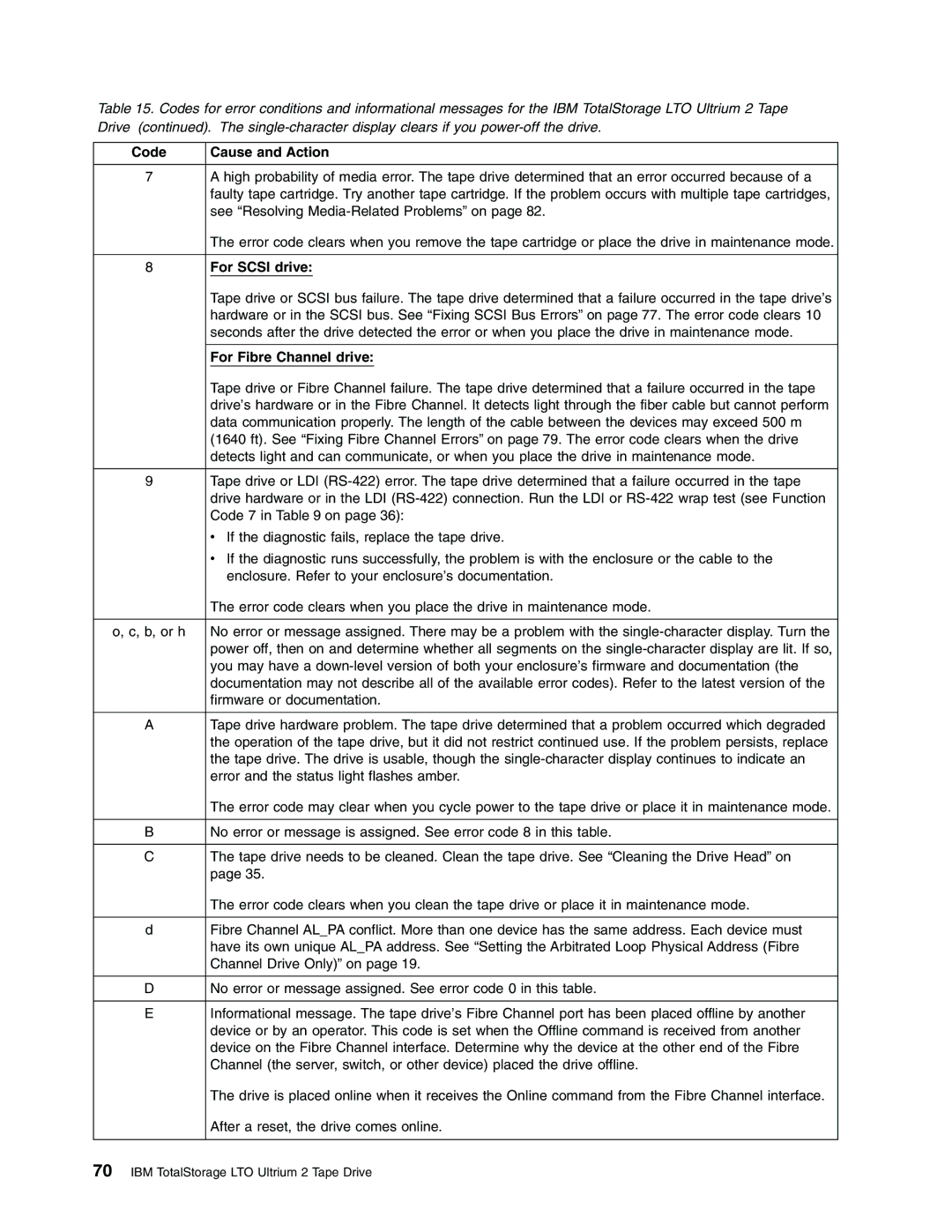Table 15. Codes for error conditions and informational messages for the IBM TotalStorage LTO Ultrium 2 Tape Drive (continued). The
Code | Cause and Action |
|
|
7 | A high probability of media error. The tape drive determined that an error occurred because of a |
| faulty tape cartridge. Try another tape cartridge. If the problem occurs with multiple tape cartridges, |
| see “Resolving |
| The error code clears when you remove the tape cartridge or place the drive in maintenance mode. |
|
|
8 | For SCSI drive: |
| Tape drive or SCSI bus failure. The tape drive determined that a failure occurred in the tape drive’s |
| hardware or in the SCSI bus. See “Fixing SCSI Bus Errors” on page 77. The error code clears 10 |
| seconds after the drive detected the error or when you place the drive in maintenance mode. |
|
|
| For Fibre Channel drive: |
| Tape drive or Fibre Channel failure. The tape drive determined that a failure occurred in the tape |
| drive’s hardware or in the Fibre Channel. It detects light through the fiber cable but cannot perform |
| data communication properly. The length of the cable between the devices may exceed 500 m |
| (1640 ft). See “Fixing Fibre Channel Errors” on page 79. The error code clears when the drive |
| detects light and can communicate, or when you place the drive in maintenance mode. |
|
|
9 | Tape drive or LDI |
| drive hardware or in the LDI |
| Code 7 in Table 9 on page 36): |
| v If the diagnostic fails, replace the tape drive. |
| v If the diagnostic runs successfully, the problem is with the enclosure or the cable to the |
| enclosure. Refer to your enclosure’s documentation. |
| The error code clears when you place the drive in maintenance mode. |
|
|
o, c, b, or h | No error or message assigned. There may be a problem with the |
| power off, then on and determine whether all segments on the |
| you may have a |
| documentation may not describe all of the available error codes). Refer to the latest version of the |
| firmware or documentation. |
|
|
A | Tape drive hardware problem. The tape drive determined that a problem occurred which degraded |
| the operation of the tape drive, but it did not restrict continued use. If the problem persists, replace |
| the tape drive. The drive is usable, though the |
| error and the status light flashes amber. |
| The error code may clear when you cycle power to the tape drive or place it in maintenance mode. |
|
|
B | No error or message is assigned. See error code 8 in this table. |
|
|
C | The tape drive needs to be cleaned. Clean the tape drive. See “Cleaning the Drive Head” on |
| page 35. |
| The error code clears when you clean the tape drive or place it in maintenance mode. |
|
|
d | Fibre Channel AL_PA conflict. More than one device has the same address. Each device must |
| have its own unique AL_PA address. See “Setting the Arbitrated Loop Physical Address (Fibre |
| Channel Drive Only)” on page 19. |
|
|
D | No error or message assigned. See error code 0 in this table. |
|
|
E | Informational message. The tape drive’s Fibre Channel port has been placed offline by another |
| device or by an operator. This code is set when the Offline command is received from another |
| device on the Fibre Channel interface. Determine why the device at the other end of the Fibre |
| Channel (the server, switch, or other device) placed the drive offline. |
| The drive is placed online when it receives the Online command from the Fibre Channel interface. |
| After a reset, the drive comes online. |
|
|