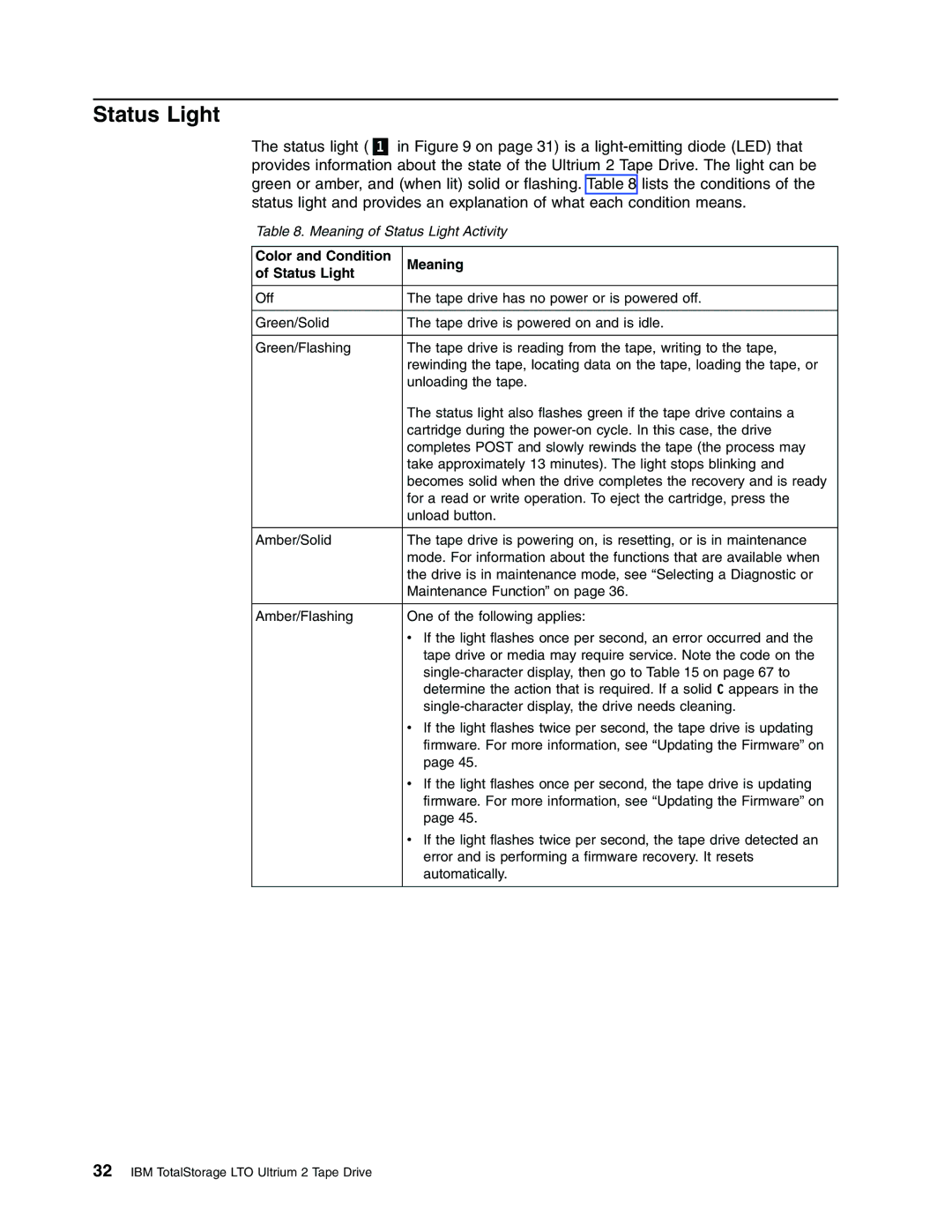Status Light
The status light ( in Figure 9 on page 31) is a
Table 8. Meaning of Status Light Activity | ||
|
| |
Color and Condition | Meaning | |
of Status Light | ||
| ||
|
| |
Off | The tape drive has no power or is powered off. | |
|
| |
Green/Solid | The tape drive is powered on and is idle. | |
|
| |
Green/Flashing | The tape drive is reading from the tape, writing to the tape, | |
| rewinding the tape, locating data on the tape, loading the tape, or | |
| unloading the tape. | |
| The status light also flashes green if the tape drive contains a | |
| cartridge during the | |
| completes POST and slowly rewinds the tape (the process may | |
| take approximately 13 minutes). The light stops blinking and | |
| becomes solid when the drive completes the recovery and is ready | |
| for a read or write operation. To eject the cartridge, press the | |
| unload button. | |
|
| |
Amber/Solid | The tape drive is powering on, is resetting, or is in maintenance | |
| mode. For information about the functions that are available when | |
| the drive is in maintenance mode, see “Selecting a Diagnostic or | |
| Maintenance Function” on page 36. | |
|
| |
Amber/Flashing | One of the following applies: | |
| v If the light flashes once per second, an error occurred and the | |
| tape drive or media may require service. Note the code on the | |
| ||
| determine the action that is required. If a solid C appears in the | |
| ||
| v If the light flashes twice per second, the tape drive is updating | |
| firmware. For more information, see “Updating the Firmware” on | |
| page 45. | |
| v If the light flashes once per second, the tape drive is updating | |
| firmware. For more information, see “Updating the Firmware” on | |
| page 45. | |
| v If the light flashes twice per second, the tape drive detected an | |
| error and is performing a firmware recovery. It resets | |
| automatically. | |
|
| |