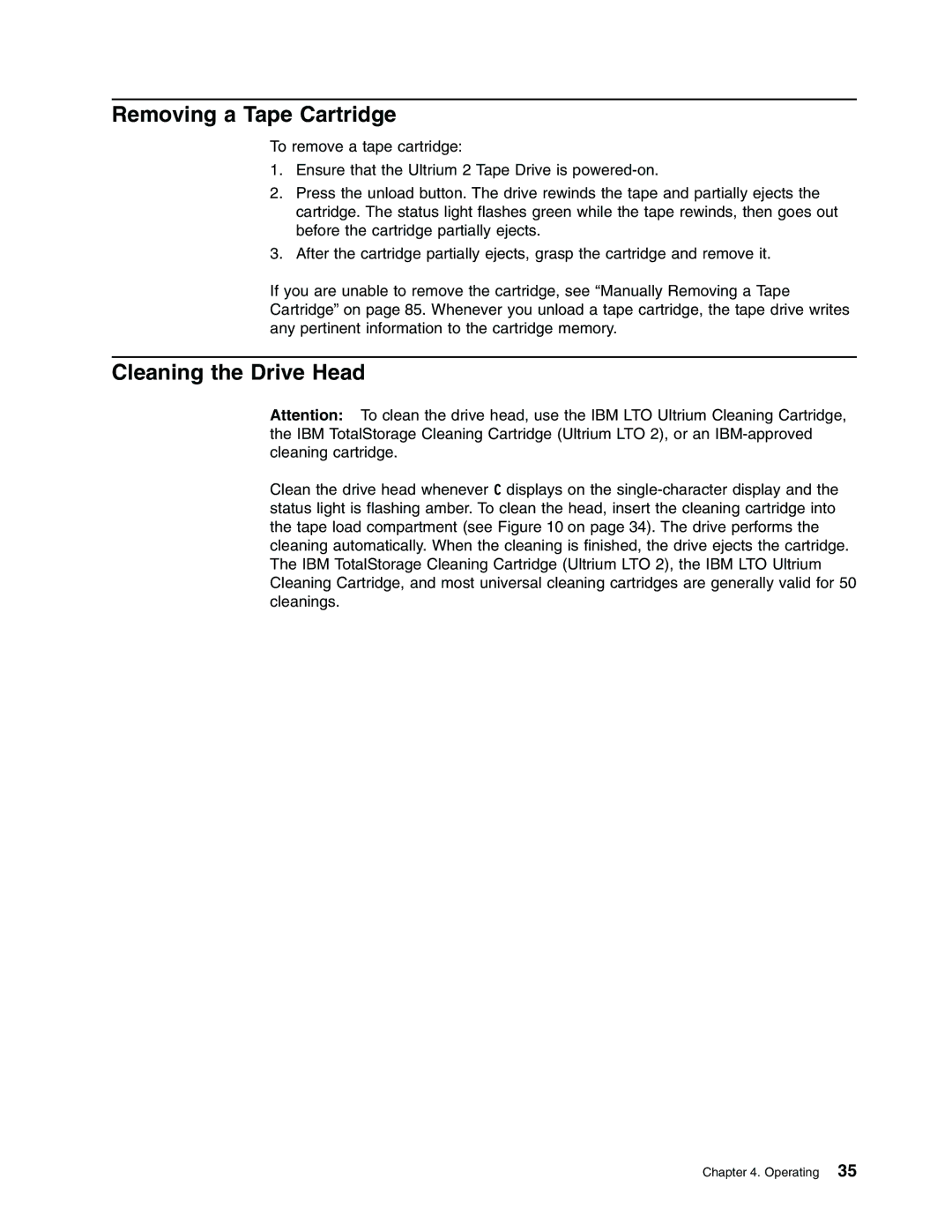Removing a Tape Cartridge
To remove a tape cartridge:
1.Ensure that the Ultrium 2 Tape Drive is
2.Press the unload button. The drive rewinds the tape and partially ejects the cartridge. The status light flashes green while the tape rewinds, then goes out before the cartridge partially ejects.
3.After the cartridge partially ejects, grasp the cartridge and remove it.
If you are unable to remove the cartridge, see “Manually Removing a Tape Cartridge” on page 85. Whenever you unload a tape cartridge, the tape drive writes any pertinent information to the cartridge memory.
Cleaning the Drive Head
Attention: To clean the drive head, use the IBM LTO Ultrium Cleaning Cartridge, the IBM TotalStorage Cleaning Cartridge (Ultrium LTO 2), or an
Clean the drive head whenever C displays on the
Chapter 4. Operating 35