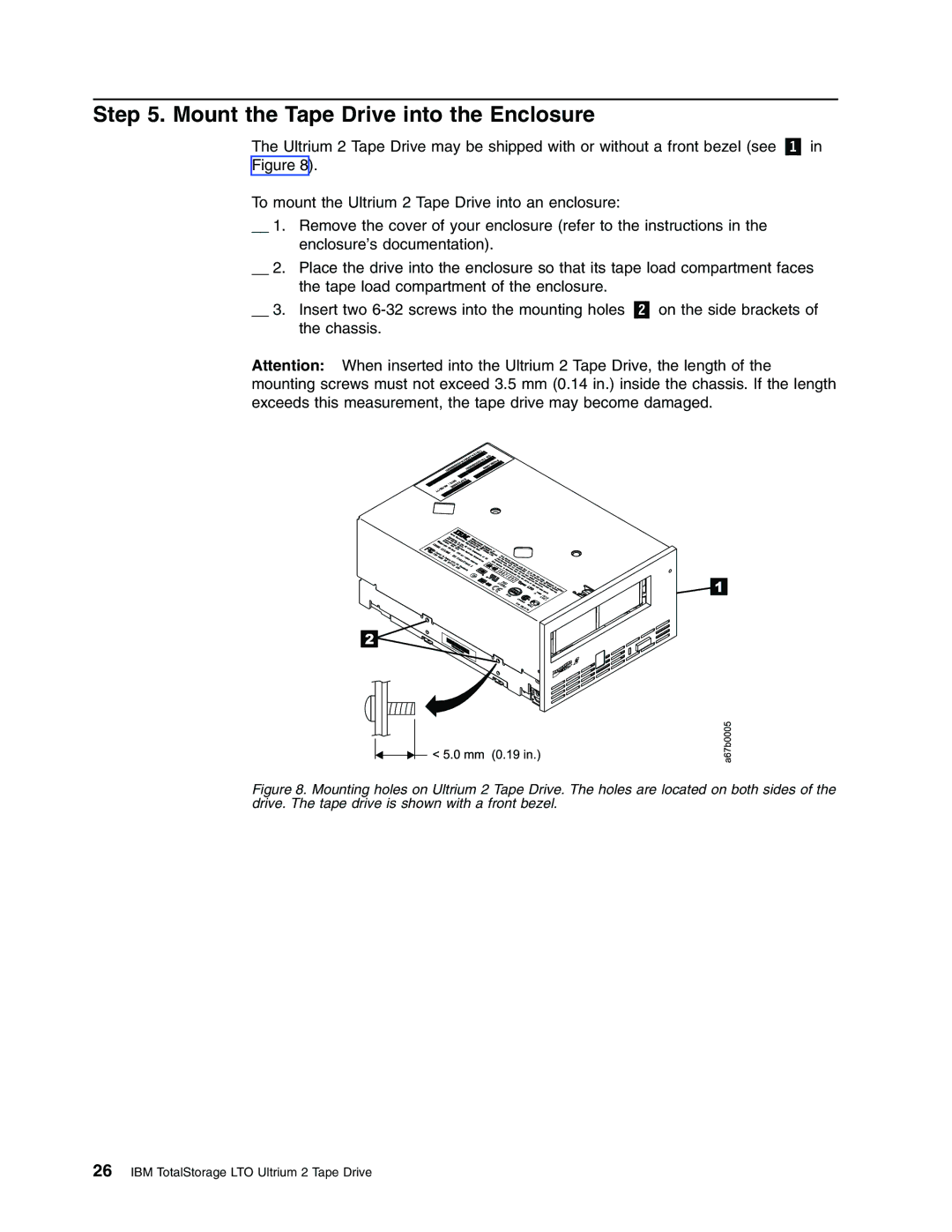Step 5. Mount the Tape Drive into the Enclosure
The Ultrium 2 Tape Drive may be shipped with or without a front bezel (see | in |
Figure 8). |
|
To mount the Ultrium 2 Tape Drive into an enclosure: |
|
__ 1. Remove the cover of your enclosure (refer to the instructions in the |
|
enclosure’s documentation). |
|
__ 2. Place the drive into the enclosure so that its tape load compartment faces the tape load compartment of the enclosure.
__ 3. Insert two | on the side brackets of |
the chassis. |
|
Attention: When inserted into the Ultrium 2 Tape Drive, the length of the mounting screws must not exceed 3.5 mm (0.14 in.) inside the chassis. If the length exceeds this measurement, the tape drive may become damaged.